How to check database size in navicat
- 下次还敢Original
- 2024-04-24 11:45:201191browse
View the database size in Navicat: Open Navicat and connect to the database. Expand the database node and right-click the database you want to view the size of. Select "Properties" and switch to the "Size" tab to view the database size, log size, temporary size, and defragmentation percentage.
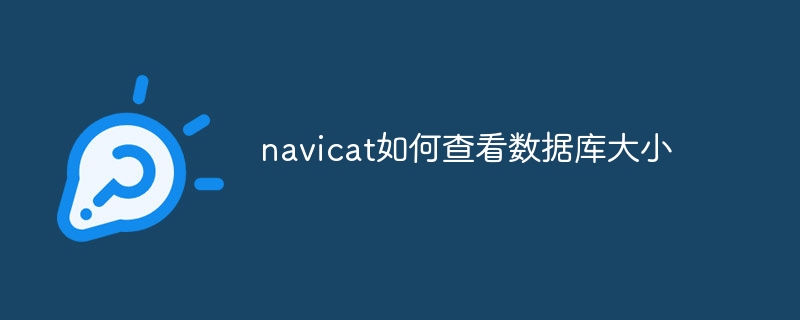
How to check the database size in Navicat
Introduction:
Navicat is A database management tool that can be used to manage and view various databases, including MySQL, Oracle and PostgreSQL. This guide will show you how to view the size of your database in Navicat.
Steps:
- Open Navicat and connect to the database you want to view the size of.
- In the left panel, expand the database node.
- Right-click on the database you want to view the size of and select Properties.
- In the properties window that opens, switch to the Size tab.
Explanation:
- Database size: Displays the total size of all tables and objects in the database, including data and indexes .
- Log size: Display the size of the database log file.
- Temporary size: Displays the space size used by the database to store temporary data.
- Defragmentation percentage: Displays the percentage of defragmentation in the database. A higher percentage indicates that the data is unevenly distributed, which can cause performance issues.
Other notes:
- Viewing the database size requires certain permissions.
- The size of the database will change as data and indexes increase or decrease.
- Defragmentation can improve database performance, but it will take up some space.
The above is the detailed content of How to check database size in navicat. For more information, please follow other related articles on the PHP Chinese website!

