How to export code using navicat query code
- 下次还敢Original
- 2024-04-24 10:42:16690browse
Navicat can export query code for use in other applications. The steps are as follows: Connect to the database Create or open a query Edit the query code Select "File" > "Export" > "Query" Select the export format (SQL, TXT, CSV) Specify the export path Click "Export"
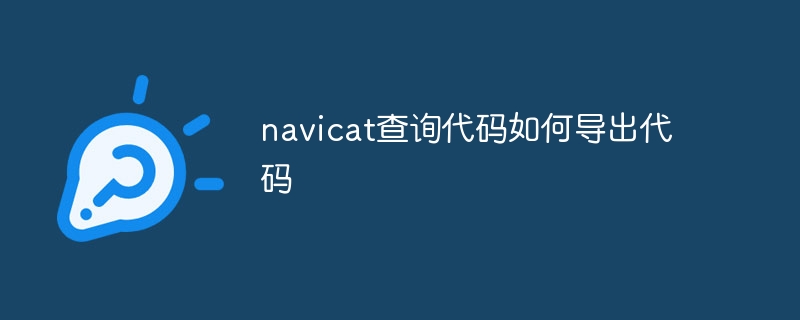
Navicat query code how to export
Navicat is a powerful database management tool. It allows users to export query code for use or sharing in other applications.
Steps to export query code
- Connect to the database: Start Navicat and connect to the target database.
- Create or open a query: Create a new query or open an existing query in Navicat.
- Edit query: Edit the query code in the query editor.
- Export query code: Click "File" > "Export" > "Query".
- Select export format: Select the code format to export, such as SQL, TXT or CSV.
- Specify the export path: Specify the exported file path and file name.
- Export query code: Click the "Export" button to export the query code.
Options for export format
- SQL: Standard SQL code that can be used in other database management systems.
- TXT: Plain text file, containing query code.
- CSV: Comma-separated values file, commonly used in spreadsheet applications.
Tips
- Before exporting the query code, make sure the query statement is valid.
- The exported query code can be imported into other applications, such as text editors or other database management systems.
- The exported code can be used for backup, sharing or further analysis.
The above is the detailed content of How to export code using navicat query code. For more information, please follow other related articles on the PHP Chinese website!
Statement:
The content of this article is voluntarily contributed by netizens, and the copyright belongs to the original author. This site does not assume corresponding legal responsibility. If you find any content suspected of plagiarism or infringement, please contact admin@php.cn
Previous article:How to put the image path in navicatNext article:How to put the image path in navicat

