Home >Software Tutorial >Office Software >How to set format icon in WPS_WPS setting format icon tutorial
How to set format icon in WPS_WPS setting format icon tutorial
- 王林forward
- 2024-04-24 10:40:05773browse
Many users feel inconvenienced by the lack of format icons in WPS documents. PHP editor Strawberry specially brings this tutorial to provide a detailed tutorial on setting format icons in WPS to help you solve this problem.
Step one: First open the WPS office software on your computer, as shown in the picture.

Step 2: Then click the homepage option in the upper option bar, as shown in the picture.

Step 3: Then click the Set Graphics button, as shown in the picture.
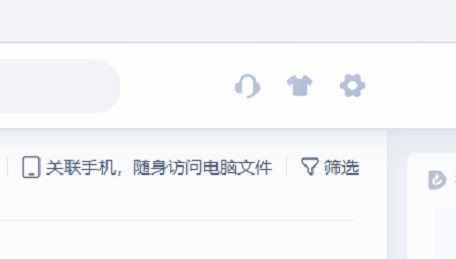
Step 4: Next, click on the skin and appearance options, as shown in the picture.

Step 5: Finally, click the format icon style.

The above is the detailed content of How to set format icon in WPS_WPS setting format icon tutorial. For more information, please follow other related articles on the PHP Chinese website!

