Home >System Tutorial >Windows Series >Solution to the problem that win8 system cannot connect to the printer
Solution to the problem that win8 system cannot connect to the printer
- WBOYWBOYWBOYWBOYWBOYWBOYWBOYWBOYWBOYWBOYWBOYWBOYWBforward
- 2024-04-24 10:07:46654browse
Encountered the problem that win8 cannot connect to the printer? Don't worry! PHP editor Baicao has compiled detailed solutions to clear connection obstacles for you. This article provides you with a series of steps and tips to help you easily connect your printer and restore a smooth printing experience.
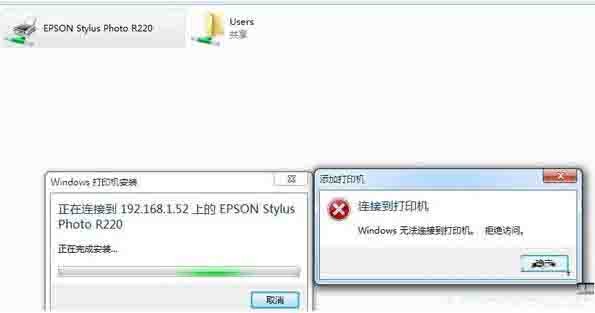
Unable to connect to the printer Solution:
1. On the computer that shares the printer, open the Control Panel and click [View devices and printers]. As shown in the figure:

2. In the opened device list, right-click the shared printer, click [Printer Properties], and select this printer. As shown in the picture:

3. Under the [Sharing] tab, fill in the correct [Share Name]. As shown in the picture:
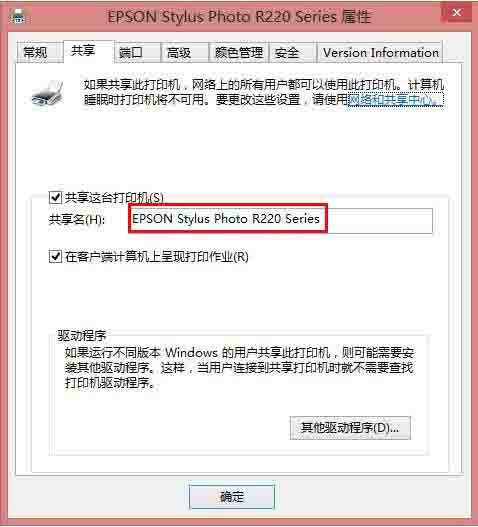
4. Open the [Security] tab, you can see that there is no [everyone] item under [Group or User Name], click the [Add] button . As shown in the figure:
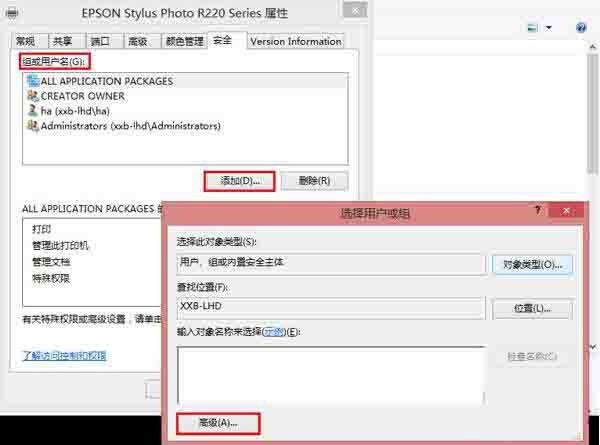
5. In the [Select User or Group] interface that appears, click [Find Now], find [everyone] in the list, and click [OK]. As shown in the picture:
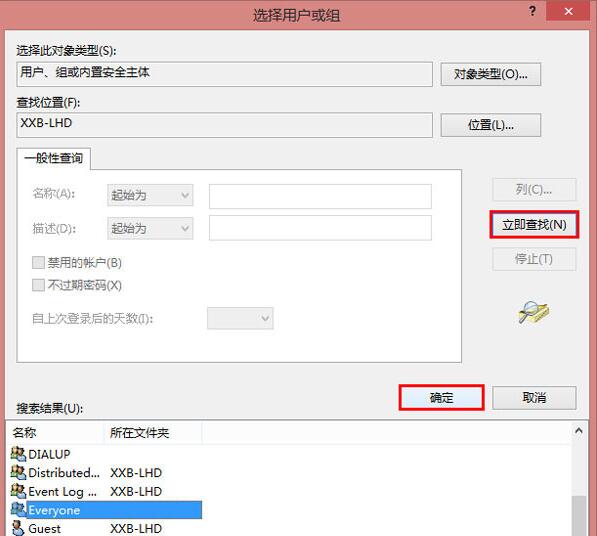
6. When you return to the interface, you can see that [everyone] is already in the list, click [OK]. As shown in the picture:
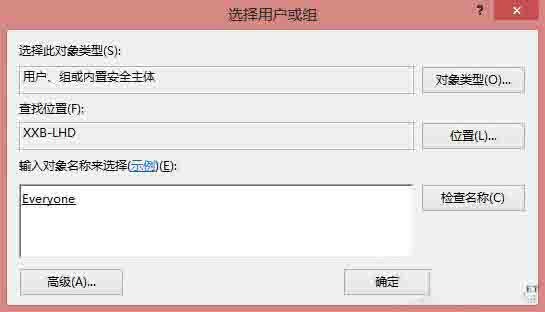
7. You can see that [everyone] has been added to the list of [Group or User], set permissions for it, we will [Allow] after [Print] ], tick the checkbox under 】 to assign only printing permissions. As shown in the picture:
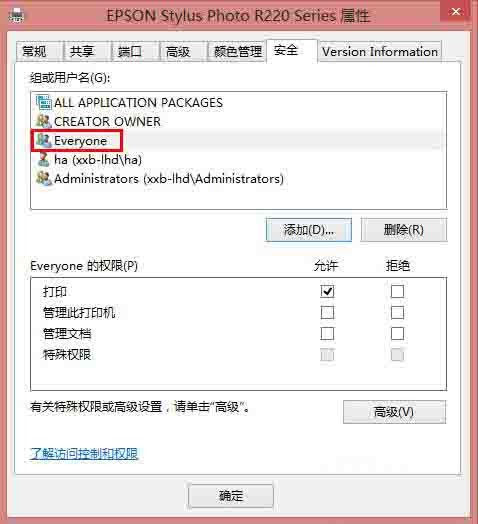
8. Just go back and reconnect. This solution is suitable for most situations where this problem occurs due to permission settings. This problem is most likely to occur on computers with newly installed systems. Users can refer to it as appropriate.
The above is the detailed content of Solution to the problem that win8 system cannot connect to the printer. For more information, please follow other related articles on the PHP Chinese website!

