Home >Software Tutorial >Mobile Application >How to cancel NetEase Cloud Game account? -What is the procedure for canceling an account in NetEase Cloud Games?
How to cancel NetEase Cloud Game account? -What is the procedure for canceling an account in NetEase Cloud Games?
- WBOYWBOYWBOYWBOYWBOYWBOYWBOYWBOYWBOYWBOYWBOYWBOYWBforward
- 2024-04-24 09:40:271191browse
How to cancel NetEase Cloud Game account? NetEase Cloud Game Platform brings together many popular games and is deeply loved by players. If you no longer use the platform, logging out of your account can clear your personal information and game records to protect your privacy. Below, PHP editor Youzi will introduce the NetEase Cloud Game account cancellation process in detail to help you easily cancel your account.

How to cancel your NetEase Cloud Game account?
1. Open NetEase Cloud Game Software, and then click "My" to enter the personal information interface.

2. In the personal information, find and click the option "Cancel NetEase Cloud Game Account".

3. Follow the prompts to verify your identity, and then [apply for cancellation] after verification.
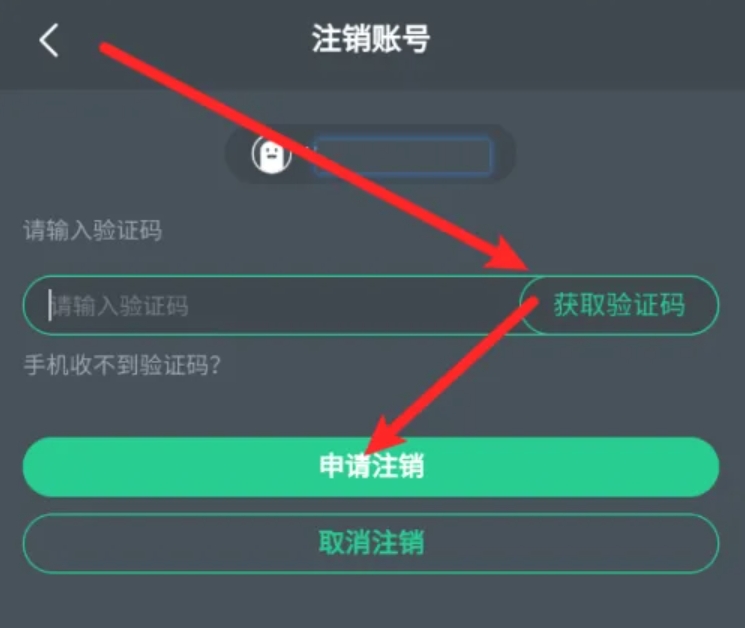
The above is the detailed content of How to cancel NetEase Cloud Game account? -What is the procedure for canceling an account in NetEase Cloud Games?. For more information, please follow other related articles on the PHP Chinese website!
Related articles
See more- How to adjust the brightness of SouShu Master How to adjust the brightness of SouShu Master
- How to enable live sound effects on Kugou Music How to enable live sound effects on Kugou Music
- Where to create tim shared documents how to create tim shared documents
- How to correct the positioning error on the Amap map. Tutorial on how to modify the error message on the Amap map.
- How to open desktop lyrics in mobile QQ music How to open desktop lyrics in mobile QQ music

