How to establish table relationship in navicat
- 下次还敢Original
- 2024-04-24 01:42:15726browse
Steps to establish a table relationship in Navicat: Determine the table relationship type (one-to-one, one-to-many or many-to-many). Connect to the database and open the designer. Drag and drop tables to create relationships. Configure relationship properties including name, type, columns, and primary/foreign keys. Save relationships. Verify that the relationship works as expected.
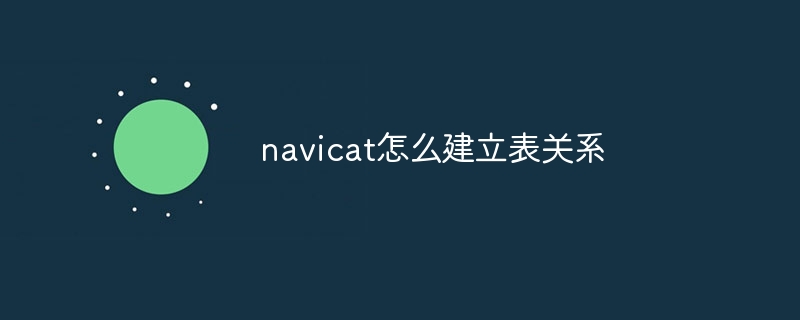
How to establish table relationships in Navicat
Navicat is a database management tool that can be used to create and manage Table relationships in the database. The following steps describe how to establish table relationships in Navicat:
Step 1: Determine the relationship between tables
Determine the type of relationship between tables, including:
- One-to-one (1:1)
- One-to-many (1:n)
- Many-to-many (m:n)
Step 2: Open Navicat and connect to the database
Start Navicat and connect to the database containing the table where you want to create the relationship.
Step 3: Create table relationships
- Right-click the database name and select "Design".
- In the Designer window, select the Relationships tab.
- Drag and drop the table to create a relationship.
Step 4: Configure relationship properties
For each relationship, configure the following properties:
- Name: Assign a name to the relationship.
- Type: Select the type of relationship between tables (1:1, 1:n, or m:n).
- Column: Select the column that connects the two tables.
- Primary key/foreign key: Specifies whether the column of the connected table is a primary key or a foreign key.
Step 5: Save the relationship
Click the Save button to save the relationship.
Step 6: Verify the relationship
After you create the relationship, verify that it works as expected. Test relationships by performing queries or insert/update operations.
Example:
Suppose there are two tables: Customers and Orders. Establish a 1:n relationship between two tables:
- Connect to the database in Navicat.
- Create a table relationship, drag and drop the
Customerstable onto theOrderstable. - Configure
Customers.CustomerIDas a foreign key toOrders.CustomerID. - Save the relationship.
The above is the detailed content of How to establish table relationship in navicat. For more information, please follow other related articles on the PHP Chinese website!

