How to add primary key to table in navicat
- 下次还敢Original
- 2024-04-23 23:45:231101browse
Steps to add a primary key to a table in Navicat: Select the table, open the table structure, click "Add" in the "Index" tab, select the column to be used as the primary key, set the index type to "Primary Key", and click "OK" ”Create a primary key index
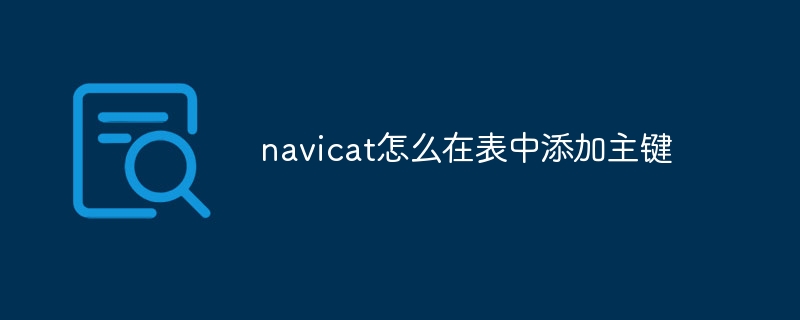
How to add a primary key to a table in Navicat
The process of adding a primary key to a table in Navicat As follows:
Steps:
- Select the table: In the left navigation bar of Navicat, select the table to which you want to add a primary key.
- Open table structure: Right-click the table and select "Structure".
- Add a primary key: In the "Table Structure" window, find the "Index" tab.
- Click the Add button: On the Index tab, click the Add button to create a new index.
- Select columns: In the "Column" list, select the column to be the primary key.
- Set the index type: In the "Index Type" drop-down menu, select "Primary Key".
- Click OK: Click OK to create the primary key index.
Detailed description:
- Primary key: The primary key is a column or column combination that uniquely identifies each row in the table.
- Index: An index is a data structure used to speed up queries on tables. A primary key index is a special type of index that enforces a unique primary key value for each row in a table.
- Index tab: The "Index" tab displays all indexes for the table, including primary key indexes.
- Column: The column to which the primary key is to be added must have a unique value and cannot be NULL.
The above is the detailed content of How to add primary key to table in navicat. For more information, please follow other related articles on the PHP Chinese website!
Statement:
The content of this article is voluntarily contributed by netizens, and the copyright belongs to the original author. This site does not assume corresponding legal responsibility. If you find any content suspected of plagiarism or infringement, please contact admin@php.cn
Previous article:How to set primary key and foreign key in navicatNext article:How to set primary key and foreign key in navicat

