How to cancel automatic updates in navicat
- 下次还敢Original
- 2024-04-23 22:39:13877browse
You can disable Navicat's automatic updates feature by unchecking the "Automatically check for updates" checkbox in Navicat's "Updates" tab.
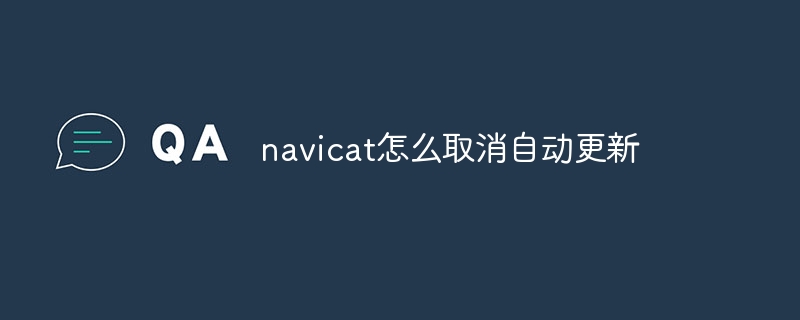
How to cancel Navicat automatic update
Cancel Navicat automatic update steps:
- Open Navicat
- Click "Help">"Check for Updates"
- In the "Update" option card, uncheck the "Automatically check for updates" checkbox
Detailed instructions:
The steps to cancel Navicat's automatic updates are very simple and clear:
- Open the Navicat application. You can find the icon on your computer or use the search function.
- Click "Help" in the menu bar.
- Select "Check for Updates". This will open the Updates tab.
- In the "Updates" tab, find the "Automatically check for updates" checkbox.
- Uncheck the box.
After completing these steps, Navicat will no longer automatically check for updates. You'll need to manually check for updates by following steps 1-3 above and clicking "Check Now."
By canceling automatic updates, you can control when Navicat checks for updates and decides whether to apply them immediately. This is useful for people who want to stay on a specific Navicat version or avoid any potential issues that come with updates.
The above is the detailed content of How to cancel automatic updates in navicat. For more information, please follow other related articles on the PHP Chinese website!

