What should I do if navicat cannot connect to the database?
- 下次还敢Original
- 2024-04-23 21:09:15813browse
Solution to Navicat connection failure: Check the database connection settings, including address, user name, and password. Check your firewall and security settings to make sure Navicat has access. Confirm that the network connection is normal and try other methods if necessary. Check whether the database process is running and see if there are any errors. If other methods fail, reinstall Navicat.
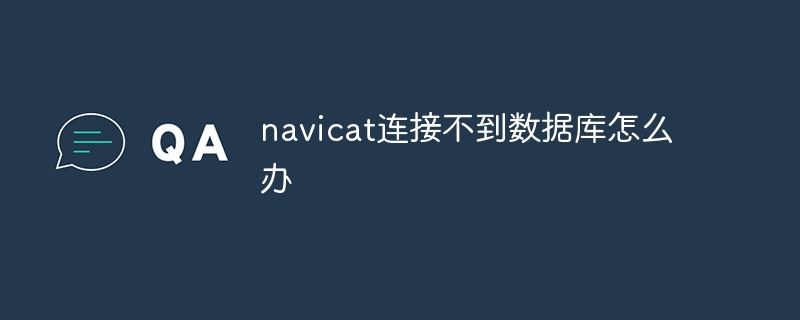
Navicat cannot connect to the database solution
When Navicat cannot connect to the database, you can take The following steps are required to solve the problem:
1. Check the database connection settings
- Make sure that the entered database address, user name and password are correct.
- Verify that the database server is running and accessible.
2. Check the firewall and security settings
- Make sure the firewall allows Navicat to communicate with the database server.
- Check the security settings of the database server to ensure that Navicat has the necessary permissions to connect to the database.
3. Check the network connection
- Confirm that the network connection between the computer and the database server is normal.
- Try a different network connection method, such as restarting the router or switching to a wired connection.
4. Check the database process
- Make sure the database process is started and running.
- Check the database logs for any error messages or warnings.
5. Reinstall Navicat
- If none of the above methods can solve the problem, you can try to reinstall Navicat.
- Uninstall Navicat and download the latest version from the official website.
Other FAQ
- Server name resolution failed: Ensure that the computer can resolve the name of the database server.
- Port cannot be connected: Verify that the port used by Navicat is consistent with the port configuration of the database server.
- Certificate Error: If the database server uses an SSL certificate, make sure Navicat has imported the correct certificate.
If you still cannot connect to the database, it is recommended to contact the database administrator or Navicat technical support for further assistance.
The above is the detailed content of What should I do if navicat cannot connect to the database?. For more information, please follow other related articles on the PHP Chinese website!

