How to generate ER diagram in navicat
- 下次还敢Original
- 2024-04-23 19:09:151166browse
Steps to generate ER diagram using Navicat: Connect to the required database. Create an entity-relationship model. Import the tables to be included in the ER diagram. Create relationships by dragging and dropping, and specify the relationship type. Adjust the appearance of the ER diagram as needed. Export the ER diagram to the desired image format.
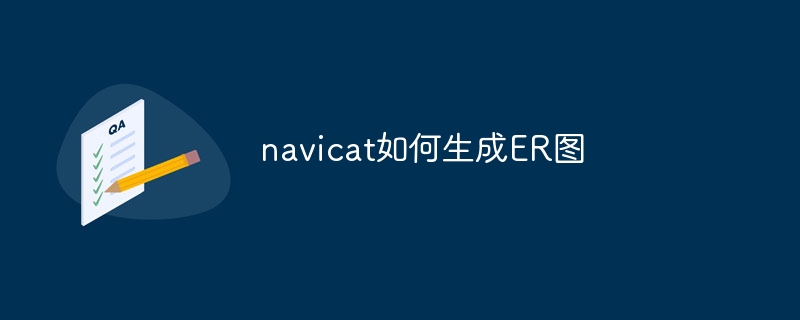
How to use Navicat to generate ER diagram
Navicat is a popular database management and design tool that can generate Entity relationship diagram (ER diagram) of different databases. Here is the step-by-step guide to generate ER diagram using Navicat:
Step 1: Connect to the database
- Start Navicat and connect to the database where you want to generate the ER diagram .
Step 2: Create a new model
- Click the "File" menu and select "New" > "Model".
- In the New Model dialog box, select Entity Relationship Model, and then click OK.
Step 3: Import table
- Right-click the model window and select "Import" > "Import table".
- Select the tables to include in the ER diagram and click OK.
Step 4: Create a relationship
- In the model window, drag one table onto another table to create a relationship.
- You can select the relationship type (one-to-one, one-to-many, or many-to-many).
Step 5: Adjust Appearance
- To modify the appearance of the ER diagram, right-click in the model window and select Properties.
- In the "Properties" dialog box, you can change settings such as font, color, line thickness, etc.
Step 6: Export ER Diagram
- To export the ER diagram, click the File menu, select Export > Export ER image".
- Select the desired image format (PNG, JPEG, BMP, etc.).
By following these steps, you can use Navicat to generate accurate and professional-looking ER diagrams to help visualize and understand your database structure.
The above is the detailed content of How to generate ER diagram in navicat. For more information, please follow other related articles on the PHP Chinese website!

