Home >Java >javaTutorial >How can Java functions implement microservice transformation in enterprises?
How can Java functions implement microservice transformation in enterprises?
- WBOYWBOYWBOYWBOYWBOYWBOYWBOYWBOYWBOYWBOYWBOYWBOYWBOriginal
- 2024-04-23 17:33:021257browse
Java Functions helps enterprises microservices by following these steps: Create Java functions using a third-party framework such as AWS Lambda. Write Java methods that specify the inputs and outputs of a function. Use SDK to deploy functions to the cloud platform. Test the function to verify its functionality. Enjoy the flexibility, scalability, and maintainability that microservices bring.
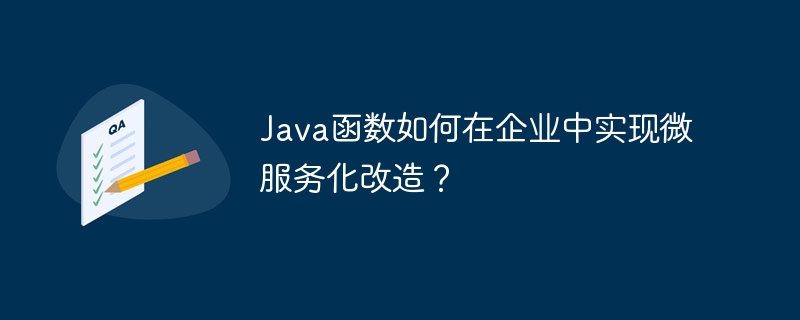
How Java functions promote the transformation of enterprise microservices
Introduction
Microservices are an architecture style, which decomposes applications into loosely coupled, independently deployed microservices. Compared with monolithic architecture, microservices brings many benefits, such as flexibility, scalability, maintainability, etc.
In enterprise applications, Java functions are an effective way to implement microservices. Java functions provide a lightweight execution environment that can host independent units of code, called functions.
Java function implementation microservices
Java functions can be implemented using the following third-party frameworks:
- AWS Lambda: Serverless computing platform provided by Amazon Web Services
- Google Cloud Functions: A fully managed service provided by Google to run functions without managing the infrastructure
- Azure Functions: Serverless computing service provided by Microsoft that can be used to build and deploy cloud functions
To create a Java function, just write a Java method that specifies The input and output types of the function. You can then deploy the function to the cloud platform using the SDK provided by the framework.
Practical Case
Let us use a practical case to show how to use Java functions to implement microservices. Let's say we want to create a microservice to calculate the total amount of an order.
Step 1: Create a Java function
import com.google.cloud.functions.HttpFunction;
import com.google.cloud.functions.HttpRequest;
import com.google.cloud.functions.HttpResponse;
import java.io.BufferedWriter;
import java.io.IOException;
public class OrderTotal implements HttpFunction {
@Override
public void service(HttpRequest request, HttpResponse response)
throws IOException {
// 获取请求体
BufferedWriter writer = response.getWriter();
String requestBody = request.getReader().lines().collect(Collectors.joining());
// 从请求体中提取订单详情
JSONObject orderDetails = new JSONObject(requestBody);
// 计算总金额
double totalAmount = 0.0;
JSONArray items = orderDetails.getJSONArray("items");
for (int i = 0; i < items.length(); i++) {
JSONObject item = items.getJSONObject(i);
totalAmount += item.getDouble("price") * item.getInt("quantity");
}
// 输出总金额
writer.write("Total amount: " + totalAmount);
}
}Step 2: Deploy the function
Use a third-party framework of your choice to Java functions are deployed to the cloud platform. For example, using Google Cloud Functions:
gcloud functions deploy orderTotal \ --entry-point OrderTotal \ --trigger-http \ --runtime java11
Step 3: Test the function
Test the function using the following cURL command:
curl -X POST -H "Content-Type: application/json" \
-d '{"items": [{"price": 10.0, "quantity": 2}, {"price": 15.0, "quantity": 1}]}' \
https://<your-function-url>Conclusion
Using Java functions to implement microservice transformation provides many advantages for enterprises. By following the steps in this article, you can start exploring the potential of microservices and unlock flexibility, scalability, and maintainability for your applications.
The above is the detailed content of How can Java functions implement microservice transformation in enterprises?. For more information, please follow other related articles on the PHP Chinese website!

