What to fill in the connection name of navicat
- 下次还敢Original
- 2024-04-23 15:54:141114browse
The connection name for navicat depends on the database type. Common types of connection names are as follows: MySQL: database name MariaDB: database name PostgreSQL: database name Oracle: service name or instance name Microsoft SQL Server: server name\instance name SQLite: Database file path
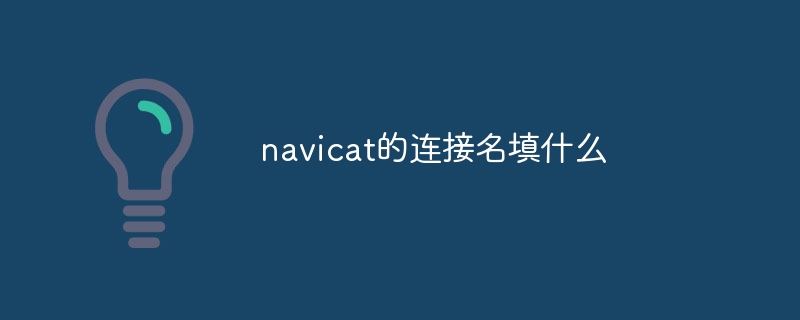
What to fill in the connection name of navicat
The filling in the connection name in navicat depends on the Requirements for the connection database type.
Common database types
- MySQL: Database name
- MariaDB: Database name
- PostgreSQL: Database name
- Oracle: Service name or instance name
- Microsoft SQL Server: Server name\Instance name
- SQLite: Database file path (including file name)
Special cases
-
Use port number: If the database server is listening on a non-standard port, you can add the port number after the connection name, separated by a colon. For example:
localhost:3307 -
Use aliases: You can use aliases in the connection name to make the connection easier to identify. For example:
Production Database -
Alias and port number: When using an alias and port number at the same time, you need to enclose the connection name in quotation marks. For example:
"Production Database":3307
Usage example
- MySQL:
mydb - MariaDB:
my_database - PostgreSQL:
postgres - Oracle:
xe - Microsoft SQL Server:
my_server\SQLEXPRESS - SQLite:
/Users/Documents/mydatabase.sqlite
The above is the detailed content of What to fill in the connection name of navicat. For more information, please follow other related articles on the PHP Chinese website!
Statement:
The content of this article is voluntarily contributed by netizens, and the copyright belongs to the original author. This site does not assume corresponding legal responsibility. If you find any content suspected of plagiarism or infringement, please contact admin@php.cn
Previous article:Where is the navicat connection file?Next article:Where is the navicat connection file?

