How to activate navicat after opening it
- 下次还敢Original
- 2024-04-23 13:33:141320browse
Activate the product in Navicat: Open Navicat, go to the "Help" menu, enter the authorization code, click "Activate", enter the registration information, complete the activation, and restart Navicat.
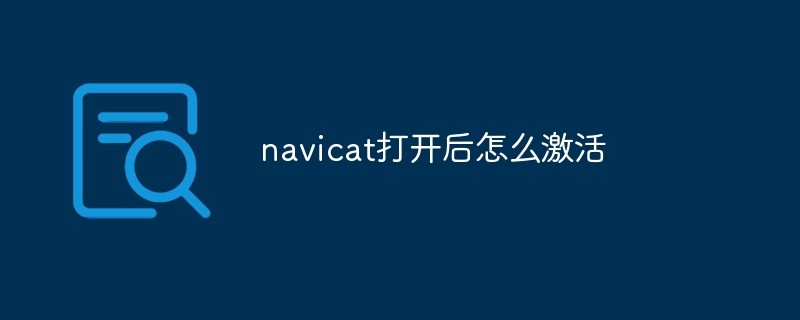
How to activate the product in Navicat
Navicat is a database management tool that needs to be activated before use product to get all the features. The following are the steps to activate Navicat:
1. Open Navicat
Double-click the Navicat icon on the desktop to open the software.
2. Go to the Help menu
Click the Help menu on the menu bar and select the Activate Product option.
3. Enter the authorization code
In the pop-up "Activate Product" window, enter the authorization code you received when you purchased Navicat.
4. Click "Activate"
After entering the authorization code, click the "Activate" button.
5. Enter registration information
If necessary, enter your registration information, including name, email, and company.
6. Complete activation
Navicat will connect to the server to verify your authorization code and complete activation.
7. Restart Navicat
After activation is complete, restart Navicat for the changes to take effect.
Now your Navicat product is activated and you have access to all features. If you encounter any issues during activation, please contact Navicat support team for assistance.
The above is the detailed content of How to activate navicat after opening it. For more information, please follow other related articles on the PHP Chinese website!

