Home >Software Tutorial >Computer Software >How to use PS polar coordinates to create a 360-degree circular panorama_PS polar coordinates to create a 360-degree circular panorama operation tutorial
How to use PS polar coordinates to create a 360-degree circular panorama_PS polar coordinates to create a 360-degree circular panorama operation tutorial
- 王林forward
- 2024-04-23 13:01:071165browse
Want to create stunning 360-degree circular panoramas? don’t worry! PHP editor Youzi brings you a detailed tutorial on using the PS polar coordinate function. This method allows you to easily create immersive images that immerse viewers in your panoramic experience. Are you ready to explore the amazing world of polar coordinates? Read on as our tutorials will guide you through the entire process, from importing images to exporting finished panoramas, taking you step by step through the fun of making panoramas!
1. Open the picture and set the width and height of the picture size to 1000

2. Execute Filter>Distort>Shear and transform the two Move the point to the far left.
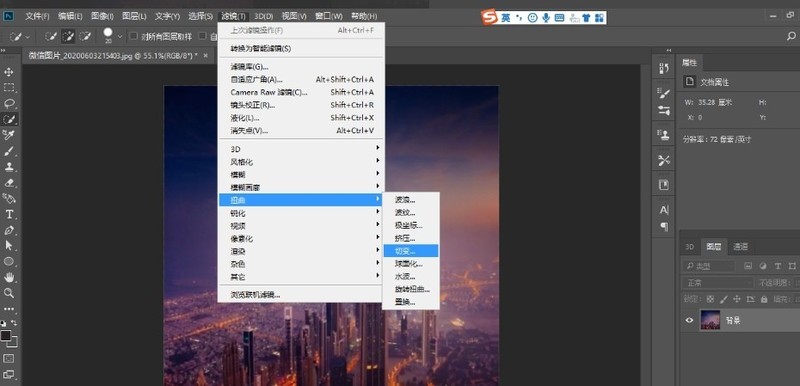
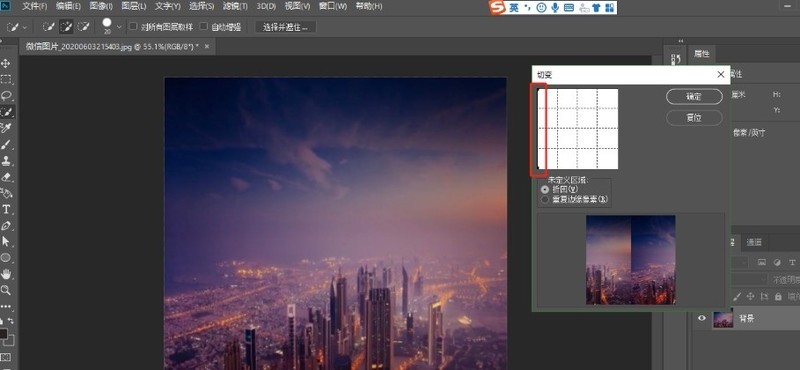
3. Use the healing brush tool to adjust the edge transition.
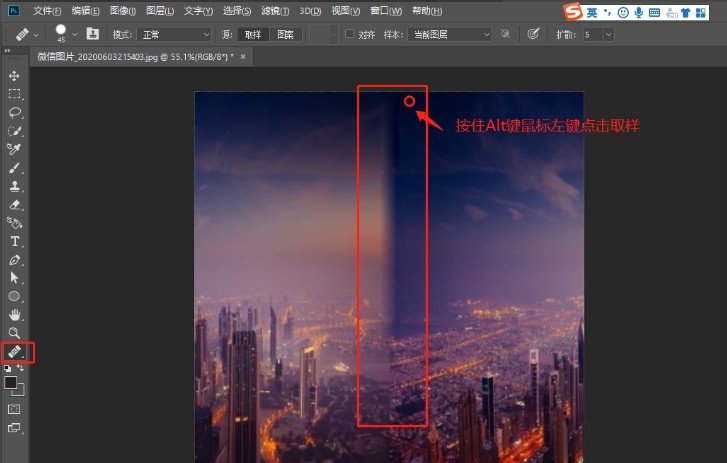
4. Perform Image>Image Rotation>Rotate the canvas vertically.
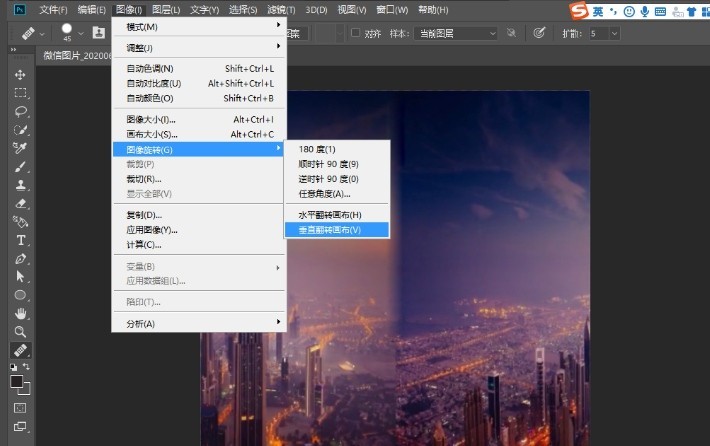
5. Execute Filter>Distort>Polar Coordinates. Select from planar to polar coordinates. The effect is complete.
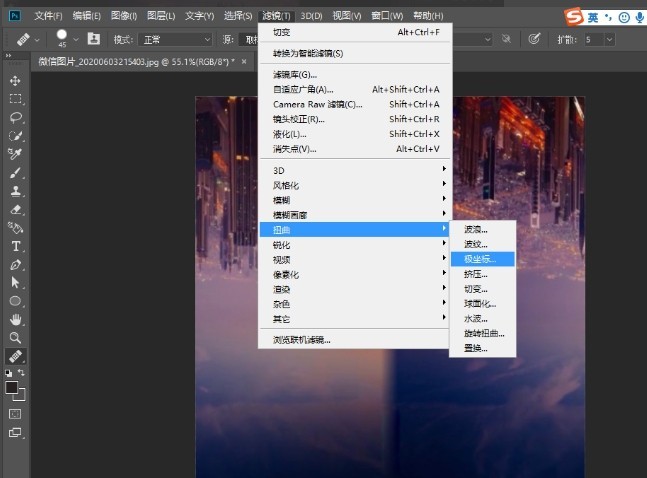

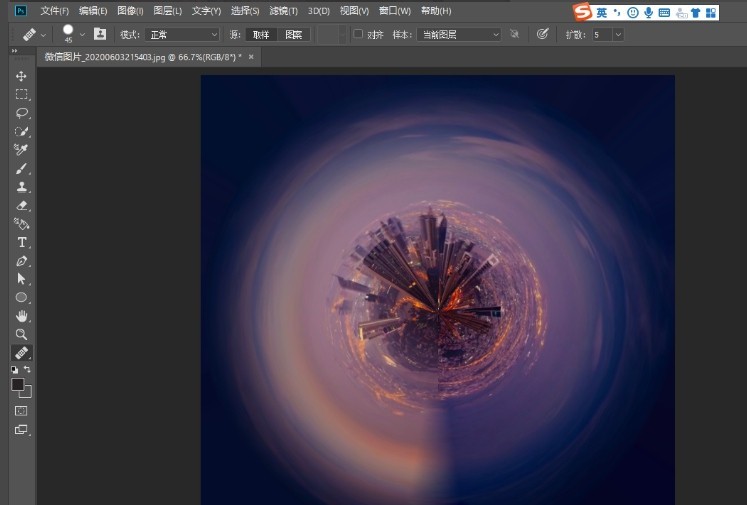
The above is the detailed content of How to use PS polar coordinates to create a 360-degree circular panorama_PS polar coordinates to create a 360-degree circular panorama operation tutorial. For more information, please follow other related articles on the PHP Chinese website!
Related articles
See more- How to fix: err_bad_ssl_client_auth_cert error in Google Chrome
- How to fix: err_ssl_weak_server_ephemeral_dh_key error in Google Chrome
- How to fix: err_certificate_transparency_required error in Google Chrome
- How to fix: err_http2_protocol_error error in Google Chrome
- How to fix: err_quic_protocol_error error in Google Chrome

