How to connect to local database in navicat
- 下次还敢Original
- 2024-04-23 12:00:231277browse
The steps to connect to a local database in Navicat include: Open Navicat and create a new MySQL connection. Enter the connection information, including hostname, port, username, password, and database. Test the connection and save. Expand the connection to view the database objects. Verify the connection to confirm its validity.
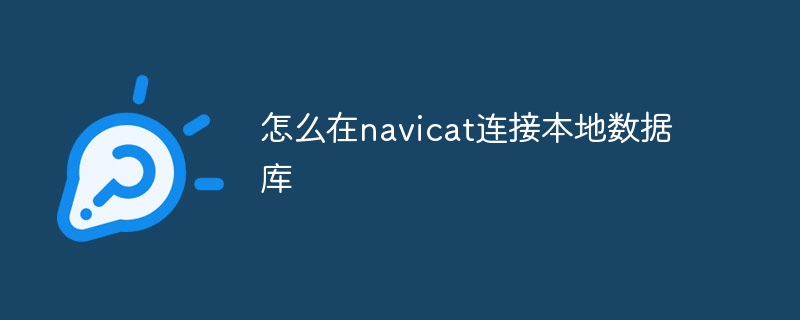
How to connect to the local database in Navicat
Step 1: Open Navicat
- Open Navicat Premium or Navicat for MySQL on your computer.
Step 2: Create a new connection
- Click "File"->"New Connection" in the menu bar.
- Select "MySQL" in the "Connection Type" list.
Step 3: Enter the connection information
- Connection name:Enter a custom name for the connection.
- Host Name/IP Address: Enter the name or IP address of the local database server. The default is "localhost".
- Port: Enter the port number of the database server. The default is 3306.
- Username: Enter the username to connect to the database.
- Password: Enter the password corresponding to the user name.
- Database: Select the database to connect to.
Step 4: Test the connection
- Click the "Test Connection" button.
- If the connection is successful, you will receive a "Connection successful" message.
Step 5: Save the connection
- Click the "Save" button to add the connection to the Navigator.
Step 6: Expand the connection
- Expand the tree structure in the navigator to view the database's schema, tables, stored procedures and other objects .
Verify Connection
- Right-click the connection and select "Verify Connection".
- If the connection is successful, you will receive a "Connection Verified" message.
By completing these steps, you can successfully connect to your local MySQL database using Navicat.
The above is the detailed content of How to connect to local database in navicat. For more information, please follow other related articles on the PHP Chinese website!

