Home >Backend Development >PHP Tutorial >How to use PHP functions to improve website performance?
How to use PHP functions to improve website performance?
- WBOYWBOYWBOYWBOYWBOYWBOYWBOYWBOYWBOYWBOYWBOYWBOYWBOriginal
- 2024-04-23 11:15:01925browse
By leveraging PHP functions, you can optimize website performance by: enabling output buffering to reduce network requests. Use caching mechanisms to improve fast retrieval of data. Reduce database calls to avoid unnecessary database operations. Optimize image size to reduce response load. Enable GZIP compression to reduce response size.
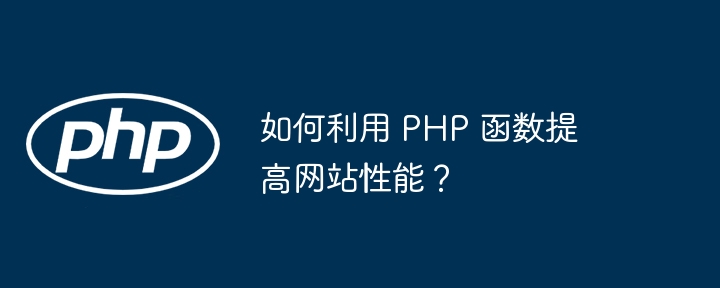
How to use PHP functions to improve website performance
Optimizing website performance is crucial to providing a good experience for users. PHP provides many functions that you can use to improve the loading speed and responsiveness of your website.
1. Enable output buffering
The output buffer stores output in memory instead of sending it immediately to the client. This helps reduce network requests, thereby improving load times.
<?php ob_start();
2. Use caching
The caching mechanism stores data in memory or database for quick retrieval in the future. This eliminates the need to re-fetch data from the database, improving responsiveness.
<?php
$cache = new Cache();
$cachedData = $cache->get('my_data');3. Reduce database calls
Frequent database calls will slow down the website. Try to query multiple records at once and avoid nested queries.
<?php
$records = $database->fetch('SELECT * FROM `table` WHERE `id` IN (1, 2, 3, 4)');4. Image Optimization
Image size can significantly affect loading time. Use image optimization tools to reduce file size.
<?php $image = new Image(); $image->resize(500, 300);
5. Enable GZIP compression
GZIP compression reduces response size, resulting in faster loading.
<?php
ob_start('ob_gzhandler');Practical case: caching shopping cart
The shopping cart page usually needs to frequently obtain product information from the database. Using caching, you can store your shopping cart's product information in memory, speeding up subsequent page loads.
<?php
$cache = new Cache();
$cart = $cache->get('my_cart');
if ($cart === false) {
// 从数据库获取购物车产品
// ...
}By implementing these PHP functions, you can improve the loading speed and responsiveness of your website, thereby improving the user experience.
The above is the detailed content of How to use PHP functions to improve website performance?. For more information, please follow other related articles on the PHP Chinese website!

