How to create several tables in navicat using code
- 下次还敢Original
- 2024-04-23 10:27:14878browse
Methods to create tables through Navicat code include: connecting to the database, creating a query, using SQL code to create a table, running the query, repeatedly creating other tables, and saving the query. This method allows you to easily create multiple tables using code.
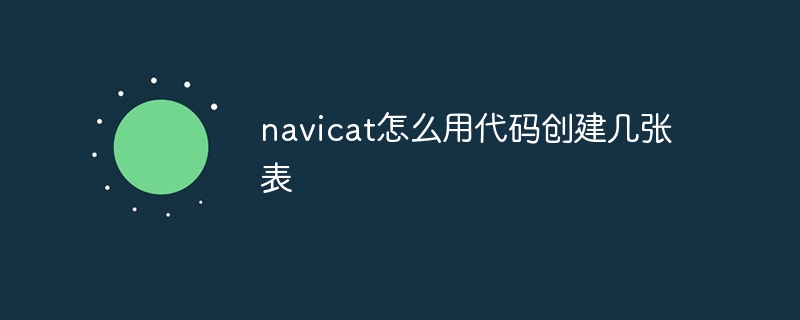
Use Navicat code to create tables
Navicat is a powerful database management tool that allows users to easily Create table. Here is a step-by-step guide to create multiple tables using Navicat code:
Step 1: Connect to the database
Open Navicat and connect to the target database.
Step 2: Create a new query
In the Navicat main window, click the New menu and select Query.
Step 3: Write the code
In the query editor, enter the following SQL code to create the first table:
<code class="sql">CREATE TABLE my_table ( id INT NOT NULL AUTO_INCREMENT, name VARCHAR(255) NOT NULL, age INT, PRIMARY KEY (id) );</code>
Step 4: Run the query
Click the Run button on the query editor toolbar to execute the code.
Step 5: Repeat steps 3 and 4
For each additional table you want to create, repeat steps 3 and 4, replacing the table name and column definitions to the desired value.
For example, create the second table:
<code class="sql">CREATE TABLE orders ( order_id INT NOT NULL AUTO_INCREMENT, product_id INT, quantity INT, PRIMARY KEY (order_id) );</code>
Step 6: Save the query
After creating all required tables , you can save the query as a .sql file for future use. Click the File menu and select Save As.
By following these steps, you can easily create multiple tables using Navicat code.
The above is the detailed content of How to create several tables in navicat using code. For more information, please follow other related articles on the PHP Chinese website!

