Home >Java >javaTutorial >What impact does Java function have on the サーバーless architecture?
What impact does Java function have on the サーバーless architecture?
- WBOYOriginal
- 2024-04-23 10:03:011164browse
Java functions provide the following benefits in a serverless architecture: scalability, cost optimization, faster time to market, and reduced maintenance burden. The following steps explain how to build a serverless application using Java functions: select a cloud provider, create an account, create a function, deploy the function, and configure triggers. Practical examples include building an image processing application using AWS Lambda and triggering email notifications using Google Cloud Functions.
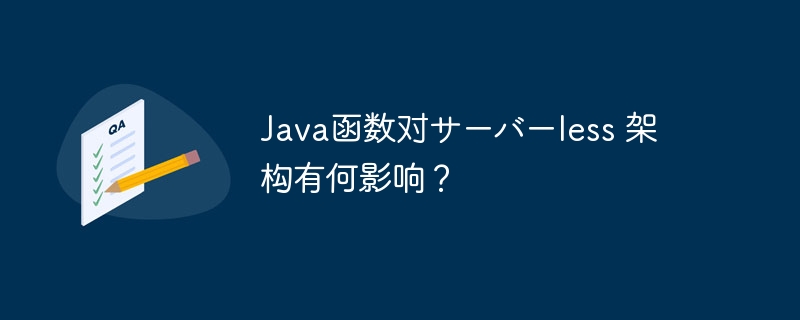
The impact of Java functions on serverless architecture
Introduction
Serverless architecture has become A popular choice for application development that uses pay-as-you-go cloud services without the need to manage infrastructure. Java functions play a key role in serverless architecture, providing a way to easily create scalable, maintainable applications.
Advantages of Java Functions and Serverless Architecture
- Higher Scalability: Java Functions automatically scale to meet demand , eliminate bottlenecks and ensure application performance.
- Lower costs: The serverless model only charges when functions are running, thus saving on infrastructure costs.
- Faster time to market: The Java Function Platform simplifies the development and deployment process and accelerates time to market.
- Less Maintenance: The cloud provider manages the infrastructure, reducing the burden of maintenance and configuration.
How to build a serverless application using Java functions
Here are the steps on how to build a serverless application using Java functions:
- Choose a cloud provider: Cloud providers such as Amazon Web Services (AWS), Google Cloud Platform (GCP), and Microsoft Azure provide Java function services.
- Create an account: Create an account with the cloud provider of your choice.
- Create a function: Create a new Java function, define its functionality and set environment variables.
- Deploy function: Deploy the function to the platform provided by the cloud provider.
- Configure triggers: Configure a trigger (such as an HTTP request or event) to call a function when specific conditions are met.
Practical case
Build an image processing application using AWS Lambda:
import com.amazonaws.services.lambda.runtime.Context;
import com.amazonaws.services.lambda.runtime.RequestHandler;
import java.awt.Color;
import java.awt.Graphics2D;
import java.awt.image.BufferedImage;
import java.io.ByteArrayOutputStream;
import java.io.IOException;
import java.util.Base64;
import javax.imageio.ImageIO;
public class ImageHandler implements RequestHandler<ImageEvent, ImageResponse> {
@Override
public ImageResponse handleRequest(ImageEvent event, Context context) {
// 读取图像
byte[] imageData = Base64.getDecoder().decode(event.getImageData());
BufferedImage image = null;
try {
image = ImageIO.read(new ByteArrayInputStream(imageData));
} catch (IOException e) {
throw new RuntimeException("无法读取图像", e);
}
// 调整图像大小
BufferedImage resizedImage = new BufferedImage(256, 256, BufferedImage.TYPE_INT_ARGB);
Graphics2D graphics = resizedImage.createGraphics();
graphics.drawImage(image, 0, 0, 256, 256, null);
graphics.dispose();
// 将调整后的图像编码为 base64
ByteArrayOutputStream baos = new ByteArrayOutputStream();
try {
ImageIO.write(resizedImage, "png", baos);
return new ImageResponse(Base64.getEncoder().encodeToString(baos.toByteArray()));
} catch (IOException e) {
throw new RuntimeException("无法编码调整后的图像", e);
}
}
}Use Google Cloud Functions trigger email notification:
import com.google.cloud.functions.BackgroundFunction;
import com.google.cloud.functions.Context;
import com.google.cloud.pubsub.v1.Publisher;
import com.google.cloud.pubsub.v1.TopicAdminClient;
import com.google.pubsub.v1.ProjectTopicName;
import com.google.pubsub.v1.PubsubMessage;
import java.nio.charset.StandardCharsets;
import java.util.logging.Logger;
public class EmailNotification implements BackgroundFunction<PubsubMessage> {
private static final Logger logger = Logger.getLogger(EmailNotification.class.getName());
private static Publisher publisher;
public void setEmailTopic(Publisher publisher) {
EmailNotification.publisher = publisher;
}
@Override
public void accept(PubsubMessage message, Context context) {
String data = new String(message.getData().toByteArray(), StandardCharsets.UTF_8);
logger.info("Received message: " + data);
try {
TopicAdminClient topicAdminClient = TopicAdminClient.create();
ProjectTopicName topicName = ProjectTopicName.of(context.projectId(), System.getenv("EMAIL_TOPIC"));
publisher.publish(topicName, PubsubMessage.newBuilder().setData(data.getBytes(StandardCharsets.UTF_8)).build()).get();
} catch (Exception exception) {
logger.severe("Failed to publish email notification: " + exception.getMessage());
}
}
}The above is the detailed content of What impact does Java function have on the サーバーless architecture?. For more information, please follow other related articles on the PHP Chinese website!

