Home >Database >Mysql Tutorial >How to create a table using sql statement in mysql
How to create a table using sql statement in mysql
- 下次还敢Original
- 2024-04-22 20:03:56544browse
To create a table in MySQL using SQL, you can use the CREATE TABLE statement. The syntax is: CREATE TABLE table_name (column_name data_type [NOT NULL] [DEFAULT default_value], ...). Among them, table_name is the name of the table, column_name is the name of the column, data_type is the data type of the column, NOT NULL specifies that the column cannot be empty, and DEFAULT default_value specifies the default value of the column. For example, to create a table named cu
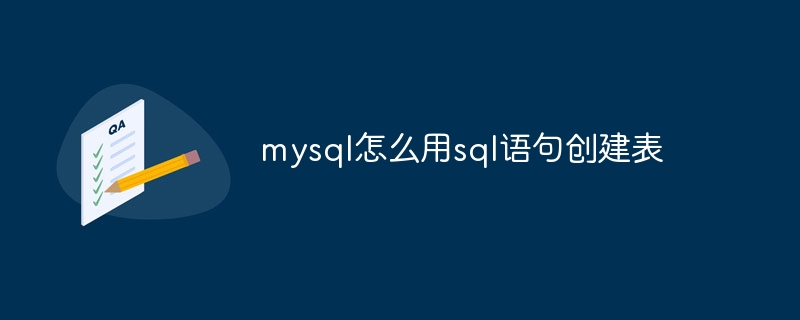
How to create a table using SQL statements in MySQL
1. Basic syntax for creating a table
<code class="sql">CREATE TABLE table_name ( column_name data_type [NOT NULL] [DEFAULT default_value], ... );</code>
- table_name:The name of the table to be created.
- column_name: The name of the column.
- data_type: The data type of the column, such as INT, VARCHAR, DATE, etc.
- NOT NULL: The specified column cannot be NULL (null value).
- DEFAULT default_value: Specifies the default value of the column. If not specified, it defaults to NULL.
2. Example
Suppose you want to create a table named "customers" containing the following columns:
- id : INT, primary key, cannot be NULL
- name: VARCHAR(255), cannot be NULL
- email: VARCHAR(255), can be NULL, the default value is the empty string
- phone_number: VARCHAR(255), can be NULL, no default value
You can use the following SQL statement to create the table:
<code class="sql">CREATE TABLE customers ( id INT NOT NULL AUTO_INCREMENT, name VARCHAR(255) NOT NULL, email VARCHAR(255) DEFAULT '', phone_number VARCHAR(255) );</code>
3. Other notes Note
- Table names and column names are case-sensitive.
- The structure of each table must be unique, there cannot be two columns with the same column name.
- The primary key column must identify each record in the table and cannot contain NULL values.
- The default value can be a constant, expression or subquery.
- After you create a table, you can later use the
ALTER TABLEstatement to add, delete, or modify columns.
The above is the detailed content of How to create a table using sql statement in mysql. For more information, please follow other related articles on the PHP Chinese website!

