Home >Computer Tutorials >System Installation >The computer cannot recognize the USB flash drive? Teach you a few tricks to easily solve the problem of the USB flash drive not opening.
The computer cannot recognize the USB flash drive? Teach you a few tricks to easily solve the problem of the USB flash drive not opening.
- WBOYWBOYWBOYWBOYWBOYWBOYWBOYWBOYWBOYWBOYWBOYWBOYWBforward
- 2024-04-22 18:55:341273browse
Question: The U disk cannot be recognized, causing inconvenience to work and study? When you encounter the problem that the USB flash drive cannot be recognized, don’t panic! PHP editor Xinyi has dug deeply into the various reasons why the USB flash drive cannot be recognized, and has carefully prepared several simple and easy solutions. Read this article and we will take you step by step to solve the problem of USB flash drive not opening, so that you can work and study with peace of mind.
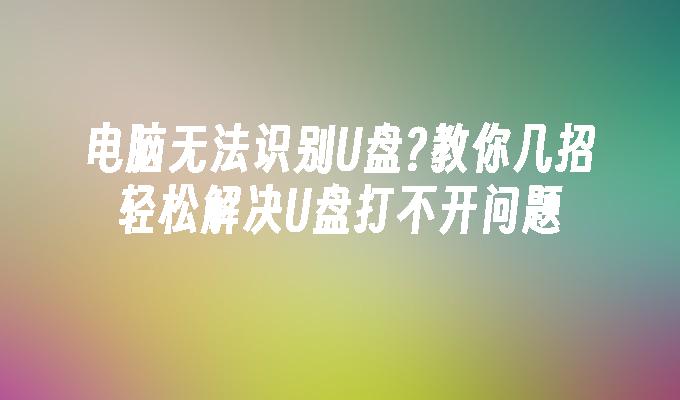
Tool materials:
System version: Windows 11 (Version 21H2)
Brand model: Lenovo ThinkPad X1 Carbon (9th generation )
Software version: DiskGenius 5.4.2.1239
1. Check the physical connection of the U disk
When encountering a situation where the computer cannot recognize the U disk, first check the U disk Whether the physical connection to the computer is normal. Try inserting the USB flash drive into another USB port on your computer to see if it can be recognized. If it can be recognized normally on other USB interfaces, it means that there may be a problem with the previous USB interface and further investigation is required. At the same time, check whether the USB flash drive is damaged. If the USB flash drive itself is physically damaged, it may cause unrecognized problems.
2. Update the USB driver
Outdated or damaged USB driver may cause the computer to fail to recognize the USB flash drive. In order to solve this problem, we can try to update the USB driver. Find the USB controller in Windows Device Manager, right-click and select "Update Driver Software" to let the system automatically search for and install the latest driver. After the driver update is completed, re-insert the USB flash drive and check whether it can be recognized normally.
For example, Xiao Ming’s computer suddenly could not recognize the USB flash drive. He tried multiple USB interfaces but could not solve the problem. Later, Xiao Ming updated the USB driver in the device manager. After restarting the computer, the USB disk was successfully recognized and the problem was solved.
3. Use Disk Utility to Repair U Disk
If the U disk has a logic error or the file system is damaged, it will also cause the computer to not recognize it. At this time, we can use professional disk tools to repair the USB flash drive. DiskGenius is a powerful disk partition tool that provides U disk repair function. Open DiskGenius, select the unrecognized USB flash drive, click the "Disk Repair" option in the "Tools" menu, and follow the prompts to complete the repair process. After the repair is completed, the USB flash drive can usually resume normal use.
Xiaomei’s U disk suddenly cannot be opened and prompts that it needs to be formatted. Xiaomei used the disk repair function of DiskGenius to successfully repair the logic error on the USB flash drive, the data was saved, and the USB flash drive returned to normal use.
Content extension:
1. Regularly back up U disk data: In order to avoid data loss caused by unrecognizable U disk, it is recommended to regularly back up important data in the U disk to the computer hard disk or cloud storage service. . In this way, even if there is a problem with the USB flash drive, data loss can be minimized.
2. Pay attention to safety when using U disk: When plugging or unplugging U disk, it is recommended to click the "Safely Remove Hardware" icon in the system tray, select the U disk to be removed, and wait for the system prompts that it can be safely moved. Then pull out the USB flash drive. This can effectively prevent problems such as data damage or unrecognizability of the U disk caused by directly pulling out the U disk.
Summary:
The U disk cannot be recognized is a common problem, which can be successfully solved in most cases by checking the physical connection, updating the driver, and using disk tools to repair it. At the same time, developing the habit of regularly backing up data and using U disks safely can effectively reduce the impact of U disk problems. We hope that the solutions provided in this article can help you easily deal with the problem that the USB flash drive cannot be opened, ensuring data security and the smooth progress of work and study.
The above is the detailed content of The computer cannot recognize the USB flash drive? Teach you a few tricks to easily solve the problem of the USB flash drive not opening.. For more information, please follow other related articles on the PHP Chinese website!

