Home >Database >Mysql Tutorial >How to implement mysql database
How to implement mysql database
- 下次还敢Original
- 2024-04-22 18:54:16871browse
MySQL database implementation steps: Install MySQL server; create database; create users and grant permissions; connect to database; create tables; insert data; query data; modify data; delete data; backup database.
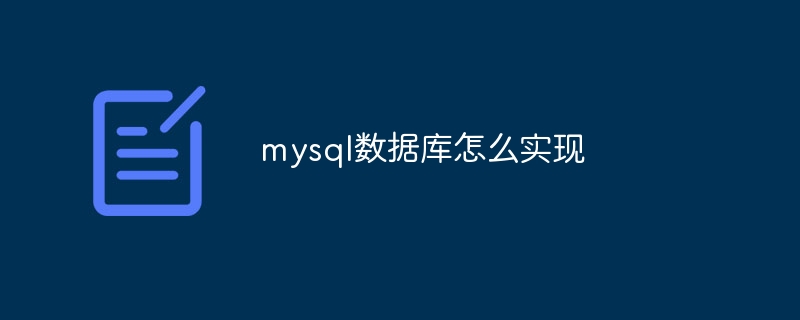
MySQL database implementation
How to implement MySQL database?
Implementing the MySQL database involves the following steps:
1. Install the MySQL server
- Download and install MySQL from the MySQL official website Community Edition or Enterprise Edition.
- Follow the installation wizard and make sure you select the correct installation options.
2. Create a database
- Use a MySQL command line client (for example, MySQL Workbench) to connect to the MySQL server.
-
Enter the following command to create the database:
<code>CREATE DATABASE <数据库名称>;</code>
3. Create a user and grant permissions
-
Enter the following command to create a user and grant access to the database:
<code>CREATE USER '<用户名>'@'<主机名>' IDENTIFIED BY '<密码>'; GRANT ALL PRIVILEGES ON <数据库名称>.* TO '<用户名>'@'<主机名>';</code>
4. Connect to the database
-
Use the following command to connect to the newly created database:
<code>USE <数据库名称>;</code>
5. Create the table
-
Enter the following command Create table:
<code>CREATE TABLE <表名称> (<列定义>);</code>
6. Insert data
-
Use the following command to insert data:
<code>INSERT INTO <表名称> (<列名>) VALUES (<值>);</code>
7. Query data
-
Use the following command to query data:
<code>SELECT <列名> FROM <表名称> WHERE <条件>;</code>
8. Modify data
-
Use the following command to modify data:
<code>UPDATE <表名称> SET <列名> = <新值> WHERE <条件>;</code>
9. Delete data
-
Use the following command to delete data:
<code>DELETE FROM <表名称> WHERE <条件>;</code>
10. Back up the database
-
Back up the database regularly to prevent data loss:
<code>mysqldump -u <用户名> -p <密码> <数据库名称> > <备份文件.sql></code>
By completing these steps, you can implement and use a fully functional MySQL database.
The above is the detailed content of How to implement mysql database. For more information, please follow other related articles on the PHP Chinese website!

