Home >Software Tutorial >Mobile Application >How to add exam subjects to Jinkaodian
How to add exam subjects to Jinkaodian
- WBOYWBOYWBOYWBOYWBOYWBOYWBOYWBOYWBOYWBOYWBOYWBOYWBforward
- 2024-04-22 17:58:14837browse
How to add exam subjects in the Jinkaodian application? Jinkaodian provides comprehensive learning functions and is suitable for preparation for various examinations, including civil service examinations, postgraduate entrance examinations, etc. If you encounter problems adding test subjects when using Jinkaodian, please continue reading the detailed guide brought to you by PHP editor Xinyi.

How to add test subjects to Jinkaodian
The first step is to open the Jinkaodian app and click on the three horizontal lines icon in the upper left corner.

The second step is to click Add/Switch Account.
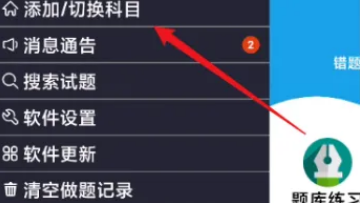
The third step is to enter the test subject to search and add it.

The above is the detailed content of How to add exam subjects to Jinkaodian. For more information, please follow other related articles on the PHP Chinese website!
Related articles
See more- Can I open a window without paying 500 on Douyin? What are the most popular products on Douyin's window display?
- How to make your own emoticons for beauty camera How to make your own emoticons
- How to modify Douyin restaurant reviews
- How to view favorites in AcFun_AcFun tutorial to view favorites
- Where to open Baidu Maps Time Machine

