Home >Backend Development >C++ >How to display the current time in c++
How to display the current time in c++
- 下次还敢Original
- 2024-04-22 17:51:50559browse
Several methods to display the current time in C: use time() to obtain the timestamp, use the std::chrono class to obtain the system time, use a third-party library (such as Boost.Date_Time)
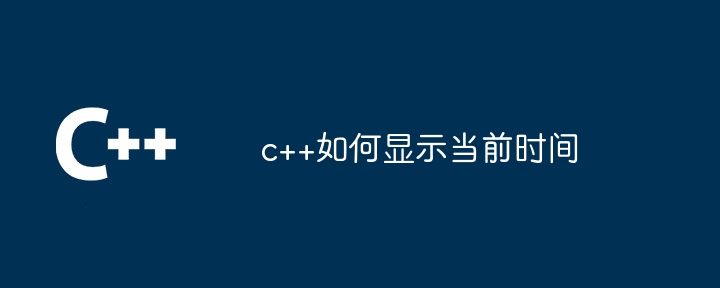
How to display the current time in C
There are several ways to display the current time in C:
1. Use the standard library function time()
<code class="cpp">#include <iostream>
#include <ctime>
int main() {
time_t now = time(0);
std::cout << "Current time: " << ctime(&now);
return 0;
}</code>
2. Use the class std::chrono
<code class="cpp">#include <iostream>
#include <chrono>
int main() {
auto now = std::chrono::system_clock::now();
auto time_t_now = std::chrono::system_clock::to_time_t(now);
std::cout << "Current time: " << ctime(&time_t_now);
return 0;
}</code>
3. Use third-party libraries
There are many third-party libraries that can help you display the current time, such as Boost.Date_Time:
<code class="cpp">#include <iostream>
#include <boost/date_time/posix_time/posix_time.hpp>
int main() {
boost::posix_time::ptime now = boost::posix_time::second_clock::local_time();
std::cout << "Current time: " << now;
return 0;
}</code>The above is the detailed content of How to display the current time in c++. For more information, please follow other related articles on the PHP Chinese website!
Statement:
The content of this article is voluntarily contributed by netizens, and the copyright belongs to the original author. This site does not assume corresponding legal responsibility. If you find any content suspected of plagiarism or infringement, please contact admin@php.cn
Previous article:How to display pictures in c++Next article:How to display pictures in c++

