Home >Backend Development >C++ >How to input two numbers in c++
How to input two numbers in c++
- 下次还敢Original
- 2024-04-22 17:42:31726browse
In C, use the stream operator >> to input two numbers. The steps are as follows: Declare two variables num1 and num2. Use the cin stream object and the >> operator to read data from standard input and store it in a variable: cin >> num1 >> num2 . Sample code: #include
int main() { int num1, num2; std::cout << "Please enter two numbers, separated by spaces:"; std::cin &
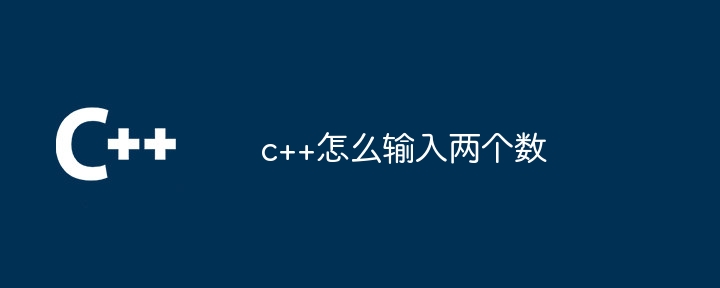
Method of inputting two numbers in C
In C, you can use the stream operator> ;> to enter two numbers. The following are the steps to enter two numbers: </p>
<h3>1. Declare two variables</h3>
<p>First, you need to declare two variables to store the entered numbers: </p>
<pre class="brush:php;toolbar:false"><code class="cpp">int num1;
int num2;</code></pre>
<h3>2. Use <code>cin Input
Using the cin stream object, data can be read from standard input.
<code class="cpp">cin >> num1 >> num2;</code>
3. Sample code
The following is a complete sample code that demonstrates how to enter two numbers:
<code class="cpp">#include <iostream>
int main() {
int num1;
int num2;
std::cout << "请输入两个数字,用空格隔开:";
std::cin >> num1 >> num2;
std::cout << "输入的两个数字是:" << num1 << ", " << num2 << std::endl;
return 0;
}</code>
Note
-
cinreads data from standard input, so make sure the user enters two numbers at the prompt. - The program may crash if the user enters data in an illegal format (such as strings or floating point numbers). You can use exception handling or data validation to handle such situations.
The above is the detailed content of How to input two numbers in c++. For more information, please follow other related articles on the PHP Chinese website!

