 Mobile Game Tutorial
Mobile Game Tutorial Mobile Game Guide
Mobile Game Guide How to replenish goods in supermarket simulator Supermarket simulator replenishment tutorial
How to replenish goods in supermarket simulator Supermarket simulator replenishment tutorialSupermarket simulator stuck in restocking dilemma? In supermarket simulator, timely replenishment of goods after they are sold out is crucial. PHP editor Baicao brings replenishment tutorials to help you efficiently list best-selling products and save time and money. Mastering reasonable replenishment methods will allow you to say goodbye to hard work, become a boss easily, and double your turnover.

In the early stage of the game, because everyone has limited money, they cannot hire a large number of employees to help you restock. At this time, you need to manually replenish the goods yourself. You can choose a best-selling product. Then after purchasing, you can put it in the warehouse, then put it on the shelf, then click on the quantity, and you can easily replenish it manually.

However, some products have a shelf life, so when you restock, you should check the normal sales of certain products. If it can be sold out within a few days, then you can replenish as much as possible; if the shelf life is relatively short and the sales volume is not high, then you only need to replenish a little bit.

When you have sufficient working capital on hand, you can start automatic replenishment. At this time, you only need to hire a few more replenishers, and then set the required replenishment goods. Once the items are sold out, they will automatically put the items in the warehouse on the shelves. However, the replenishers also have work and rest times. Everyone must reasonably allocate different distances according to different time periods in order to quickly put the goods on the shelves.

The replenishment method is also very simple. You only need to place some empty shelves in the supermarket, and then the replenisher will automatically move the idle goods in the warehouse. Say goodbye to complicated steps. But when the goods are out of stock, treasurers remember to replenish the goods in time. Only in this way can a complete closed loop be formed, allowing you to sell goods without worries.

Of course, in addition to replenishers, everyone must also arrange some cashiers, because only after clear division of labor can different staff perform their respective duties and quickly Sell all items. In this way, the replenishers can play their value and put the missing products on the shelves in time.

When everyone successfully learns the supermarket simulator replenishment tutorial, you can recruit a few more employees and let them help you replenish the products. At this time, everyone only needs to be responsible for purchasing. Of course, you also need to set the price, because the market price changes at any time. If it is too expensive, it will not be sold, and if it is too cheap, you will lose money, so you have to adjust it yourself.
The above is the detailed content of How to replenish goods in supermarket simulator Supermarket simulator replenishment tutorial. For more information, please follow other related articles on the PHP Chinese website!
 雷电模拟器9怎么删除游戏 两个方法卸载Feb 09, 2024 pm 08:09 PM
雷电模拟器9怎么删除游戏 两个方法卸载Feb 09, 2024 pm 08:09 PM很多玩家会在雷电模拟器9中安装各式各样的手游来玩,但是玩过的手游不知道该如何删除,久而久之模拟器的空间也会被占用不少,那么下面就来教教大家如何在雷电模拟器9中删除游戏。【删除方法】进入雷电模拟器9主页,长按要删除的游戏图标,拖到桌面卸载图标。还有一种方法就是点击【系统应用】-【设置】。在设置页面中我们选择【应用和通知】。接着我们选择要卸载应用,点击里面的【卸载】即可。
 Cemu模拟器怎么用手柄 设置方法教程Feb 10, 2024 pm 04:00 PM
Cemu模拟器怎么用手柄 设置方法教程Feb 10, 2024 pm 04:00 PMCemu模拟器是一款非常好用的手机模拟器。近年来,因为手游对手机的要求越来越高,开始用模拟器游玩的人也越来越多,其中有不少的人喜欢用手柄游玩游戏。但是大多数模拟器默认的是键鼠模式,手柄模式需要玩家自己设置,这难到了不少人,接下来就由小编来给大家具体讲讲怎么设置吧。操作步骤如下:一、首先,打开软件点击上方【options】二、在下拉列表中点击【Inputsettings】三、在弹出窗口里找到【Emulatedcontroller】,在下拉列表里选择【WiiUGamePad】四、点击【control
 MuMu模拟器怎么卸载Feb 09, 2024 pm 09:39 PM
MuMu模拟器怎么卸载Feb 09, 2024 pm 09:39 PMMuMu模拟器是一款专门针对游戏玩家们打造的模拟器软件,为用户们带来丰富的游戏下载资源,是很多小伙伴必备的游戏模拟器工具。我们想要卸载模拟器,要怎么操作呢?下面为大家带来三种卸载MuMu模拟器的方法介绍,不知道的小伙伴快一起来看看吧!MuMu模拟器怎么卸载方法一:网易MuMu的安装文件夹——Uninstall.exe卸载——网易MuMu。方法二:1、电脑左下角开始——控制面板;2、控制面板——卸载程序;3、卸载程序——网易MuMu——卸载。
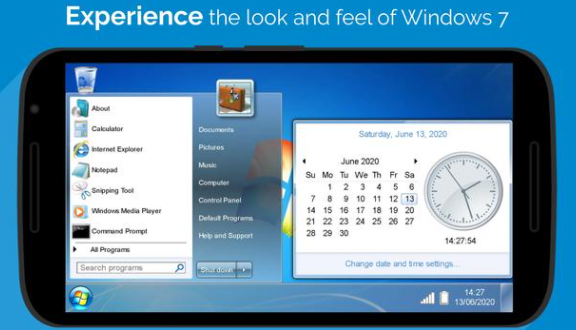 win7模拟器Jul 22, 2023 pm 01:01 PM
win7模拟器Jul 22, 2023 pm 01:01 PMwin7模拟器是什么?相信很多小伙伴都没有听说过,win7模拟器其实是一款为朋友们打造的在手机上模拟使用win7系统的软件,接下来就让小编给大家带来win7模拟器介绍,相信看完你们就会对win7模拟器有更深的了解。win7系统很多的朋友在电脑上都使用过了,但是你们有在手机上使用过win7系统吗?win7模拟器就是一款为朋友们打造的在手机上模拟使用win7系统的软件,让大家可以使用本款软件在安卓手机上来使用win7系统,体验经典的win7界面,可以点击使用我的电脑、开始菜单等各种模块,可以进行各种
 超市模拟器怎么补货 超市模拟器补货教程Apr 22, 2024 pm 04:37 PM
超市模拟器怎么补货 超市模拟器补货教程Apr 22, 2024 pm 04:37 PM当大家在超市模拟器中经营时,若是货物卖完之后,就要及时补货才能继续卖,这次带来超市模拟器补货教程。只有学会合理的补货方式之后,即可让大家快速上架各种畅销的商品,然后还能节约大量的时间以及金钱。这样就能让你一劳永逸的当一个老板,不需要自己做苦力活,轻松卖出更多东西。在游戏前期时,由于大家手上的金钱有限,所以并不能雇佣大量的员工来帮你补货。这时候就需要自己手动补货,你可以选择一个畅销的商品。接着购买之后就可以放入仓库里面,然后再将其在货架上面上架,接着点击数量,就可以轻松手动补货了。不过有的商品存在
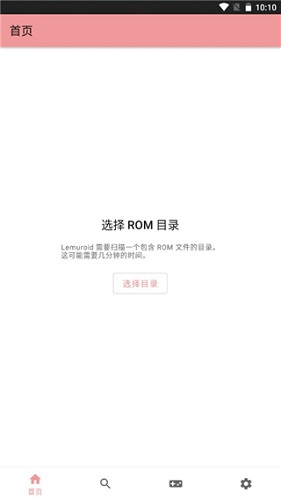 AIOEMU模拟器怎么运行游戏 操作方法介绍Feb 09, 2024 pm 09:33 PM
AIOEMU模拟器怎么运行游戏 操作方法介绍Feb 09, 2024 pm 09:33 PMAIOEMU模拟器是一款十分优秀的世嘉红白机游戏模拟器软件,这款软件能够在手机上流畅地运行各种经典怀旧游戏,这款软件的兼容性非常强,且内存占用极低,完美运行各种游戏,接下来小编就来教教大家通过这款软件运行游戏的方法。方法介绍:下载并安装AIOEMU模拟器后,打开首页,如果手机已有游戏,点击选择目录找到游戏即可。即使没有预装游戏,也可以通过搜索下载,选择一个游戏格式并点击进入。3、在这其中就有非常多的游戏可以下载,选择一个游戏点击进入;4、然后点击红框内的按钮即可开始下载;5、下载完以后在系统系统
 Android应用程序无法连接到socket.io Golang服务器Feb 08, 2024 pm 09:48 PM
Android应用程序无法连接到socket.io Golang服务器Feb 08, 2024 pm 09:48 PM我不知道我是否遗漏了一些东西,因为我的kotlin代码没有找到golang套接字服务器。我做了一个netstat-ano并且端口8000已经用于tcp,所以我认为套接字服务器运行良好。但我的安卓还是找不到。服务器和模拟器都在同一网络上。这是我的代码://服务器(golang)import("fmt""net/http"socketio"github.com/googollee/go-socket.io""github.com/googo
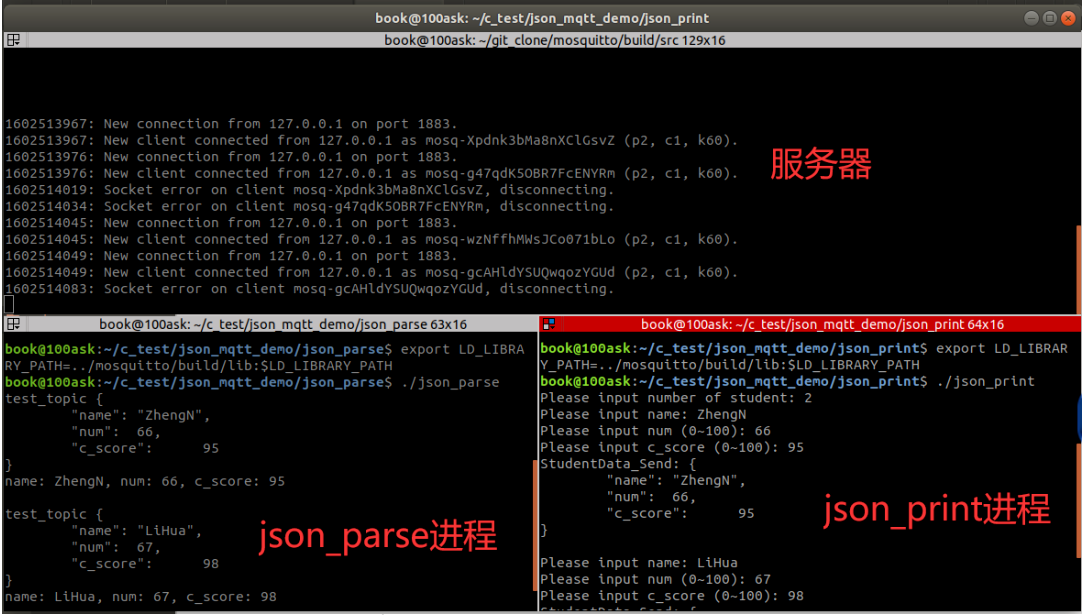 实用工具 | Linux下分屏终端Feb 05, 2024 pm 06:30 PM
实用工具 | Linux下分屏终端Feb 05, 2024 pm 06:30 PMTerminatorTerminator是一款Linux终端模拟器,具备多个默认终端应用不支持的特性。它允许你在一个窗口中创建多个终端,从而提高工作效率。除了支持多窗口功能外,Terminator还允许你自定义其他特性,如字体、字体颜色、背景色等等。在Ubuntu系统下,你可以使用以下命令安装Terminator:sudoapt-getinstallterminator创建多个终端的方法:常用快捷键:Ctrl+Shift+E垂直分割窗口Ctrl+Shift+O水平分割窗口F11全屏Ctrl+Sh


Hot AI Tools

Undresser.AI Undress
AI-powered app for creating realistic nude photos

AI Clothes Remover
Online AI tool for removing clothes from photos.

Undress AI Tool
Undress images for free

Clothoff.io
AI clothes remover

AI Hentai Generator
Generate AI Hentai for free.

Hot Article

Hot Tools

WebStorm Mac version
Useful JavaScript development tools

SAP NetWeaver Server Adapter for Eclipse
Integrate Eclipse with SAP NetWeaver application server.

MantisBT
Mantis is an easy-to-deploy web-based defect tracking tool designed to aid in product defect tracking. It requires PHP, MySQL and a web server. Check out our demo and hosting services.

SublimeText3 Chinese version
Chinese version, very easy to use

Dreamweaver Mac version
Visual web development tools




