Home >Software Tutorial >Computer Software >How to align WPS text numbers_paragraph adjustment
How to align WPS text numbers_paragraph adjustment
- WBOYWBOYWBOYWBOYWBOYWBOYWBOYWBOYWBOYWBOYWBOYWBOYWBforward
- 2024-04-22 15:43:22682browse
In WPS text, uneven alignment of numbers is a common problem, which affects the beauty of the document. PHP editor Xigua will deeply analyze the reasons for the disordered number alignment and provide detailed operation steps to guide everyone to easily solve this problem. Please continue reading below to learn how to arrange numbers neatly and improve document quality.
First open the document, place the mouse cursor in front of the line to be adjusted, right-click the mouse and select [Paragraph].

Then we adjust and click [Indent and Spacing] and adjust [Before Text].
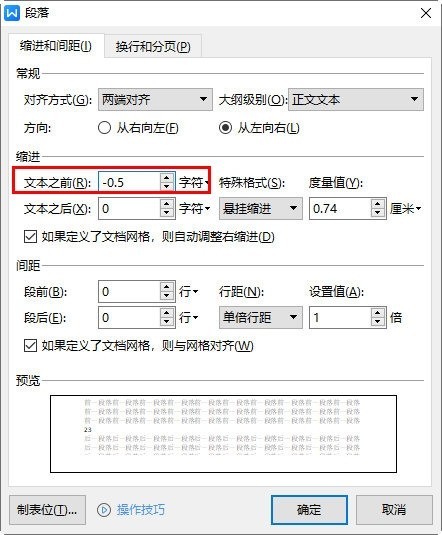
This way the numbers are aligned.
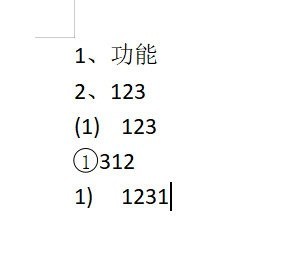
Another method of operation is that you can position in front of the number, and then click and drag the sliding button of the ruler tool above the document to adjust it freely.
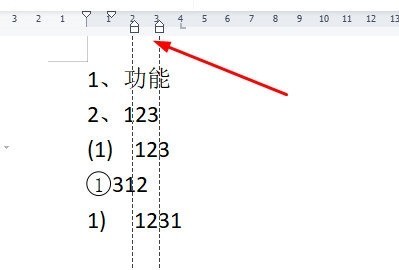
The above is the detailed content of How to align WPS text numbers_paragraph adjustment. For more information, please follow other related articles on the PHP Chinese website!

