Home >Software Tutorial >Computer Software >Beyond Compare file upload FTP operation process to match local files
Beyond Compare file upload FTP operation process to match local files
- WBOYWBOYWBOYWBOYWBOYWBOYWBOYWBOYWBOYWBOYWBOYWBOYWBforward
- 2024-04-22 14:40:251202browse
For File Transfer Protocol (FTP), how do you ensure that local files match files on the server after they are uploaded to the FTP server? PHP editor Yuzai will introduce a powerful function in Beyond Compare and guide everyone on how to easily solve this problem through this function. This tutorial walks through how to use Beyond Compare to compare a local file to a file on an FTP server and automatically perform the necessary actions to ensure the files match. Read on to learn how to use Beyond Compare to optimize your FTP file upload process.
Open Beyond Compare, select the folder synchronization session, and open the session operation interface. Click the [Browse] button to select the folder that needs to be synchronized. You can click the [FTP Profile] option in the directory on the left to set up the FTP site.
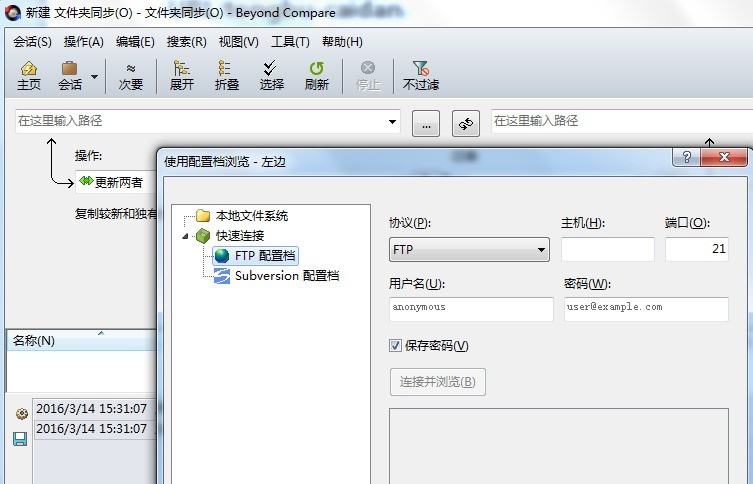
Click the [Session] button on the toolbar, select the [Session Settings] tab in the expanded menu, open the Folder Synchronization - Session Settings window, and switch to the [Processing] [Options] page.
In the [File Processing] column, select the [Contact local files when copying to an FTP site] check box to complete the file matching settings.
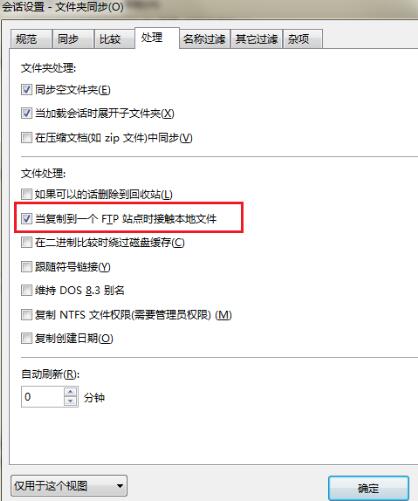
The above is the detailed content of Beyond Compare file upload FTP operation process to match local files. For more information, please follow other related articles on the PHP Chinese website!
Related articles
See more- Where is the zoom level of the CorelDRAW view? Detailed command tutorial
- How to adjust the speaking speed of computer clipped text when reading aloud. Tutorial on how to set the speed.
- How to modify the interface font size in WPS2019 to improve everyone's work efficiency
- How to unbind the Magic Mirror plug-in for CorelDRAW. Tutorial on how to unbind it.
- How to draw rounded corners in CorelDRAW 2019 with just a few simple steps

