 Mobile Tutorial
Mobile Tutorial Android Phone
Android Phone How to enable double-click to brighten the screen in opporeno6_Steps to enable double-click to brighten the screen in opporeno6
How to enable double-click to brighten the screen in opporeno6_Steps to enable double-click to brighten the screen in opporeno6Oppo Reno6 mobile phone supports double-click to brighten the screen function. When you get used to this operation, it can greatly facilitate daily use. So, how to enable the double-click bright screen function on Oppo Reno6? PHP editor Strawberry has compiled detailed operation steps to help you easily enable this function and experience a more convenient operation method.
1. In the settings, find the convenient tool.

2. Select the gesture feel.

3. Select the black screen gesture.

4. Select double-click to light up or close the screen.

The above is the detailed content of How to enable double-click to brighten the screen in opporeno6_Steps to enable double-click to brighten the screen in opporeno6. For more information, please follow other related articles on the PHP Chinese website!
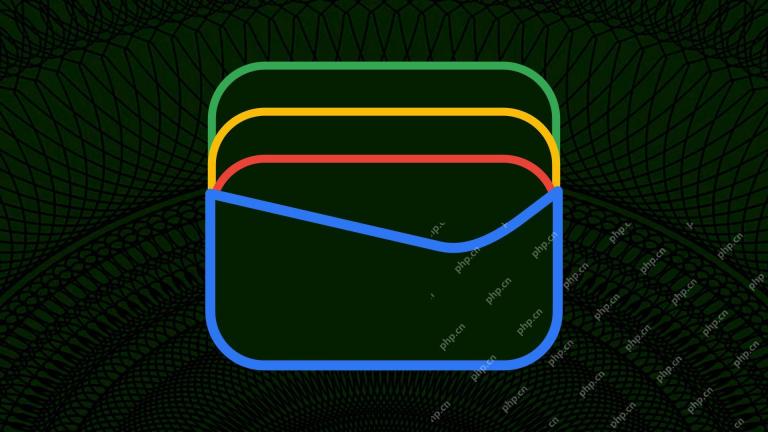 Google Wallet Adds Support for 25 More US BanksApr 18, 2025 pm 09:03 PM
Google Wallet Adds Support for 25 More US BanksApr 18, 2025 pm 09:03 PMGoogle Wallet Expands Tap-to-Pay Support to More Banks Nationwide Google Wallet continues its nationwide expansion of tap-to-pay functionality, adding support for 25 more banks and credit unions this week, following the addition of 36 last month. Th
 Ultra-Portable Foldable eReaders Are Finally a RealityApr 18, 2025 pm 09:02 PM
Ultra-Portable Foldable eReaders Are Finally a RealityApr 18, 2025 pm 09:02 PMMooink V: The first full-color folding e-reader, with portability upgraded again! The greatest charm of e-readers is their portability. But what if portability can be further improved? Readmoo's Mooink V is the first full-color folding e-reader built based on this concept. The Readmoo Mooink V unveiled at the Touch Taiwan Display Technology Trade Show features an 8-inch E Ink Gallery 3 foldable touch screen with a resolution of up to 300 PPI. Weighing about 0.5 pounds, it can be locked in a half-folded state of 90 degrees, providing a reading experience similar to paper books. While folding screens usually have visible creases, the Mooink V is no exception, with its creases
 5 Weird Android Phones I Wish Were Sold TodayApr 18, 2025 am 06:09 AM
5 Weird Android Phones I Wish Were Sold TodayApr 18, 2025 am 06:09 AMThe iPhone's sleek design has always stood out, but Android phones have explored a vast landscape of aesthetics, resulting in some truly unique—and sometimes bizarre—designs. While many were impractical, some were genuinely innovative, and I find my
 Google Has a New Plan to Stop Battery-Draining Android AppsApr 18, 2025 am 06:04 AM
Google Has a New Plan to Stop Battery-Draining Android AppsApr 18, 2025 am 06:04 AMGoogle Fights Android Battery Drain with New Wake Lock Metric Tired of your Android phone dying too quickly? Google's got a plan. The company is launching a multi-year initiative to improve Android battery life, starting with a new metric in the Go
 The Samsung Galaxy Watch 6 Classic Is 50% Off Right NowApr 18, 2025 am 06:03 AM
The Samsung Galaxy Watch 6 Classic Is 50% Off Right NowApr 18, 2025 am 06:03 AMThe Samsung Galaxy Watch 6 Classic: A Classic Design at a Discounted Price! The Samsung Galaxy Watch 6 Classic is back, offering the beloved design and functionality of its predecessor, the Watch 4 Classic. This smartwatch boasts a returning rotati
 How to Enable ADB on an Amazon Fire TabletApr 18, 2025 am 03:03 AM
How to Enable ADB on an Amazon Fire TabletApr 18, 2025 am 03:03 AMTurn on the ADB debugging mode of Amazon Fire tablets and easily control your device! This article will guide you step by step how to enable ADB and provide some practical command examples. First, you need to enable the developer options. Open the Settings app on the Fire tablet, find the Device Options or About menu, and then find the Serial Number item. Click "Serial Number" for about seven times in a row, and you will see the prompt message "You are the developer now!" and the developer option is enabled. Related ##### How to install the Google Play Store on Amazon Fire Tablet The Amazon Fire tablet is limited to the Amazon App Store, but it runs Fire OS, a custom version of Android.
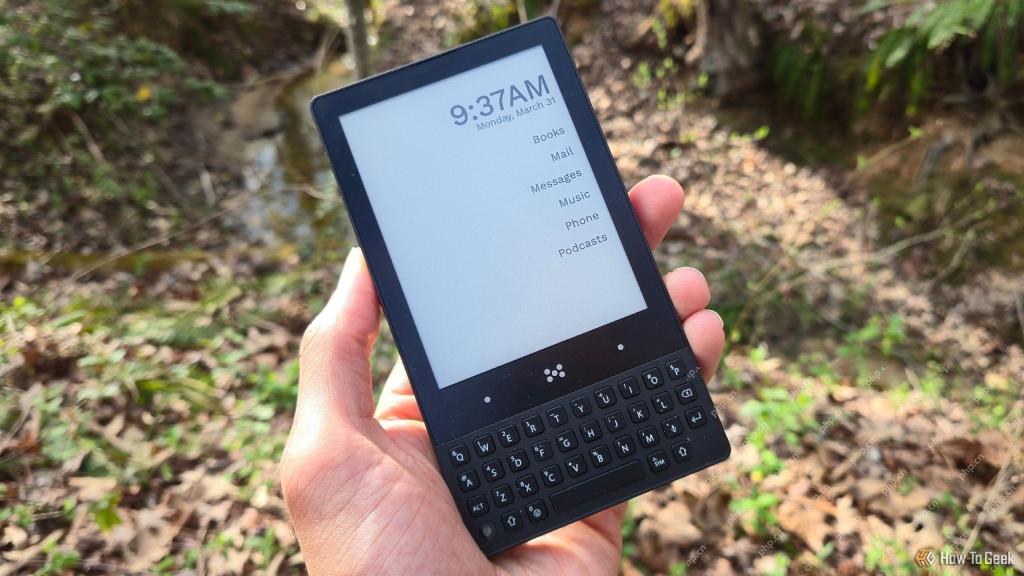 Minimal Phone Review: A Phone You'll Want to Use LessApr 18, 2025 am 01:09 AM
Minimal Phone Review: A Phone You'll Want to Use LessApr 18, 2025 am 01:09 AMThis review explores the Minimal Phone, a unique smartphone boasting an E-Paper display and a physical keyboard. Its unconventional design aims to curb phone addiction while maintaining modern functionality. A Retro-Modern Blend: The Minimal Phone
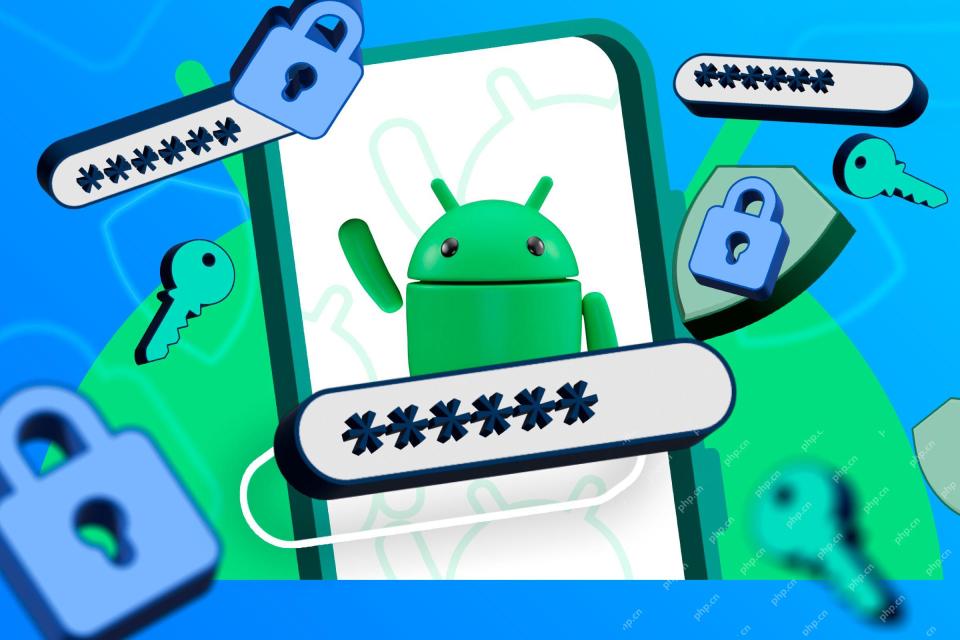 Your Android Is Getting a New Auto-Reboot Security FeatureApr 18, 2025 am 01:07 AM
Your Android Is Getting a New Auto-Reboot Security FeatureApr 18, 2025 am 01:07 AMGoogle enhances Android security with automatic restarts after three days of inactivity. This new feature, delivered via a Google Play services update (not an OS update), improves security by returning devices to an encrypted "Before First Unloc


Hot AI Tools

Undresser.AI Undress
AI-powered app for creating realistic nude photos

AI Clothes Remover
Online AI tool for removing clothes from photos.

Undress AI Tool
Undress images for free

Clothoff.io
AI clothes remover

Video Face Swap
Swap faces in any video effortlessly with our completely free AI face swap tool!

Hot Article

Hot Tools

Atom editor mac version download
The most popular open source editor

SublimeText3 Linux new version
SublimeText3 Linux latest version

SublimeText3 Mac version
God-level code editing software (SublimeText3)

SublimeText3 English version
Recommended: Win version, supports code prompts!

SAP NetWeaver Server Adapter for Eclipse
Integrate Eclipse with SAP NetWeaver application server.




