Home >Mobile Tutorial >Android Phone >The specific method to turn on nfc in Xiaomi cc9pro
The specific method to turn on nfc in Xiaomi cc9pro
- WBOYWBOYWBOYWBOYWBOYWBOYWBOYWBOYWBOYWBOYWBOYWBOYWBforward
- 2024-04-22 13:25:11815browse
If you are looking for ways to enable NFC functionality on Xiaomi CC9 Pro, you have come to the right place. NFC (Near Field Communication) is a wireless communication technology that allows you to exchange information with other devices over short distances. In this article, php editor Apple will guide you step by step on how to enable NFC on Xiaomi CC9 Pro and how to use this feature.
1. Find the [Settings] function icon on the mobile phone desktop, click to open
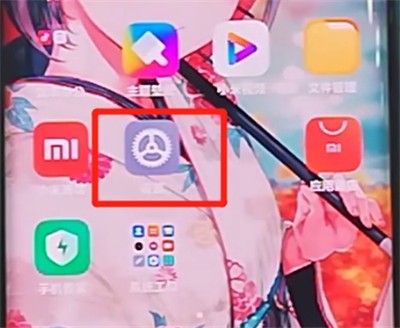
2. Find the [Connect and Share] option, and turn on the switch behind the nfc function. Can
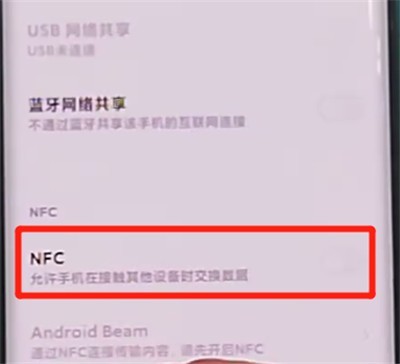
The above is the detailed content of The specific method to turn on nfc in Xiaomi cc9pro. For more information, please follow other related articles on the PHP Chinese website!
Related articles
See more- Does Huawei nova8 have nfc function?
- How to add NFC function to iPhone access card
- How to use access control card with NFC-enabled mobile phone
- Does Huawei P70Pro have NFC function_Detailed introduction to Huawei P70Pro processor performance
- How to set up nfc function on iPhone 12_Tutorial sharing on turning on nfc on iPhone 12

