Home >Software Tutorial >Computer Software >Beyond Compare text replacement operation method
Beyond Compare text replacement operation method
- WBOYWBOYWBOYWBOYWBOYWBOYWBOYWBOYWBOYWBOYWBOYWBOYWBforward
- 2024-04-22 12:43:341443browse
Want to know how to perform text replacement in Beyond Compare? PHP editor Strawberry will answer it for you! In this article, we’ll take a deep dive into Beyond Compare’s text replacement capabilities, including step-by-step guides, examples, and solutions to common problems. Ready to sharpen your skills in text comparison and editing? Read on to discover more about Beyond Compare’s world of text replacement!
Open Beyond Compare, select the [Text Comparison] session in the new session directory on the main page, and open the session operation interface. Click the [Open File] button on the left and right sides of the interface respectively to select the text file to be compared.
Click the [Search] button in the menu bar of the text comparison session interface, select the [Replace] operation command in the expanded drop-down menu, and open the replace column page.
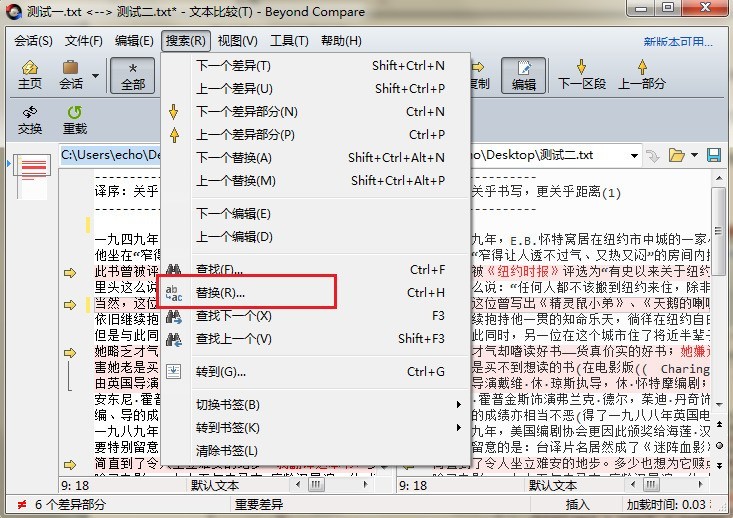
In the replacement column, fill in the text to be found and the replacement text content. You can also choose to replace additional conditions, which mainly include: matching character case, whole words only, and regular expressions. . In addition, you can also set the range of the replacement text, and you can choose to replace one side or both sides of the pane at the same time.
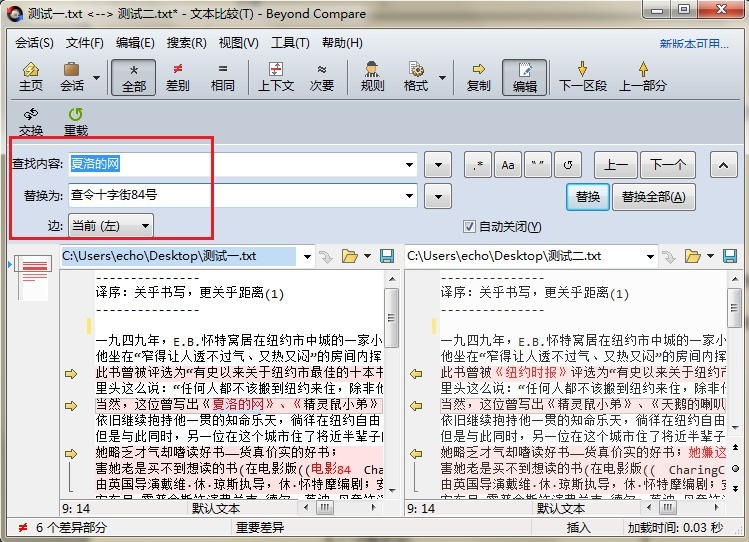
After the text replacement settings are completed, click the [Replace] button to perform the operation. As shown in the figure, "Charlotte's Web" in the left pane is replaced with "Charlotte" No. 84, Cross Street".
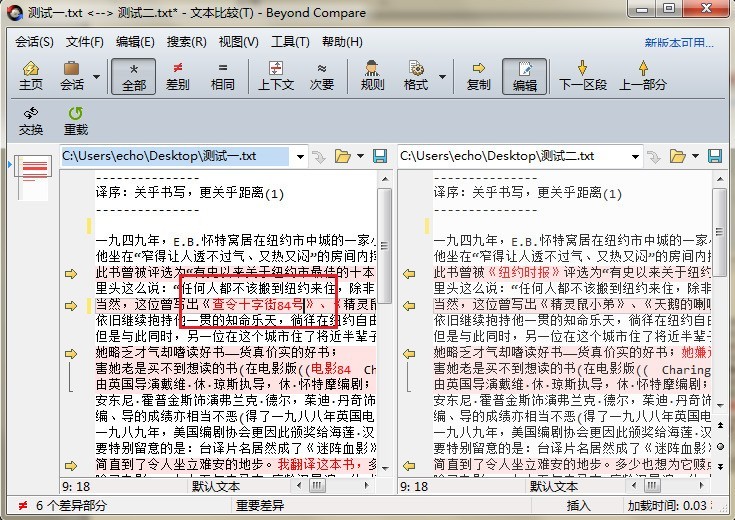
Dear friends who have just come into contact with Beyond Compare, after learning the text replacement operation content of Beyond Compare in this article, do you think it will be easier to operate it in the future?
The above is the detailed content of Beyond Compare text replacement operation method. For more information, please follow other related articles on the PHP Chinese website!
Related articles
See more- What to do if Wallpaper is blocked by firewall What to do if Wallpaper is blocked by firewall
- How does 360 Security Guard display the weather forecast? How does 360 Security Guard display the weather forecast?
- How to enable brushes in Quickcast screen Tutorial on how to enable brushes in Quickcast screen
- What should I do if the Google Chrome shockwave flash is not responding? What should I do if the Google Chrome shockwave flash is not responding?
- Where to open print spooler? Tutorial on how to open print spooler service on computer

