Home >Software Tutorial >Mobile Application >How to set the automatic shutdown time of Douyin to help you sleep? How to turn off the sleep aid live broadcast regularly?
How to set the automatic shutdown time of Douyin to help you sleep? How to turn off the sleep aid live broadcast regularly?
- 王林forward
- 2024-04-22 12:04:19991browse
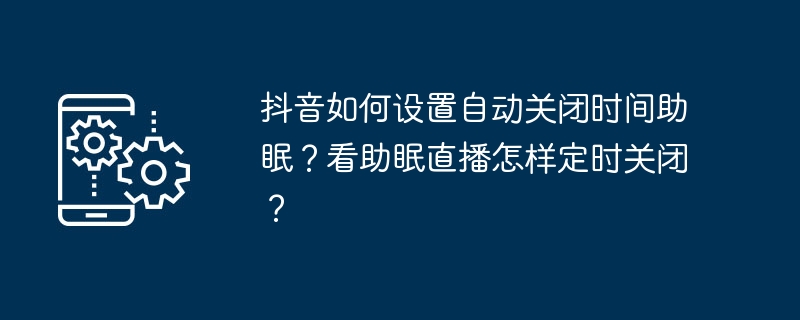
How to use Douyin to automatically turn off the time sleep aid function? With the fast pace of modern life, people pay more and more attention to sleep quality. In order to help users fall asleep better, Douyin has launched an automatic shutdown time sleep aid function. This thoughtful feature allows users to watch sleep aid content without worrying about staying up late and affecting their sleep. Please continue reading, PHP editor Xinyi will introduce in detail how to use this function to help you get a more peaceful sleep.
1. How to set the automatic shutdown time of Douyin to help you sleep?
1. Open Douyin APP and enter the "Me" interface.
2. Click the settings button in the upper right corner to enter the settings interface.
3. In the settings interface, find the "General" option and click to enter.
4. In the general settings, find the "Automatically turn off playback" function.
5. Enable the automatic shutdown playback function and set the automatic shutdown time. Douyin provides 10 minutes, 20 minutes, 30 minutes, 1 hour and other time periods for users to choose.
6. After the settings are completed, return to the Douyin homepage and start watching sleep aid content. When the set time is reached, Douyin will automatically turn off, allowing you to sleep peacefully.
2. How to turn off Douyin’s sleep aid live broadcast regularly?
1. Open Douyin APP and enter the live broadcast interface.
2. Find the sleep aid live broadcast you want to watch and click to enter the live broadcast room.
3. At the top of the live broadcast room, find the timer off button (a small alarm clock icon).
4. Click the timer off button to enter the timer setting interface.
5. In the timing setting interface, you can select 10 minutes, 20 minutes, 30 minutes, 1 hour, etc. as the live viewing time.
6. After the settings are completed, start watching the sleep aid live broadcast. When the set time is reached, Douyin will automatically close the live broadcast interface so that you no longer stay up late to watch.
Setting the automatic shutdown time of Douyin for sleep aid and timing to turn off Douyin to watch the sleep aid live broadcast can help users develop good work and rest habits and improve sleep quality. I hope everyone can make full use of this feature, develop good living habits, and have a healthy body and a good life.
The above is the detailed content of How to set the automatic shutdown time of Douyin to help you sleep? How to turn off the sleep aid live broadcast regularly?. For more information, please follow other related articles on the PHP Chinese website!

