 Software Tutorial
Software Tutorial Mobile Application
Mobile Application How to apply for an account for iQiyi Express Edition_How to apply for an account for iQiyi Express Edition
How to apply for an account for iQiyi Express Edition_How to apply for an account for iQiyi Express EditionThe problem of applying for an iQiyi Express Edition account has been plaguing many users. PHP editor Strawberry will answer it for you one by one. Through this article, you will have an in-depth understanding of the operation method of iQiyi Express Edition application number and overcome the doubts encountered during the application process one by one. Hurry and continue reading below to get a detailed guide to solve your problems easily!
The first step is to download and install the iQiyi Express version APP.

The second step is to click [My] in the lower right corner.
The third step is to click [Login and Register].

The fourth step is to click [Switch Account].

The fifth step is to log in with your new mobile phone number to register a new account.

The above is the detailed content of How to apply for an account for iQiyi Express Edition_How to apply for an account for iQiyi Express Edition. For more information, please follow other related articles on the PHP Chinese website!
 爱奇艺可以两个人一起同步看吗Feb 06, 2024 pm 04:48 PM
爱奇艺可以两个人一起同步看吗Feb 06, 2024 pm 04:48 PM爱奇艺可以两个人一起同步看吗?近期,许多用户纷纷表示对各大视频平台推出的一起看功能充满好奇,但同时也对其具体操作和实现方式感到困惑。特别是针对爱奇艺平台的两个人一起同步看功能,许多用户都表示出浓厚的兴趣。为了满足广大用户的需求,接下来本站小编给大家带来了两个人一起同步观影教程,让大家更好地掌握这一功能。爱奇艺可以两个人一起同步看吗1)打开爱奇艺APP点击右上角的【+】打开功能菜单,弹出功能菜单后点击进入【影吧】。(如下图)2)创建好影吧后点击下面的【+】邀请好友,接着选择邀请的【方式】点击。(如
 mac视频文件变成0字节?Feb 12, 2024 pm 08:36 PM
mac视频文件变成0字节?Feb 12, 2024 pm 08:36 PM前言:很多朋友问到关于mac视频文件变成0字节的相关问题,本文本站就来为大家做个详细解答,供大家参考,希望对大家有所帮助!一起来看看吧!mac文件夹显示0字节,里面有文件该文件为0字节的原因通常是因为分区损坏或出现坏扇区。当文件保存在损坏的分区或坏扇区上时,文件的大小会变为0字节。解决该问题需要使用专业的分区工具对分区进行修复。解决办法如下:在Mac的文件菜单中选择“打开”选项。在查找范围列表中,选择包含要打开文件的驱动器、文件夹或Internet位置。在文件夹列表中,找到并打开包含文件的文件夹
 华为、中兴、天猫、小米电视盒子对比Feb 02, 2024 pm 04:42 PM
华为、中兴、天猫、小米电视盒子对比Feb 02, 2024 pm 04:42 PM电视盒子作为连接互联网和电视的重要装置,近年来变得越来越受欢迎。随着智能电视的普及,消费者对天猫、小米、中兴和华为等电视盒子品牌越来越青睐。为了帮助读者选择最适合自己的电视盒子,本文将深入对比这四款电视盒子的特点和优势。一、华为电视盒子:智能影音体验卓越能够提供流畅的观影体验,华为电视盒子拥有强大的处理器和高清画质。如在线视频,并且内置了丰富的应用程序,音乐和游戏等,它支持多种音频和视频格式。华为电视盒子还具备语音控制功能,同时,使操作更加便捷。可以轻松将手机上的内容投射到电视屏幕上,它的一键投
 爱奇艺mac版旧版本(爱奇艺电脑版旧版本)Feb 13, 2024 am 11:09 AM
爱奇艺mac版旧版本(爱奇艺电脑版旧版本)Feb 13, 2024 am 11:09 AM导语:本篇文章本站来给大家介绍有关爱奇艺mac版旧版本的相关内容,希望对大家有所帮助,一起来看看吧。mac版本太低下载不了爱奇艺1、网络问题:检查系统偏好设置中的网络选项来排查网络问题。2、版本问题:如果是从第三方平台下载的软件,请确认下载的是否是适用于macOS的版本。你可以尝试对电脑进行清理和配置更新,以便更好地配合Mac的新系统和软件调整。如果你的系统版本过老,可能需要安装适配低版本软件的系统。3、尝试更新系统。若问题依然存在,可考虑使用磁盘工具进行修复,先修复磁盘,然后再进行系统安装。在
 mac如何查找缓存文件?Feb 18, 2024 am 09:24 AM
mac如何查找缓存文件?Feb 18, 2024 am 09:24 AM导读:今天本站来给各位分享关于mac如何查找缓存文件的相关内容,如果能正好解决你现在面临的问题,别忘了关注本站,现在开始吧!如何打开Mac电脑QQ缓存文件目录在MACQQ中,图片通常存储在路径:/Users/你的用户名/Library/Containers/com.tencent.qq/Data/Library/ApplicationSupport/QQ/你的QQ号。在Image文件夹中复制图片文件夹,使用命令cp-rfImage目标文件夹,这样就能够轻松查看缓存内容。2、方法1首先我们需要将F
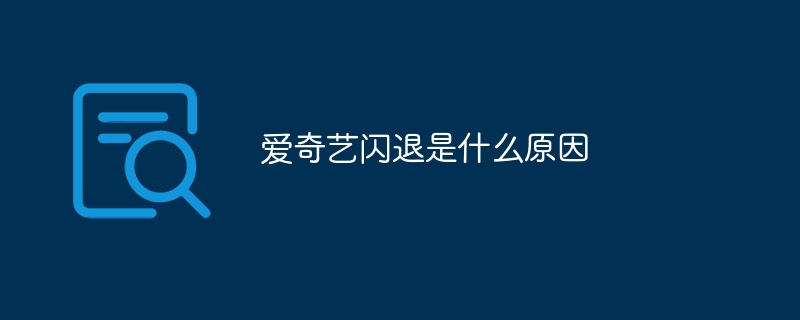 爱奇艺闪退是什么原因Oct 31, 2023 pm 04:06 PM
爱奇艺闪退是什么原因Oct 31, 2023 pm 04:06 PM爱奇艺闪退是因为硬件问题、软件版本不兼容、网络问题、缓存问题、第三方应用冲突、应用数据损坏和其他问题造成的。详细介绍:1、硬件问题,尝试清理设备内存,删除一些不必要的文件或应用,以释放空间;2、软件版本不兼容,确保爱奇艺应用和设备系统都是最新版本,或者尝试卸载并重新安装爱奇艺应用;3、网络问题,尝试连接到更稳定的网络,或者检查网络设置和配置;4、缓存问题等等。
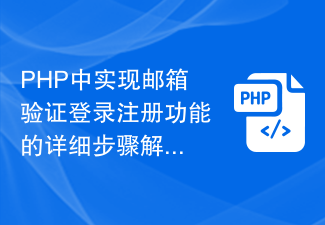 PHP中实现邮箱验证登录注册功能的详细步骤解析Aug 27, 2023 am 08:21 AM
PHP中实现邮箱验证登录注册功能的详细步骤解析Aug 27, 2023 am 08:21 AMPHP中实现邮箱验证登录注册功能的详细步骤解析在现代互联网应用中,邮箱验证成为了常见的注册和登录方式之一。PHP作为一种广泛应用的编程语言,为我们提供了许多方便实现邮箱验证功能的工具和方法。本文将为您详细介绍在PHP中实现邮箱验证登录注册功能的步骤,并附上相应的代码示例。一、注册模块创建数据库表首先,我们需要在数据库中创建一个用户表,用于存储用户的注册信息。
 BOSS直聘网页版入口Feb 29, 2024 pm 04:43 PM
BOSS直聘网页版入口Feb 29, 2024 pm 04:43 PMBOSS直聘是一款广受赞誉的招聘应用,凭借其独特的直聊功能,让雇主与优秀人才能够直接对话,为求职者提供了一个即时与潜在雇主沟通的平台。其中还方便贴心的为一些用户们准备了网页版登陆入口,方便没有app用户们在网页上也能进行操作,但是很多用户们还不了解BOSS直聘的网页版入口究竟在哪,在下文中本站小编就为大家带来了地址分享。BOSS直聘网页版入口答案:BOSS直聘网页版:https://www.zhipin.com/hefei/1、登录注册后可以:直接与老板/牛人在线开聊、更精准匹配求职意向、获得更


Hot AI Tools

Undresser.AI Undress
AI-powered app for creating realistic nude photos

AI Clothes Remover
Online AI tool for removing clothes from photos.

Undress AI Tool
Undress images for free

Clothoff.io
AI clothes remover

AI Hentai Generator
Generate AI Hentai for free.

Hot Article

Hot Tools

MantisBT
Mantis is an easy-to-deploy web-based defect tracking tool designed to aid in product defect tracking. It requires PHP, MySQL and a web server. Check out our demo and hosting services.

Atom editor mac version download
The most popular open source editor

Dreamweaver Mac version
Visual web development tools

Notepad++7.3.1
Easy-to-use and free code editor

SublimeText3 English version
Recommended: Win version, supports code prompts!





