Home >Web Front-end >HTML Tutorial >How to set html font alignment to the previous line
How to set html font alignment to the previous line
- 下次还敢Original
- 2024-04-22 10:09:201403browse
In HTML, you can use the following steps to align the font to the previous line: 1. Wrap the text in an inline block-level element, such as span or div; 2. Use display: inline-block to set the element to Inline block-level elements; 3. Use the text-align attribute to align text to the previous line (such as left/right/center).
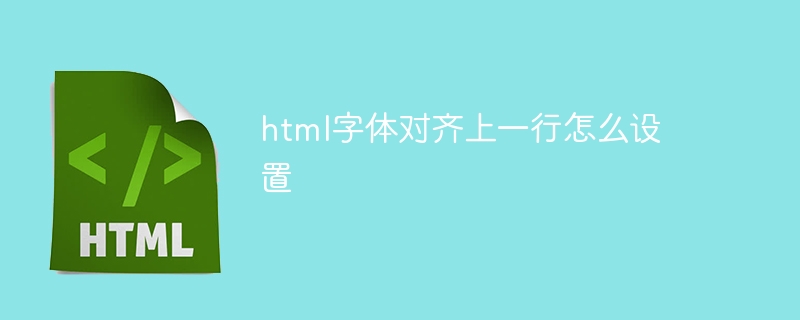
How to set HTML font alignment to the previous line
In HTML, you can use text-align property to set text alignment. However, aligning the text to the previous line requires some CSS tricks.
Step 1: Use an inline block-level element
First, wrap the text in an inline block-level element, such as span or div. This allows text to wrap on the same line, providing flexibility in alignment.
<code class="html"><span>文本 1</span><span>文本 2</span></code>
Step 2: Set the element to be an inline block level element
Use display: inline-block style to set the element to be an inline block level element. This will allow text to wrap on the same line but still maintain the characteristics of a block-level element.
<code class="css">span {
display: inline-block;
}</code>
Step 3: Set text alignment
Finally, use the text-align property to align the text to the previous line.
<code class="css">span {
text-align: left;
}</code>
You can align text to the right edge or center of the text box by setting text-align to right or center.
Sample Code
The following is sample code using the above steps:
<code class="html"><style>
span {
display: inline-block;
text-align: left;
}
</style>
<span>文本 1</span><span>文本 2</span></code>
When this style is applied, "Text1" will be the same as "Text1" 2" alignment, regardless of how many characters are on the following line.
The above is the detailed content of How to set html font alignment to the previous line. For more information, please follow other related articles on the PHP Chinese website!

