Home >Web Front-end >HTML Tutorial >html file naming rules
html file naming rules
- 下次还敢Original
- 2024-04-22 10:03:141170browse
HTML files must have an extension of .html or .htm. Rules include: start with a letter or underscore, end with a letter, number, or symbol, no spaces, no more than 255 characters, case-insensitive, use descriptive names, avoid special characters.
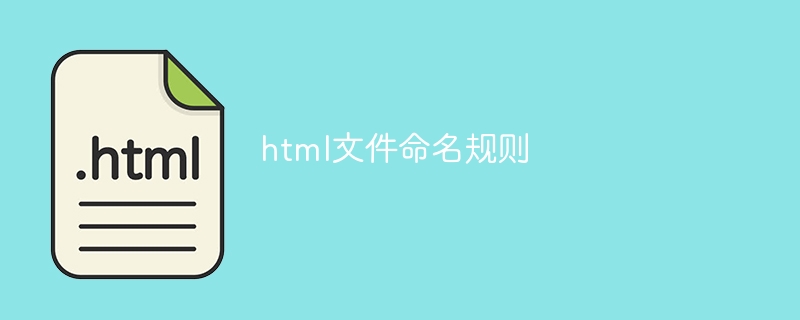
HTML file naming rules
What is an HTML file?
HTML (Hypertext Markup Language) files are text files used to create web pages. They contain markup that defines the structure, appearance, and behavior of a web page.
HTML file naming rules:
Extension:
All HTML files must end with .html or .htm is the extension. .html is the recommended extension.
File name:
- The file name must start with a letter or underscore and can be followed by letters, numbers, underscores, hyphens or periods.
- File names cannot contain spaces.
- The file name cannot exceed 255 characters.
Uppercase and lowercase:
- HTML file names are not case-sensitive. This means
index.htmlandINDEX.HTMLare the same. - However, lowercase is generally recommended to improve readability.
Use descriptive names:
- Use file names that describe the content or page.
- Avoid using common names (such as index.html) unless the file is the home page of the website.
Special characters:
- Avoid using special characters such as asterisk (*), question mark (?) or percent sign (%) .
Example:
-
index.html: Home page of the website -
about- us.html: About page -
contact-form.html: Page containing contact form -
products-list.html: Pages Listing Products
Following these rules will ensure that your HTML files are named consistently and are easy to understand.
The above is the detailed content of html file naming rules. For more information, please follow other related articles on the PHP Chinese website!

