 Mobile Tutorial
Mobile Tutorial Android Phone
Android Phone Causes and solutions to computer monitor flickering (in-depth analysis of the flickering phenomenon)
Causes and solutions to computer monitor flickering (in-depth analysis of the flickering phenomenon)Causes and solutions to computer monitor flickering (in-depth analysis of the flickering phenomenon)
The problem of computer monitor splash screen is annoying. The problem of computer monitor splash screen troubles many users. Frequent flickering or sudden blackout of the screen not only affects the work and entertainment experience, but may also cause damage to the eyes. Exploring the Causes of Flickering Screens This article takes an in-depth look at the causes behind flickering screens on computer monitors, touching on a variety of possible factors, from hardware failures to software issues. Solution guidance To solve this problem, PHP editor Baicao will provide a series of practical solutions, including updating drivers, checking hardware connections, adjusting monitor settings, etc. By following these steps, you will be able to identify the source of the flickering screen and effectively resolve the issue to restore a smooth computer experience.

1. Power supply problem leads to flickering screen
The first thing to check is whether the power supply is stable and if the computer monitor flashes continuously. Unstable power supply may be caused by loose power cords due to voltage fluctuations or excessive power supply loads. Try to avoid sharing the same power outlet with other high-power devices. The solution is to check whether the power cord is plugged in tightly.

2. Graphics card driver problems cause flashing screens
Graphics card driver problems are also one of the common causes of computer monitor flashing screens. This causes the display screen to flicker frequently, is incompatible or error-prone, and the driver may be out of date. You can download the latest version from the official website. The solution is to update the graphics card driver in time.
3. Mismatch in screen refresh rate causes screen flickering

Mismatch in refresh rate between the monitor and the graphics card may also cause screen flickering. The screen will flicker frequently when the graphics card outputs a refresh rate higher than the monitor supports. Make sure it matches your graphics card's output. The solution is to adjust your monitor's refresh rate.
4. Flickering screen caused by overheating
Overheating of the computer monitor may also cause screen flickering. This will affect its normal operation. Long-term use or poor ventilation will cause the internal temperature of the monitor to be too high. And clean the cooling holes of the monitor regularly. The solution is to provide adequate ventilation for the monitor.
5. Poor contact of the data cable leads to a flickering screen
Poor contact of the data cable is also one of the common reasons for a flickering screen of the computer monitor. This can cause the screen to flicker, and loose data cables or poor connections can lead to unstable signal transmission. Make sure the plug and interface fit tightly. The solution is to check the connection status of the data cable.
6. Screen flickering caused by screen aging
Screen aging may also be one of the reasons for computer monitor flickering. This causes the screen to flicker, and long-term use can cause backlight aging or LCD screen problems. The solution is to replace the monitor or repair the screen components.
7. Virus infection causes screen flickering
A virus infection of a computer may also cause a screen flickering on the monitor. Causes the display to flicker frequently, and malware may modify system settings or damage drivers. To eliminate viruses, the solution is to promptly install anti-virus software and perform a system scan.
8. Wrong resolution setting causing a flickering screen
Wrong resolution setting may also cause a computer monitor to flicker. Flickering may occur, and the monitor may not work properly if the resolution is set too high or too low. The solution is to adjust the resolution to a setting suitable for your monitor.
9. Flickering screen caused by monitor hardware failure
Flashing screen may also be caused by monitor hardware failure. Aging capacitors or circuit board problems may cause frequent screen flickering and backlight failure. The solution is to contact the after-sales service center for repair or hardware replacement.
10. System abnormality causes screen flashing
Abnormal operating system may also cause computer monitor screen flashing. Issues such as registry errors or software conflicts may cause screen flickering and system file corruption. The solution is to perform system repair or reinstall the operating system.
11. Flickering screen caused by external electromagnetic interference
Electromagnetic interference around the computer may also cause the display to flicker. Wireless routers may cause flickering problems, and devices such as mobile phones and microwave ovens may interfere with display signal transmission. The solution to reduce interference is to move these devices away from the monitor.
12. Monitor setting issues causing a flickering screen
Incorrect monitor settings may also cause a flickering screen. As a result, improper settings such as screen flickering, contrast, brightness, color temperature, etc. will affect the display effect. The solution is to adjust these parameters based on personal preference and ambient light.
13. Overexposure causes flickering screen
Overexposure may also be one of the reasons for computer monitor flickering. It can cause irritation to the eyes, and long-term use of high-brightness monitors can cause flickering, especially when used in dark environments. The solution is to adjust the monitor brightness to suit the ambient light.
14. Operation error causes splash screen
Sometimes, user's operation errors may also cause the computer monitor to flicker. Accidentally touching shortcut keys may cause flickering and frequent adjustments to monitor settings. And avoid frequently adjusting settings. The solution is to pay attention to correct operation.
15. Comprehensive reasons leading to flickering screen
Computer monitor flickering screen problems are often the result of a combination of multiple reasons. It may cause screen flickering, system abnormalities, hardware failures or driver problems. And comprehensively consider solutions from all aspects. The solution is to eliminate possible causes one by one.
Display hardware failure, overheating, virus infection, operating errors and a combination of various reasons, such as screen refresh rate, graphics card driver, poor data cable contact, external electromagnetic interference, screen aging, system abnormalities, computer monitor Flickering screen is a common but annoying problem, monitor settings issues, overexposure, wrong resolution settings, and may be caused by power supply issues. To investigate one by one and take corresponding solutions, we can start from the above aspects in order to solve this problem. We can reduce the occurrence of computer monitor flickering problems and improve the user experience through correct operation and maintenance.
The above is the detailed content of Causes and solutions to computer monitor flickering (in-depth analysis of the flickering phenomenon). For more information, please follow other related articles on the PHP Chinese website!
 Android 16's New Protection Mode Will Protect Against Bad USB DevicesApr 28, 2025 am 03:01 AM
Android 16's New Protection Mode Will Protect Against Bad USB DevicesApr 28, 2025 am 03:01 AMAndroid 16 enhances security with "Advanced Data Protection" for USB connections. This new feature prevents USB access while the phone is locked, significantly reducing data vulnerability. This proactive approach underscores Google's commi
 Google Pixel Notification Issues Keep Getting WorseApr 28, 2025 am 12:53 AM
Google Pixel Notification Issues Keep Getting WorseApr 28, 2025 am 12:53 AMGoogle Pixel notification delays and failures are plaguing users, disrupting timely communication. The April update, far from resolving the issue, appears to have exacerbated the problem, leaving many frustrated. Numerous Pixel users report signific
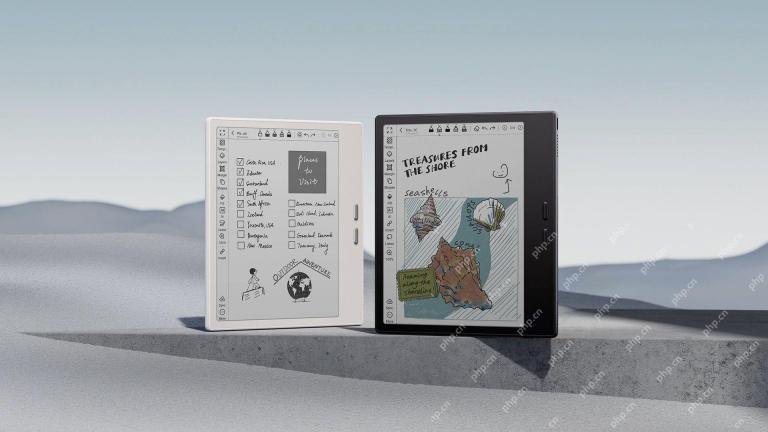 BOOX Introduces a Pair of Affordable 7-inch eReadersApr 27, 2025 pm 09:02 PM
BOOX Introduces a Pair of Affordable 7-inch eReadersApr 27, 2025 pm 09:02 PMOnyx BOOX releases new 7-inch e-readers: BOOX Go 7 and BOOX Go Color 7 Gen II. The two products are priced at $250 and $280, respectively, and are both the first 7-inch BOOX e-reader to support stylus input. The BOOX Go 7 is a powerful Android e-reader equipped with a 300ppi Carta 1300 electronic ink screen, Android 13 operating system, built-in speakers (and support Bluetooth), and an asymmetric design with page turning buttons. It is essentially a black and white version of the first generation Go Color 7, with added stylus support and operating system upgrades. Related ##### i
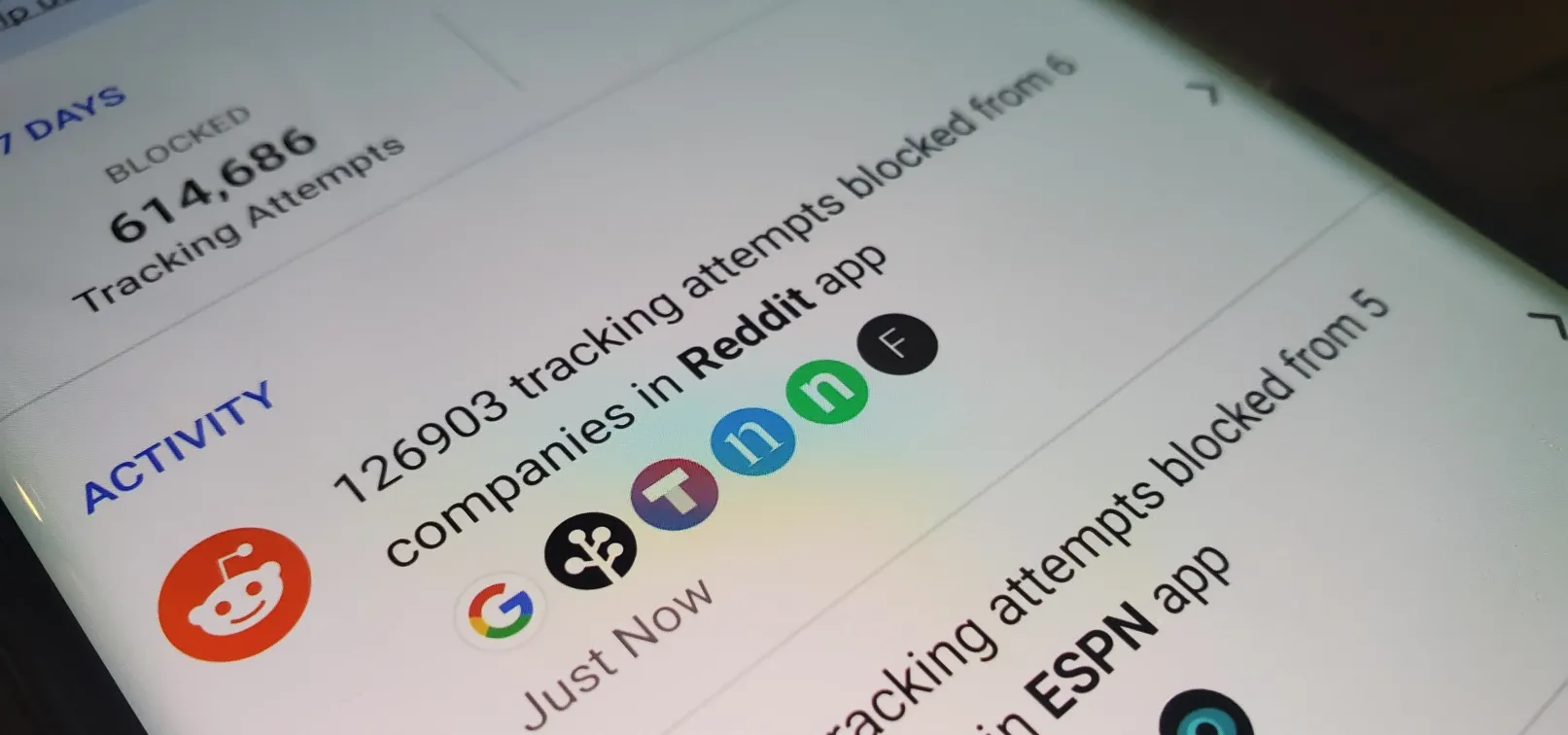 Block Third-Party Trackers in Android Apps from Spying on Your Activity and Selling Your Data Apr 27, 2025 am 09:14 AM
Block Third-Party Trackers in Android Apps from Spying on Your Activity and Selling Your Data Apr 27, 2025 am 09:14 AMDuckDuckGo launches beta version of app tracking protection to help you prevent apps from tracking your activity. This feature utilizes Android's local VPN connection protocol to monitor network activity and intercept when the application tries to send data to third-party services. While Apple has implemented App Tracking Transparency (ATT) in iOS 14.5, Google has not implemented its Privacy Sandbox, announced earlier this year, which will include similar App Tracking Protection. Therefore, third-party applications like DuckDuckGo are particularly important. Install or update DuckDuckGo If you have not installed D
 How to Check Your Android Security Patch Level to See if You're Protected Against the Latest Vulnerabilities Apr 27, 2025 am 09:04 AM
How to Check Your Android Security Patch Level to See if You're Protected Against the Latest Vulnerabilities Apr 27, 2025 am 09:04 AMMany potential vulnerabilities are found in the Android system every month, and Android is no exception. The problem is that many Android devices don't have timely updates – but now many devices get regular monthly security patches that can at least make up for these vulnerabilities. If you want to protect against the latest dangerous hacks, you need to install the latest security patch level. Google releases these patches and a report on changes every month, but they can only guarantee that updates will be sent to their own Pixel devices. With all other phones, you may not receive security patches in time, but there is at least one way to check. Jump to Description: Samsung | Google/Native Android | OnePlus | LG Check you
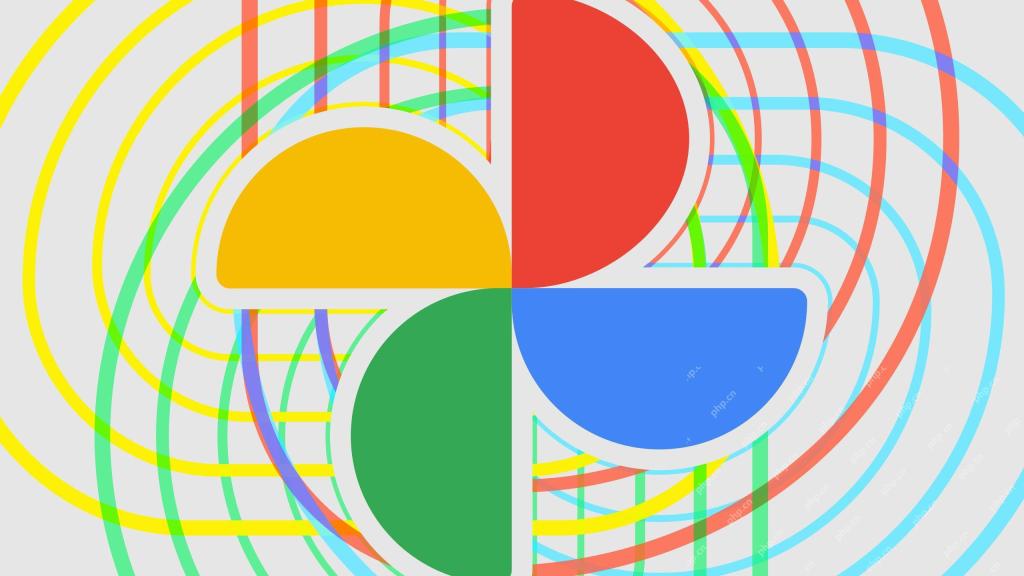 Google Photos 'Quick Edit” Is Rolling Out, and You'll Probably Want to Turn It OffApr 26, 2025 pm 09:01 PM
Google Photos 'Quick Edit” Is Rolling Out, and You'll Probably Want to Turn It OffApr 26, 2025 pm 09:01 PMGoogle Photos introduces a new "Quick Edit" feature for last-minute photo adjustments before sharing. This feature offers basic editing options like cropping and automated color enhancement, providing a final touch-up before sending your p
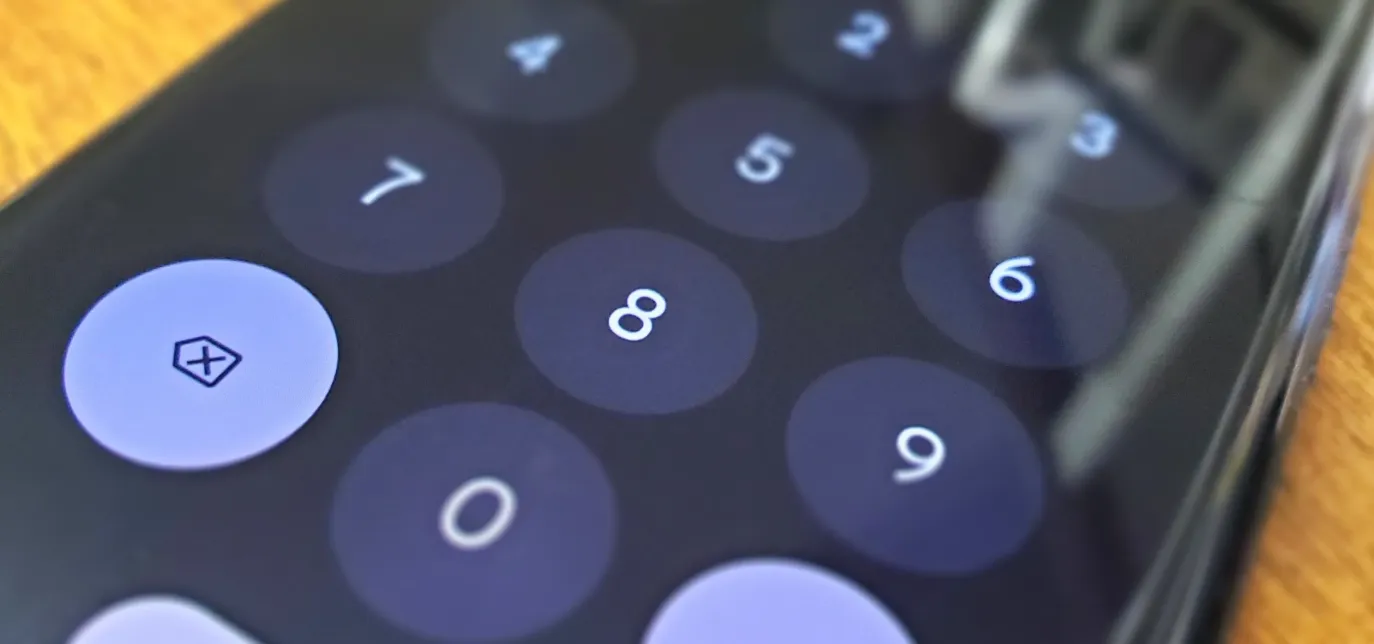 Attention Android Users — Activate This New Privacy Setting to Help Keep Thieves Out of Your Phone Apr 26, 2025 am 09:15 AM
Attention Android Users — Activate This New Privacy Setting to Help Keep Thieves Out of Your Phone Apr 26, 2025 am 09:15 AMAn added security feature of the Android system - enhanced PIN code privacy protection, which can effectively prevent voyeurs from stealing your PIN code. Even if you do not change your mobile phone usage habits, it can improve the security of your mobile phone and make it more difficult for thieves to start. One of the common tricks used by mobile phone thieves is to observe others entering unlock passwords or PIN codes. They do not need high-tech means, and they can get your password by just observing and memory, thereby stealing your phone. Once the password is leaked, your phone will face various risks. A Wall Street Journal report reveals that some new technologies designed to protect other devices and accounts will instead make you more vulnerable to this voyeuristic crime. For example, Apple allows users to reset passwords using iPhone or other trusted devices, for example
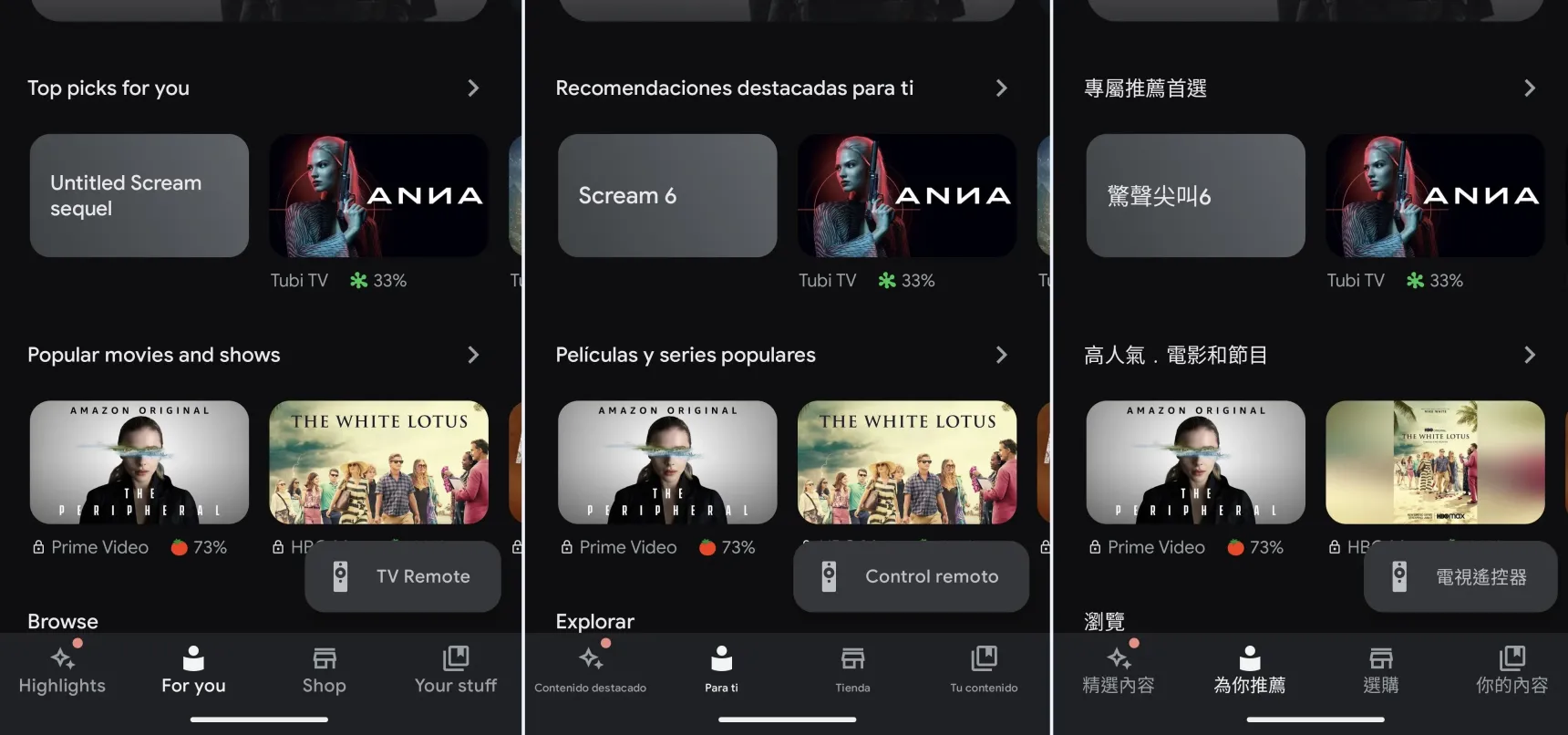 Android Lets You Set Different Languages Per App for a Truly Multilingual Experience — Here's How It Works Apr 26, 2025 am 09:08 AM
Android Lets You Set Different Languages Per App for a Truly Multilingual Experience — Here's How It Works Apr 26, 2025 am 09:08 AMAndroid 13 simplifies setting different app languages. This guide shows how to change an app's language without altering your phone's system language, allowing you to enjoy apps in their original language or switch between languages quickly. Note:


Hot AI Tools

Undresser.AI Undress
AI-powered app for creating realistic nude photos

AI Clothes Remover
Online AI tool for removing clothes from photos.

Undress AI Tool
Undress images for free

Clothoff.io
AI clothes remover

Video Face Swap
Swap faces in any video effortlessly with our completely free AI face swap tool!

Hot Article

Hot Tools

SublimeText3 English version
Recommended: Win version, supports code prompts!

ZendStudio 13.5.1 Mac
Powerful PHP integrated development environment

Safe Exam Browser
Safe Exam Browser is a secure browser environment for taking online exams securely. This software turns any computer into a secure workstation. It controls access to any utility and prevents students from using unauthorized resources.

SublimeText3 Chinese version
Chinese version, very easy to use

EditPlus Chinese cracked version
Small size, syntax highlighting, does not support code prompt function





