Home >Software Tutorial >Mobile Application >How to subscribe to notification reminders in Buy slowly
How to subscribe to notification reminders in Buy slowly
- WBOYWBOYWBOYWBOYWBOYWBOYWBOYWBOYWBOYWBOYWBOYWBOYWBforward
- 2024-04-21 13:31:06668browse
How to enable Slowly Buy subscription notification reminder? Do you often subscribe to interesting content that you slowly buy, but suffer from not receiving update notifications in time? Don’t worry, PHP editor Zimo is here to help! Turn on the subscription notification reminder function to get updates on your favorite content as soon as possible. The following will introduce the operation method in detail, so that you can easily grasp the subscription dynamics and not miss out on exciting content.
First click to open the Manmanbuy APP on your phone to enter the interface, then click "My" in the lower right corner to switch, then find "System Settings" on the My page and click on it to enter.
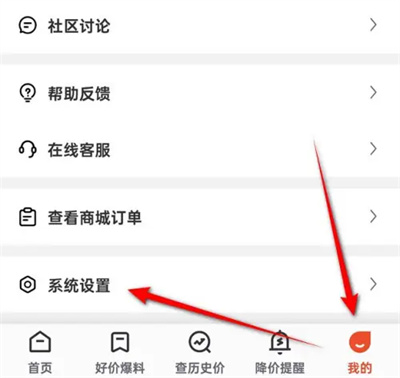
#2. After coming to the settings page, click the "Push Settings" item under "Content" to enter.

3. Next, there is a "Subscription Notification" on the push settings page. After finding it, click the corresponding switch button behind it. When the button is set to a colored state, it means that the function has been successfully turned on. When the subscribed content is updated, a push notification will be sent to us.
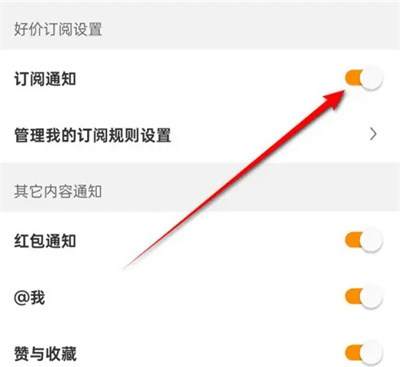
The above is the detailed content of How to subscribe to notification reminders in Buy slowly. For more information, please follow other related articles on the PHP Chinese website!
Related articles
See more- Master Lu's method of speeding up the game
- How to shop in installments at Little Elephant Premium Products? How to shop in installments?
- How to find local novels in Palm Reading_ Tutorial on how to find local novels in Palm Reading
- I share the guide to clearing the vegetable shop with my good eyes
- How to get coupons on Meituan taxis

