Home >Web Front-end >JS Tutorial >Tomcat disappears as soon as it starts up, what should I do?
Tomcat disappears as soon as it starts up, what should I do?
- 下次还敢Original
- 2024-04-21 07:39:131796browse
Common reasons for Tomcat startup flashing include: 1. Port conflict; 2. Insufficient system resources; 3. Configuration file errors; 4. Java environment issues; 5. Security restrictions; 6. Process conflicts; 7 . For other reasons, check the Tomcat logs for more clues.
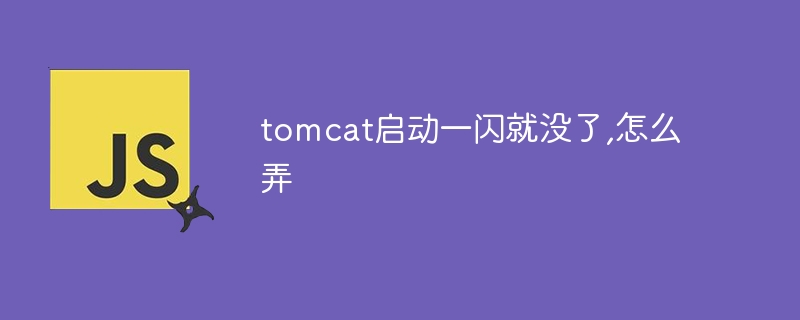
Why does Tomcat disappear after a flash of startup?
There are several common reasons why Tomcat starts up in a flash:
1. Port conflict
- Make sure Tomcat is listening The port is not occupied by other applications.
- You can run the
netstat -ancommand in the command line to check the port occupancy.
2. Insufficient system resources
- Check the server's memory and CPU usage.
- Ensure that the Tomcat process has sufficient resources to run.
3. Configuration file error
- Check the configuration in the
server.xmlfile to make sure there are no syntax errors or missing Necessary elements. - Pay special attention to the configuration of connector elements.
4. Java environment issues
- Check whether the Java version installed on the server is compatible with Tomcat.
- Make sure the
JAVA_HOMEenvironment variable points to the correct Java installation directory.
5. Security restrictions
- Some security software or firewalls may prevent Tomcat from starting.
- Try disabling these software or configuring exceptions.
6. Process conflict
- Check whether there are other Tomcat instances or related processes running.
- Stop any conflicting processes and try restarting Tomcat.
7. Other causes
- The Tomcat log (usually located in
$CATALINA_HOME/logs) may contain other error messages . - Check the logs for more clues.
The above is the detailed content of Tomcat disappears as soon as it starts up, what should I do?. For more information, please follow other related articles on the PHP Chinese website!

