Home >Web Front-end >JS Tutorial >How to deploy and access web projects under tomcat
How to deploy and access web projects under tomcat
- 下次还敢Original
- 2024-04-21 07:12:13686browse
Steps to deploy and access web projects under Tomcat: Copy the WAR file to Tomcat's webapps directory. Restart the Tomcat server. Enter the project URL in your browser in the format: http://<host>:<port>/<project-name>/.
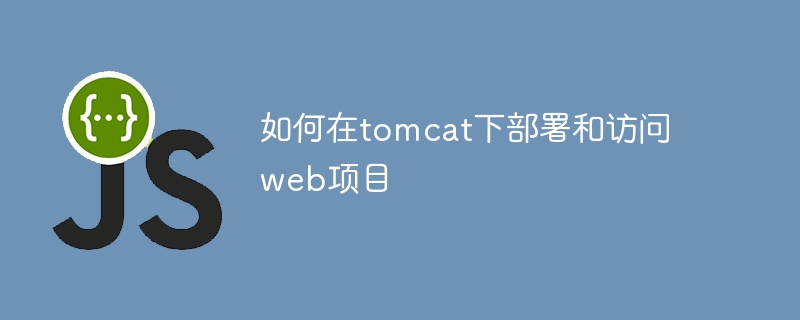
How to deploy and access Web projects under Tomcat
Deploy Web projects
- Copy the WAR file to the
webappsdirectory of Tomcat. - Restart the Tomcat server.
Access the Web Project
-
Enter the URL of the project in the browser address bar. The URL format is:
http://<host>:<port>/<project-name>/.-
<host>is the computer name or IP address where the Tomcat server is located. -
<port>is the port number that the Tomcat server listens on (usually 8080). -
<project-name>is the project name defined in the WAR file.
-
Example
If the Tomcat server is running on the local computer, the listening port is 8080, and the WAR file name is myapp .war, then the URL to access the Web project is:
<code>http://localhost:8080/myapp/</code>
Other notes
- Ensure that the Tomcat server is started and running.
- Verify that the WAR file contains a valid Java Web project.
- Make sure the project is correctly packaged as a WAR file.
- If you encounter any problems, check the Tomcat logs (usually located in the
logs/directory) for more information.
The above is the detailed content of How to deploy and access web projects under tomcat. For more information, please follow other related articles on the PHP Chinese website!

