Home >Web Front-end >Front-end Q&A >How nodejs front-end and back-end interact
How nodejs front-end and back-end interact
- 下次还敢Original
- 2024-04-21 06:04:121020browse
Answer: Node.js provides a variety of front-end and back-end interaction methods, including HTTP requests, Socket.IO, GraphQL, and RESTful APIs. Detailed Description: HTTP Request: Widely used for applications that do not require real-time communication. Socket.IO: Good for applications that require real-time communication, such as chat applications. GraphQL: For applications involving complex data queries. RESTful API: Suitable for applications that need to integrate with other systems and follow a standardized approach.
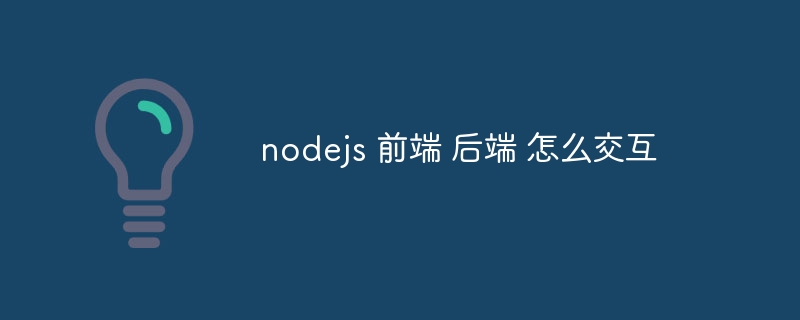
Node.js front-end and back-end interaction
Preface
Node.js is a popular server-side JavaScript A runtime environment that enables the use of JavaScript in full-stack development for web development. This article will introduce how the Node.js front-end and back-end interact.
Front-end and back-end interaction
The interaction between the front-end and the back-end is a crucial part of a web application, which allows the front-end to obtain and update back-end data. In Node.js, there are several ways to achieve front-end and back-end interaction:
HTTP request
HTTP request is the most common method. The frontend can use libraries like the fetch API or axios to send HTTP requests to the backend. The backend uses a framework such as express.js to handle these requests and return responses.
Socket.IO
Socket.IO is a two-way real-time communication library. It allows front-end and back-end to establish instant connections and send messages, enabling real-time communication.
GraphQL
GraphQL is a data query language. The front end can use libraries like Apollo Client to send GraphQL queries to the back end, which returns the data required by the query.
RESTful API
RESTful API is an application programming interface that uses HTTP requests and responses. It provides a standardized set of methods for defining and using Web services.
Choose the best method
Choosing the most suitable interaction method depends on the needs of the application:
- ##Simplicity: HTTP requests are The simplest method, suitable for applications that do not require real-time communication.
- Real-time: Socket.IO is suitable for applications that require real-time communication (such as chat applications).
- Complex queries: GraphQL is suitable for applications involving complex data queries.
- Standardization: RESTful API is suitable for applications that need to integrate with other systems.
The above is the detailed content of How nodejs front-end and back-end interact. For more information, please follow other related articles on the PHP Chinese website!

