Home >Web Front-end >Front-end Q&A >What is npm for nodejs
What is npm for nodejs
- 下次还敢Original
- 2024-04-21 06:01:01725browse
npm is a JavaScript package management system that allows developers to manage Node.js modules and dependencies: Install modules: npm install <module-name> Update modules: npm update <module-name> Delete Module: npm uninstall <module-name>
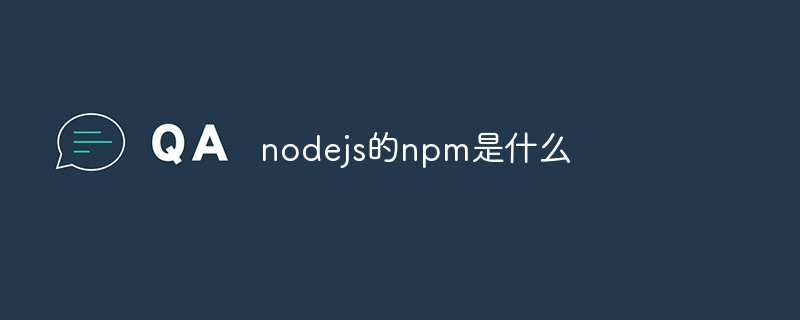
What is npm?
npm (Node Package Manager) is a JavaScript package management system used to manage dependencies and modules of Node.js programs. It simplifies the software development process by allowing developers to easily install, update, and remove Node.js modules.
Main functions of npm
-
Package installation: Use the
npm installcommand to install modules and add them to In thenode_modulesfolder of the project. -
Package update: Use the
npm updatecommand to update installed modules. -
Package deletion: Use the
npm uninstallcommand to delete the module. - Dependency management: Manage the dependency modules required by the project to achieve automatic updates and conflict resolution.
- Package registration: Allows developers to publish their modules to public or private npm repositories.
- Version Control: Tracks installed module versions and allows managing different dependency versions.
- Search: Search for a specific module in a public npm repository.
-
Script execution: Execute custom scripts through the
npm runcommand to simplify the development process.
Use of npm
Use npm through the terminal command line:
-
Install the module:
npm install <module-name> -
Update module:
npm update <module-name> -
Delete module:
npm uninstall <module-name>
##Advantages of npm
- Convenient and fast: Simplified module management, no need to download and install manually.
- Dependency management: Automatically manage project dependencies to ensure version compatibility and consistency.
- Code reuse: Allows developers to share and reuse code modules to improve development efficiency.
- Community support: has a large developer community, providing a wealth of modules and support resources.
The above is the detailed content of What is npm for nodejs. For more information, please follow other related articles on the PHP Chinese website!

