Home >CMS Tutorial >PHPCMS >What's going on when phpcms cannot connect to the database server?
What's going on when phpcms cannot connect to the database server?
- 下次还敢Original
- 2024-04-20 23:03:20765browse
The reason why phpcms cannot connect to the database server and the solution steps: Check whether the database server has been started. Check whether the database connection information is correct. Check whether the firewall or security group allows the connection. Wait for some time before trying to connect again. Check if there are any problems with the network connection. Review the phpcms configuration file and correct any errors.
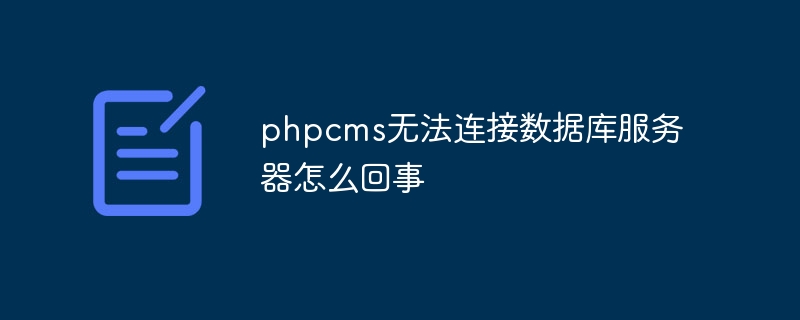
phpcms cannot connect to the database server.
Cause 1: The database server is not started
- Check whether the database server (such as MySQL) is up and running.
- If not started, start the database server and retry the connection.
Cause 2: Database connection information error
- Check the database connection information in the phpcms configuration (such as host name, user name, password, database name) is correct.
- Ensure that the database user on the database server has the necessary permissions.
Cause three: The firewall or security group blocks the connection
- Check whether the firewall or security group blocks the connection between phpcms and the database server.
- Allow necessary ports (such as 3306) for communication.
Cause 4: The database server is overloaded
- If the database server is overloaded, the connection attempt may fail.
- Wait for a while before trying to connect again.
Cause five: Network problem
- Check whether the network connection between the phpcms server and the database server is normal.
- Make sure there are no routing or switch issues.
Cause six: phpcms configuration file error
- Check whether the database connection settings in the phpcms configuration file (such as config.php) are correct.
- Make sure to use the latest configuration file version.
Other possible reasons:
- The database server address or port is incorrect.
- The phpcms server and the database server are not on the same network.
- There is a hardware or software failure on the database server.
Solution steps:
- First check whether the database server has been started.
- Check whether the database connection information is correct.
- Check whether the firewall or security group allows the connection.
- Wait for a while before trying to connect again.
- Check if there is any problem with the network connection.
- Review the phpcms configuration file and correct any errors.
If the above steps do not resolve the issue, please contact your database server administrator or phpcms support for further assistance.
The above is the detailed content of What's going on when phpcms cannot connect to the database server?. For more information, please follow other related articles on the PHP Chinese website!

