Home >Software Tutorial >Mobile Application >How to lock the monthly payment function on Douyin
How to lock the monthly payment function on Douyin
- WBOYWBOYWBOYWBOYWBOYWBOYWBOYWBOYWBOYWBOYWBOYWBOYWBforward
- 2024-04-20 15:37:34985browse
When using Douyin software, there is a Douyin monthly payment function. The following will introduce you to the operation method of locking it. Friends who don’t know yet come with me to take a look.
After opening the Douyin APP on your phone, click "Me" in the lower right corner of the page to enter the personal center interface, and then click the circular icon with three horizontal lines in the upper right corner.
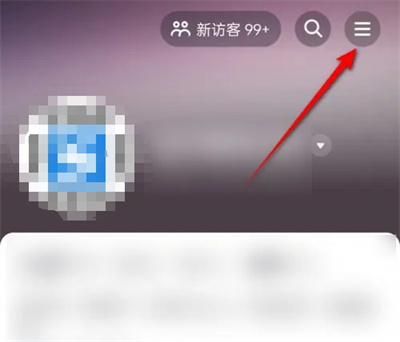
#2. At this time, a function menu window will pop up under the icon, click on it and select "My Wallet".
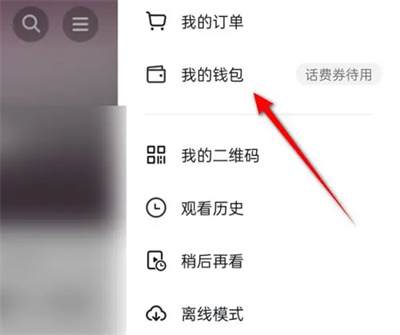
#3. After coming to the Douyin wallet interface, there is a "Douyin Monthly Payment" in the options below. Once you find it, click on it to open it.

#4. Then click the hexagonal icon in the upper right corner of the Douyin monthly payment interface.

5. After jumping to the personal settings page, find "Lock Douyin Monthly Payment" below and click on it to enter.

#6. Finally, click to check a reason in the entered interface, and click the "Confirm Lock" button below.
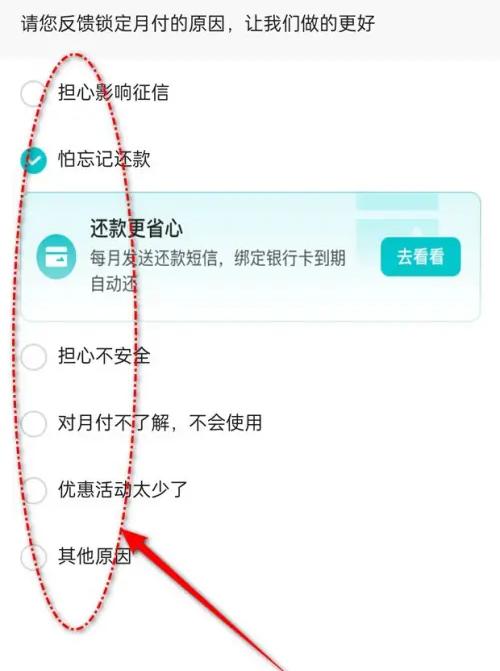
The above is the detailed content of How to lock the monthly payment function on Douyin. For more information, please follow other related articles on the PHP Chinese website!

