Home >Common Problem >The wifi is connected, but it says that it cannot connect to the Internet. What is the reason?
The wifi is connected, but it says that it cannot connect to the Internet. What is the reason?
- 下次还敢Original
- 2024-04-20 14:15:301360browse
When Wi-Fi is connected but unable to connect to the Internet, it may be due to the following reasons: IP address conflict: Restart the device or assign a different IP address. DNS issues: Change DNS servers or clear DNS cache. Gateway problem: Restart the gateway or contact the service provider. Firewall or security software: Disable or create rules to allow connections. Network congestion: Reduce the number of connected devices. Hardware failure: Replace or repair faulty hardware. Other problems: virus infection or network misconfiguration.
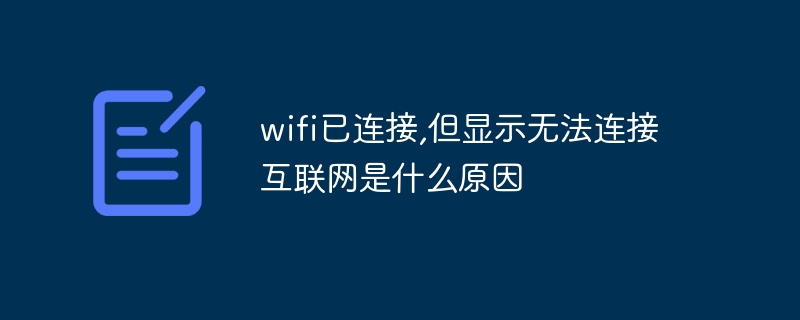
Why is the Wi-Fi connected but unable to connect to the Internet?
When Wi-Fi is connected but cannot connect to the Internet, there may be the following reasons:
1. IP address conflict
- Two or more devices have been assigned the same IP address.
- Solution: Restart all devices, or manually assign different IP addresses to the devices.
2. DNS problem
- DNS server failure or misconfiguration prevents the domain name from being resolved into an IP address.
- Solution: Try changing the DNS server address or clearing the DNS cache.
3. Gateway Problem
- The gateway (usually a router or modem) that connects to the Internet has failed.
- Solution: Restart the gateway, or contact the Internet service provider.
4. Firewall or security software
- Firewall or security software blocks Internet access.
- Solution: Temporarily disable the firewall or security software, or create a rule that allows connections to the Internet.
5. Network congestion
- Network congestion can cause unstable or disconnected connections.
- Solution: If possible, reduce the number of devices connected to the Internet at the same time.
6. Hardware failure
- Hardware such as wireless adapter, router or modem has failed.
- Solution: Try to replace or repair the faulty hardware.
7. Other issues
- A virus or malware has infected the device.
- Solution: Run a virus scan or use anti-malware software.
- Network configuration error.
- Solution: Check the network settings to make sure they are correct.
The above is the detailed content of The wifi is connected, but it says that it cannot connect to the Internet. What is the reason?. For more information, please follow other related articles on the PHP Chinese website!

