Home >Java >javaTutorial >How to use JVM tools to analyze the performance of Java functions?
How to use JVM tools to analyze the performance of Java functions?
- 王林Original
- 2024-04-20 10:57:01975browse
JVM profiling tools can be used to analyze Java function performance, identify bottlenecks and improve efficiency. JVisualVM monitors and analyzes heap, thread and GC information through the GUI, while jprofiler provides more advanced features such as CPU and memory usage logging and generates interactive reports. Developers can analyze REST API performance to identify requests causing maximum CPU usage, performance bottlenecks, memory leaks, and thread deadlocks.
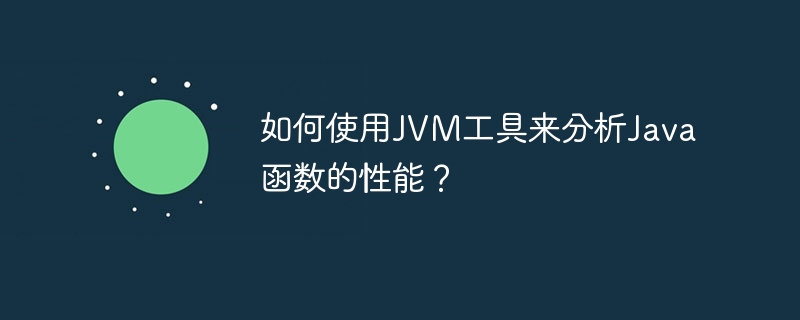
Use JVM tools to analyze the performance of Java functions
The Java Virtual Machine (JVM) provides a powerful set of tools to analyze Performance of Java functions, thereby helping developers identify and resolve bottlenecks. This article will introduce two widely used JVM profiling tools: JVisualVM and jprofiler.
JVisualVM
JVisualVM is a graphical user interface (GUI) application for monitoring and profiling Java processes.
- Install and start JVisualVM: Download and install JVisualVM from the Oracle website. Start JVisualVM and connect to the Java process you want to profile.
- Find performance bottlenecks: Use the Monitoring tab to view heap, thread, and GC information. Look for spikes or anomalies that may indicate performance issues.
- Analyze CPU usage: Navigate to the Threads tab, select a thread, and click the Sampling button. This will show the CPU usage profile for that thread, highlighting hotspot methods.
jprofiler
jprofiler is a business profiling tool that provides more advanced functions.
- Install and start jprofiler: Download and install jprofiler from the ej-technologies website. Start it and connect to the Java process.
- Record performance data: Click the Record button to start logging data about CPU, memory, and thread usage.
- Analysis performance report: After clicking the "Stop" button, jprofiler will generate a detailed report. Analyze hot methods and bottlenecks using interactive charts and flame graphs.
Practical case: Analyzing REST API performance
The following is an example of using JVM tools to analyze REST API performance:
import java.util.Random;
public class RestApiController {
public int calculateRandomNumber() {
return new Random().nextInt(1000);
}
}Through connection By going to the Java process running the REST API and profiling performance using JVisualVM or jprofiler, you can determine:
- Which HTTP requests are causing the greatest CPU usage
- Which methods are performance bottlenecks
- Is there a memory leak or thread deadlock
Conclusion
By using JVM profiling tools, developers can gain insights into the performance of Java functions . This helps identify bottlenecks, optimize code, and improve the overall efficiency of your application.
The above is the detailed content of How to use JVM tools to analyze the performance of Java functions?. For more information, please follow other related articles on the PHP Chinese website!

