Home >Java >javaTutorial >What impact does cold starting of a Java function have on performance? How to optimize?
What impact does cold starting of a Java function have on performance? How to optimize?
- WBOYWBOYWBOYWBOYWBOYWBOYWBOYWBOYWBOYWBOYWBOYWBOYWBOriginal
- 2024-04-20 09:54:01381browse
Cold start of Java functions increases latency and resource consumption. Optimization methods include: 1. Keep functions active; 2. Reduce function dependencies; 3. Optimize dependencies; 4. Use build system cache. After optimization, cold start latency can be significantly reduced.
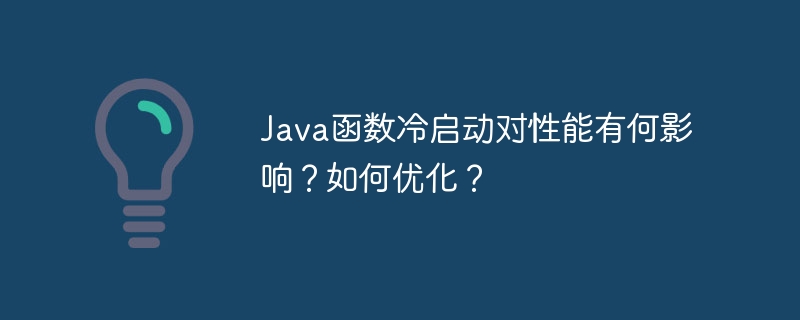
#What impact does cold starting of a Java function have on performance? How to optimize?
Impact
Cold start means that after a function has not been called for a period of time, the JVM needs to be reloaded and initialized. This has the following impact on performance:
- Increased latency: The first call of a function will be significantly sluggish due to cold starts.
- Increase resource consumption: JVM needs to reallocate memory for each cold start function, which will occupy memory and CPU resources.
Optimization
The following methods can optimize the cold start of Java functions:
1. Keep the function active
- Use a keep-alive service or scheduled task to call the function periodically to prevent it from cold starting.
- For functions that are called infrequently, use the built-in preheating function.
2. Reduce function dependencies
- Reduce function dependencies on external libraries or resources, because these dependencies will extend the initialization time.
- Consider injecting dependencies into your code rather than loading them when the function starts.
3. Optimize dependencies
- For necessary dependencies, optimize their loading time.
- Consider using a more lightweight alternative or optimizing the configuration of dependencies.
4. Use the build system cache
- Use the build system cache to preserve classes and resources, thereby reducing cold start time.
- Use
maven-shade-pluginin Maven or use theshadowJarplugin in Gradle.
Practical case
The following is a practical case of cold start optimization of Java functions:
We have a function that is called every 15 minutes , but users occasionally experience cold start delays. To optimize the function, we took the following steps:
- Use Cloud Scheduler to call the function regularly every 10 minutes.
- Reduce function dependence on third-party APIs and use local implementations instead.
- Use maven-shade-plugin to cache classes and resources.
After optimization, the cold start delay is reduced from 5 seconds to less than 1 second.
The above is the detailed content of What impact does cold starting of a Java function have on performance? How to optimize?. For more information, please follow other related articles on the PHP Chinese website!

