 Technology peripherals
Technology peripherals It Industry
It Industry Tencent documents upgrade is compatible with more Office format tags, smart whiteboard, AI assistant mobile terminal and other capabilities are released
Tencent documents upgrade is compatible with more Office format tags, smart whiteboard, AI assistant mobile terminal and other capabilities are releasedAccording to news from this site on April 19, Tencent Document held the 2024 product launch conference yesterday. Its product capabilities have been upgraded, and capabilities such as smart whiteboards and AI assistant mobile terminals have been released.
The key contents of this Tencent document update are as follows:
Optimizing Tencent Document Office
Professional documents are compatible with more than 10,000 Office format tags and can be saved, viewed, and edited ; Self-developed Kaiwu dual-core engine, online and local capabilities are unified, and coordination is improved.
Technically:
Documentation online/unified local capabilities;
Concurrency capability improved, View and edit documents smoothly;
software collaborates to refine and save device space.
Experience:
The speed of opening documents is improved;
Added support for very large documents;
Optimize multi-person collaboration and conflict handling.
Document functions have been innovated. Tencent Documents’ new generation of “text, tables and pictures” takes into account the orderly management of content and creative expression, adding smart documents, smart tables and smart whiteboards.
At the same time, Tencent Documents has added template mall and toolbox functions, further opening up the ecosystem and improving the convenience of user creation.

Optimizing the client
Tencent Documents proposes an integrated solution of "cloud plus terminal". The cloud space can provide various types of File storage, multi-account collaboration and sharing capabilities, the client adopts the form of device-cloud integration, is available offline, and covers all scenario terminals.

Optimize collaboration capabilities
Optimize each end-side, loose kit and integrated kit travel collaboration ;
Consumer-side loose packages include QQ and WeChat: support one-click login with multiple accounts, chat box opening, editing, and sharing and collaboration within the relationship chain, etc.;
The enterprise-side integration suite includes Enterprise WeChat: supports the integration of enterprise WeChat accounts, linkage of enterprise and WeChat applications, and features such as connecting "people" and "things" inside and outside the enterprise;
in In terms of security, it provides pre-event defense, mid-event management and control, and post-event traceability functions.

- This function supports mobile and PC side, can be used in Tencent document series products, supports the generation of all categories of documents, and supports the following features:
- Generate documents in Word, Excel, PPT, mind maps, collection tables and other categories in one sentence One-click layout beautification;
- Cross-category information processing, switch document forms at will, analyze and visualize complex data with one click, and refine the core content of the document;
- Document Kaiwu Engine Document AI engine works together to perform key optimizations in the field of professional documents.

- Enterprise WeChat supports unified management of all Enterprise documents;
- Links applications within the enterprise micro-ecology: WeChat IM, schedules, meetings, agents, etc.;
- Connects internal and external collaboration within the enterprise, Collaborate on documents with contacts such as customers, upstream and downstream members.

.

本站從記者會獲悉,騰訊文檔月活躍個人用戶數突破2 億;用戶累計創建文檔數超50 億;服務組織與企業數超120 萬家;累計付費個人用戶數超100 萬;累計付費企業數超2 萬。

The above is the detailed content of Tencent documents upgrade is compatible with more Office format tags, smart whiteboard, AI assistant mobile terminal and other capabilities are released. For more information, please follow other related articles on the PHP Chinese website!
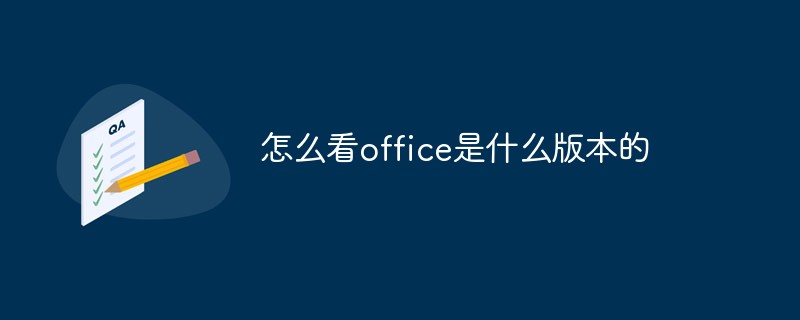 怎么看office是什么版本的Jan 04, 2021 pm 01:55 PM
怎么看office是什么版本的Jan 04, 2021 pm 01:55 PM查看office版本的方法:1、新建一个excel表格,并双击点开;2、在excel的左上角点击【文件】进入;接着从【文件】进入之后选择【账户】;3、在打开的页面中查看使用的Microsoft Office版本信息即可。
 腾讯文档怎么编辑文档?-腾讯文档编辑文档教程攻略Mar 19, 2024 am 08:19 AM
腾讯文档怎么编辑文档?-腾讯文档编辑文档教程攻略Mar 19, 2024 am 08:19 AM大家知道怎么在腾讯文档中编辑文档吗?不知道没有关系,小编今天介绍如何在腾讯文档中编辑文档的详细图文讲解,希望可以帮助到你哦。腾讯文档中编辑文档的详细图文讲解1、首先直接进入腾讯文档(没有的小伙伴赶紧下载哦!),直接登录(支持QQ、TIM两种登录方式)2、登录后直接点击右上角的加号,直接创建在线文档以及在线表格、新文件夹等!3、然后根据自己的需要输入信息就可以啦!
 mac的word没有文件?Jan 31, 2024 pm 04:27 PM
mac的word没有文件?Jan 31, 2024 pm 04:27 PM导读:本文本站来给大家介绍有关mac的word没有文件的相关内容,希望对大家有所帮助,一起来看看吧。mac上没有word怎么办?启动台找不到word,则点击访达。点击访达侧边栏上应用程序上,如图。翻页应用到word点击它,如图。那么即可将其打开了,如图。在Mac上用Pages打开你想转换/存储为Word格式的文件。在“文件”菜单里选择“导出到”,然后在子菜单里选择“Word...”。在“导出您的文稿”下拉菜单“Word”选项里,按一下高级选项旁的三角形。打开任意苹果电脑,进入电脑桌面主页,在桌面
 如何解决win11微信无法打开腾讯文档的问题Jan 10, 2024 pm 06:58 PM
如何解决win11微信无法打开腾讯文档的问题Jan 10, 2024 pm 06:58 PM腾讯文档由于拥有远程协助、共同办公的功能,所以受到广大办公人群的欢迎,不过最近有用户出现了win11微信打不开腾讯文档问题,这可能与软件兼容性有关系。win11微信打不开腾讯文档:方法一:1、先尝试更新一下微信的版本。2、再更新一下win11系统版本应该就能打开腾讯文档了。方法二:1、如果还是不行,可以单独下载一个腾讯文档客户端。2、下载安装完成后,打开腾讯文档。3、然后使用微信登录腾讯文档就可以了。
 Go语言中实现将PDF文件转换为Word文档的实用方法Jan 31, 2024 pm 06:07 PM
Go语言中实现将PDF文件转换为Word文档的实用方法Jan 31, 2024 pm 06:07 PMGo语言实现PDF转Word文档的实用方法前言PDF和Word是两种常用的文档格式,在不同的场景下有不同的用途。PDF格式的文档具有跨平台兼容性好、安全性高、易于存储和传输等优点,而Word格式的文档则具有可编辑性强、易于修改和格式化等优点。因此,在某些情况下,需要将PDF文档转换为Word文档。Go语言实现PDF转Word文档Go语言是一个开源的、编译型的
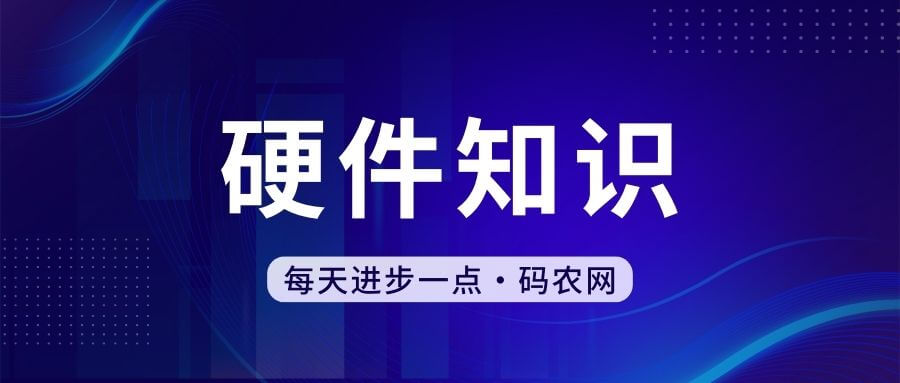 手机做文件表格用什么软件Jan 30, 2024 pm 10:33 PM
手机做文件表格用什么软件Jan 30, 2024 pm 10:33 PM手机上做表格用什么软件1、手机上可以做表格的软件有:《WPSOffice》《石墨文档》《腾讯文档》《表格编辑》《Excel电子表格教程》《MicrosoftExcel》等。2、手机上可以做表格的软件:WPSOffice、Excel、石墨文档、永中Office、表格编辑。WPSOffice一款移动办公的神器。3、手机上做表格用WPSOffice软件。WPSOffice是一款老牌的办公软件套装,可以实现办公软件最常用的文字、表格、演示等多种功能。4、WPSOffice。是一款老牌的办公软件套装,可以
 为什么office无法激活Jun 28, 2023 pm 01:31 PM
为什么office无法激活Jun 28, 2023 pm 01:31 PMoffice无法激活解决原因及解决方法:1、网络或更换网络联接方式错误,需要更换网络并更新Office;2、微软帐户信息不正确,使用微软工具修复;3、没有卸载所有Office软件后重装,可以尝试卸载后重装;4、F10恢复出厂设置;5、联系微软Office客服获取帮助。
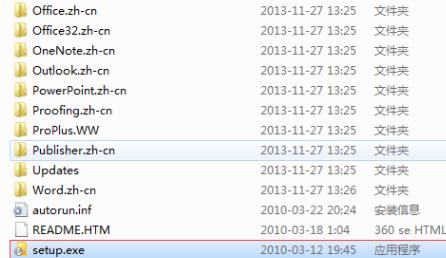 学习如何升级Office 2007至2016Jan 06, 2024 pm 05:10 PM
学习如何升级Office 2007至2016Jan 06, 2024 pm 05:10 PMoffice2007有些用户觉得版本老旧,很多的功能已经不够用了,因此想要去升级为2016,为此下面带来了升级教程,一起来看看office2007怎么升级到2016吧。office2007怎么升级到2016:1、首先用户需要下载office2016,然后点击“setup.exe”。2、然后就可以等待安装了,如果自带office2007那么就会出现升级。3、等到完成安装就可以覆盖之前的版本了。4、最后就可以在左下角的开始程序中看到已经升级成功了。


Hot AI Tools

Undresser.AI Undress
AI-powered app for creating realistic nude photos

AI Clothes Remover
Online AI tool for removing clothes from photos.

Undress AI Tool
Undress images for free

Clothoff.io
AI clothes remover

AI Hentai Generator
Generate AI Hentai for free.

Hot Article

Hot Tools

ZendStudio 13.5.1 Mac
Powerful PHP integrated development environment

SAP NetWeaver Server Adapter for Eclipse
Integrate Eclipse with SAP NetWeaver application server.

EditPlus Chinese cracked version
Small size, syntax highlighting, does not support code prompt function

DVWA
Damn Vulnerable Web App (DVWA) is a PHP/MySQL web application that is very vulnerable. Its main goals are to be an aid for security professionals to test their skills and tools in a legal environment, to help web developers better understand the process of securing web applications, and to help teachers/students teach/learn in a classroom environment Web application security. The goal of DVWA is to practice some of the most common web vulnerabilities through a simple and straightforward interface, with varying degrees of difficulty. Please note that this software

Atom editor mac version download
The most popular open source editor






