Home >Java >javaTutorial >How to monitor the performance of a Java function and receive alerts when problems occur?
How to monitor the performance of a Java function and receive alerts when problems occur?
- PHPzOriginal
- 2024-04-20 08:36:01963browse
In order to monitor Java function performance and set alerts, perform the following steps: Add the required dependencies. In the function class, add monitoring and alerting code. Deploy the function, making sure the FUNCTIONS_SIGNATURE_TYPE environment variable is set. In the Google Cloud Monitoring dashboard, create an alert rule with custom metric thresholds that trigger alerts when execution times exceed expectations.
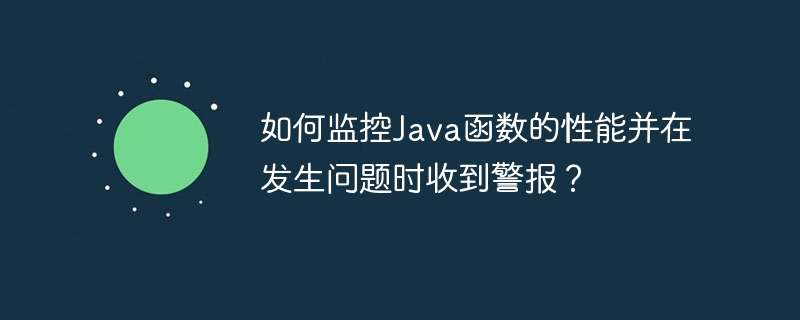
How to monitor the performance of your Java functions and be alerted when problems occur
Introduction
Monitoring the performance of Java functions is critical to ensuring application availability and performance. By setting alerts, you can get timely notifications when key indicators appear abnormal, so you can take timely action. This article walks you through how to use the Google Cloud Functions Monitoring API to monitor the performance of Java functions and set alerts.
Prerequisites
- Java 11 or higher
- Maven or Gradle
- Google Cloud Functions SDK
- Google Cloud Account
1. Create a Java function
Create a new Maven or Gradle project and add the following dependencies:
<dependency> <groupId>com.google.cloud</groupId> <artifactId>functions-framework-java</artifactId> <version>1.0.35</version> </dependency> <dependency> <groupId>com.google.cloud</groupId> <artifactId>google-cloud-functions</artifactId> <version>3.3.0</version> </dependency>
Create a class to implement your function:
import com.google.cloud.functions.HttpFunction;
import com.google.cloud.functions.HttpRequest;
import com.google.cloud.functions.HttpResponse;
import java.io.IOException;
import java.io.PrintWriter;
public class MyFunction implements HttpFunction {
@Override
public void service(HttpRequest request, HttpResponse response)
throws IOException {
// 您的函数逻辑
PrintWriter writer = response.getWriter();
writer.print("Hello World!");
}
}2. Add monitoring and alerting
in pom.xml or In the build.gradle file, add the following dependencies:
<dependency> <groupId>io.opencensus</groupId> <artifactId>opencensus-exporter-stats-cloud</artifactId> <version>0.16.0</version> </dependency>
In the function class, add the monitoring and alerting code:
import io.opencensus.exporter.stats.stackdriver.StackdriverStatsExporter;
import io.opencensus.stats.Stats;
import io.opencensus.stats.ViewManager;
import java.util.List;
public class MyFunction implements HttpFunction {
private static final StackdriverStatsExporter exporter =
StackdriverStatsExporter.createAndRegister();
private static final List<String> MONITORED_FUNCTIONS = List.of("http_server", "fn");
// Add a shutdown hook to stop the exporter at the end of the app lifecycle.
// This is a best-effort attempt to ensure that metrics are flushed before termination.
public static void init() {
Runtime.getRuntime().addShutdownHook(exporter::shutdown);
}
@Override
public void service(HttpRequest request, HttpResponse response)
throws IOException {
// Monitor the execution of your function using Stackdriver.
// You can enable monitoring by setting the FUNCTIONS_SIGNATURE_TYPE environment
// variable as shown at https://cloud.google.com/functions/docs/monitoring/logging.
ViewManager viewManager = Stats.getViewManager();
// We only need to register the default views once per JVM.
// However, you can register views more than once, and the duplicate registrations
// will be ignored after the first time. Alternatively, you can configure all of the
// default views with a parameter.
viewManager.registerAllViews();
}
}3. Deploy the function
Deploy your function, making sure the FUNCTIONS_SIGNATURE_TYPE environment variable is set.
gcloud functions deploy my-function \ --entry-point MyFunction \ --runtime java11 \ --trigger-http
4. Set up alerts
Log in to the Google Cloud Monitoring dashboard and navigate to the Alerts tab.
- Create a rule: Click the "Create Rule" button.
-
Specify conditions: Select the "Metrics" metric type, and then select the following metrics:
custom.googleapis.com/cloud_function/http/latency
- Set thresholds: Set the threshold to the expected value of the function execution time.
- Set up a channel: Select a notification channel, such as email or Slack.
Practical case
For example, you can set an alarm to trigger when the function execution time exceeds 1 second. This way, you can be notified immediately when there are issues with function performance so you can take steps to investigate and mitigate.
Next Steps
This tutorial demonstrates how to use Stackdriver to monitor the performance of a Java function and set alerts. You can also explore the following resources for more information:
- [Google Cloud Functions Monitoring API](https://cloud.google.com/functions/docs/monitoring/concepts)
- [OpenCensus Java](https://github.com/census-instrumentation/opencensus-java)
The above is the detailed content of How to monitor the performance of a Java function and receive alerts when problems occur?. For more information, please follow other related articles on the PHP Chinese website!

