Starting the Redis server requires the following steps: 1. Download and install Redis. 2. Open a terminal, navigate to the installation directory and run the "redis-server" command. 3. Check the server running status and run the "redis-cli ping" command. 4. (Optional) Configure startup parameters such as port, daemon mode, and maximum number of connections. 5. Stop the server and run the "redis-cli shutdown" command.

How to start the Redis server
Redis is an open source, in-memory, key-value database. To start the Redis server, please follow the steps below:
1. Install Redis
- Download from the Redis official website and install it compatible with your operating system Redis version.
2. Start the Redis server
- Open a terminal or command prompt.
- Navigate to the Redis installation directory.
- Run the following command to start the Redis server:
<code>redis-server</code>
3. Verify that the server is running
- Run the following command to check the server Whether it is running:
<code>redis-cli ping</code>
If you receive a "PONG" response, it means that the Redis server is running.
4. Configure startup parameters (optional)
You can configure the Redis server by specifying parameters in the startup command. Some common parameters include:
- -p PORT Specifies the port that the Redis server listens on (default: 6379).
- -d Start the Redis server in daemon mode, detaching the server from the terminal session.
-
-c
Configure the maximum number of connections the Redis server can handle simultaneously (default: 1024).
For example:
<code>redis-server --port 6380 -d</code>
This will start the Redis server in daemon mode, using port 6380.
5. Stop the Redis server
- To stop the Redis server, run the following command:
<code>redis-cli shutdown</code>
The above is the detailed content of How to start redis server. For more information, please follow other related articles on the PHP Chinese website!
 Redis vs databases: performance comparisonsMay 14, 2025 am 12:11 AM
Redis vs databases: performance comparisonsMay 14, 2025 am 12:11 AMRedisoutperformstraditionaldatabasesinspeedforread/writeoperationsduetoitsin-memorynature,whiletraditionaldatabasesexcelincomplexqueriesanddataintegrity.1)Redisisidealforreal-timeanalyticsandcaching,offeringphenomenalperformance.2)Traditionaldatabase
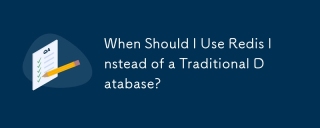 When Should I Use Redis Instead of a Traditional Database?May 13, 2025 pm 04:01 PM
When Should I Use Redis Instead of a Traditional Database?May 13, 2025 pm 04:01 PMUseRedisinsteadofatraditionaldatabasewhenyourapplicationrequiresspeedandreal-timedataprocessing,suchasforcaching,sessionmanagement,orreal-timeanalytics.Redisexcelsin:1)Caching,reducingloadonprimarydatabases;2)Sessionmanagement,simplifyingdatahandling
 Redis: Beyond SQL - The NoSQL PerspectiveMay 08, 2025 am 12:25 AM
Redis: Beyond SQL - The NoSQL PerspectiveMay 08, 2025 am 12:25 AMRedis goes beyond SQL databases because of its high performance and flexibility. 1) Redis achieves extremely fast read and write speed through memory storage. 2) It supports a variety of data structures, such as lists and collections, suitable for complex data processing. 3) Single-threaded model simplifies development, but high concurrency may become a bottleneck.
 Redis: A Comparison to Traditional Database ServersMay 07, 2025 am 12:09 AM
Redis: A Comparison to Traditional Database ServersMay 07, 2025 am 12:09 AMRedis is superior to traditional databases in high concurrency and low latency scenarios, but is not suitable for complex queries and transaction processing. 1.Redis uses memory storage, fast read and write speed, suitable for high concurrency and low latency requirements. 2. Traditional databases are based on disk, support complex queries and transaction processing, and have strong data consistency and persistence. 3. Redis is suitable as a supplement or substitute for traditional databases, but it needs to be selected according to specific business needs.
 Redis: Introduction to a Powerful In-Memory Data StoreMay 06, 2025 am 12:08 AM
Redis: Introduction to a Powerful In-Memory Data StoreMay 06, 2025 am 12:08 AMRedisisahigh-performancein-memorydatastructurestorethatexcelsinspeedandversatility.1)Itsupportsvariousdatastructureslikestrings,lists,andsets.2)Redisisanin-memorydatabasewithpersistenceoptions,ensuringfastperformanceanddatasafety.3)Itoffersatomicoper
 Is Redis Primarily a Database?May 05, 2025 am 12:07 AM
Is Redis Primarily a Database?May 05, 2025 am 12:07 AMRedis is primarily a database, but it is more than just a database. 1. As a database, Redis supports persistence and is suitable for high-performance needs. 2. As a cache, Redis improves application response speed. 3. As a message broker, Redis supports publish-subscribe mode, suitable for real-time communication.
 Redis: Database, Server, or Something Else?May 04, 2025 am 12:08 AM
Redis: Database, Server, or Something Else?May 04, 2025 am 12:08 AMRedisisamultifacetedtoolthatservesasadatabase,server,andmore.Itfunctionsasanin-memorydatastructurestore,supportsvariousdatastructures,andcanbeusedasacache,messagebroker,sessionstorage,andfordistributedlocking.
 Redis: Unveiling Its Purpose and Key ApplicationsMay 03, 2025 am 12:11 AM
Redis: Unveiling Its Purpose and Key ApplicationsMay 03, 2025 am 12:11 AMRedisisanopen-source,in-memorydatastructurestoreusedasadatabase,cache,andmessagebroker,excellinginspeedandversatility.Itiswidelyusedforcaching,real-timeanalytics,sessionmanagement,andleaderboardsduetoitssupportforvariousdatastructuresandfastdataacces


Hot AI Tools

Undresser.AI Undress
AI-powered app for creating realistic nude photos

AI Clothes Remover
Online AI tool for removing clothes from photos.

Undress AI Tool
Undress images for free

Clothoff.io
AI clothes remover

Video Face Swap
Swap faces in any video effortlessly with our completely free AI face swap tool!

Hot Article

Hot Tools

SublimeText3 English version
Recommended: Win version, supports code prompts!

DVWA
Damn Vulnerable Web App (DVWA) is a PHP/MySQL web application that is very vulnerable. Its main goals are to be an aid for security professionals to test their skills and tools in a legal environment, to help web developers better understand the process of securing web applications, and to help teachers/students teach/learn in a classroom environment Web application security. The goal of DVWA is to practice some of the most common web vulnerabilities through a simple and straightforward interface, with varying degrees of difficulty. Please note that this software

Dreamweaver Mac version
Visual web development tools

Zend Studio 13.0.1
Powerful PHP integrated development environment

Dreamweaver CS6
Visual web development tools






