How to get all keys in redis
- 下次还敢Original
- 2024-04-20 01:09:27997browse
Method to get all keys in Redis: KEYS command: Get all key names matching the specified pattern. SCAN command: iteratively obtain all key names. DUMP combined with the EVAL command: export the values of all keys and get the key names. Using the Redis client library: Use the keys() method provided by the corresponding library to obtain the key name.
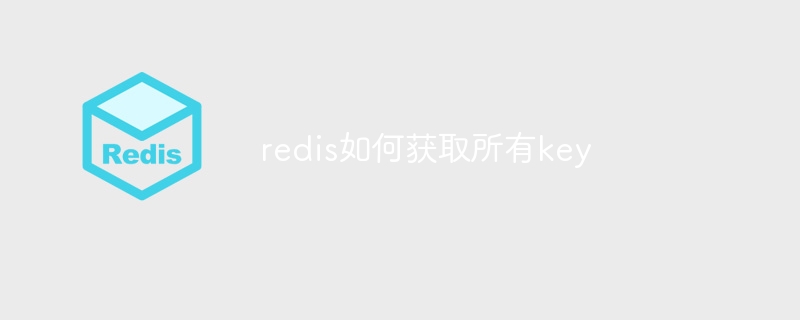
How to get all keys in Redis
There are several ways to get all keys in Redis:
1. KEYS command
The KEYS command is used to obtain all key names matching the specified pattern. The syntax is as follows:
<code>KEYS pattern</code>
For example, to get all keys starting with "user:*", you can use the following command:
<code>KEYS user:*</code>
2. SCAN command
The SCAN command is used to iteratively obtain all key names. The syntax is as follows:
<code>SCAN cursor [MATCH pattern] [COUNT count]</code>
Among them, cursor is the cursor returned by the last SCAN command, which is used to continue iteration. If no cursor is provided, iteration starts from the beginning. The MATCH and COUNT parameters are optional and allow you to specify the key matching pattern and the number of keys returned per iteration.
For example, to iterate through all key names from the beginning and return 10 key names each time, you can use the following command:
<code>SCAN 0</code>
3. DUMP combined with the EVAL command
The DUMP command is used to export the value of the specified key. The EVAL command allows executing Lua scripts on the Redis server side. We can use these two command combinations to get all key names.
The Lua script is as follows:
<code class="lua">local cursor = 0
local keys = {}
while true do
local result = redis.call('SCAN', cursor)
cursor = result[1]
for i = 2, #result do
keys[#keys + 1] = result[i]
end
if cursor == 0 then
break
end
end
return keys</code>
In the Redis client, use the EVAL command to execute the script and assign the result to a variable:
<code>keys = redis.eval(script)</code>
4. Using the Redis client library
Most Redis client libraries provide the function to get all key names. For example, in Python's Redis library, you can use the keys() method to get all key names:
<code class="python">import redis r = redis.Redis() keys = r.keys()</code>
The above is the detailed content of How to get all keys in redis. For more information, please follow other related articles on the PHP Chinese website!

