Home >Software Tutorial >Mobile Application >How to customize the cover picture of FiiO Music
How to customize the cover picture of FiiO Music
- 王林forward
- 2024-04-19 18:13:14666browse
How to modify FiiO Music custom cover image? FiiO Music's custom cover picture function allows you to freely choose pictures as song covers to show your personal taste. In this article, PHP editor Zimo explains the detailed steps of modifying the cover image to help you easily create your own music space.

How to customize the cover image of FiiO Music
1. First, we click to open FiiO Music and select Settings in the upper left corner.

#2. Then enter the APP sidebar and select the skin.
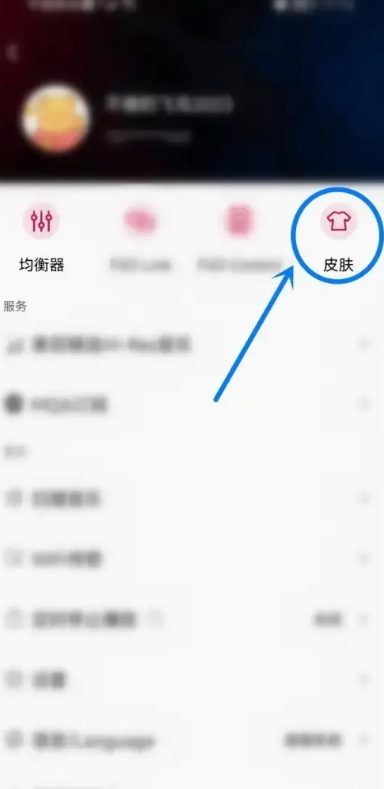
#3. Then click on the custom skin option.
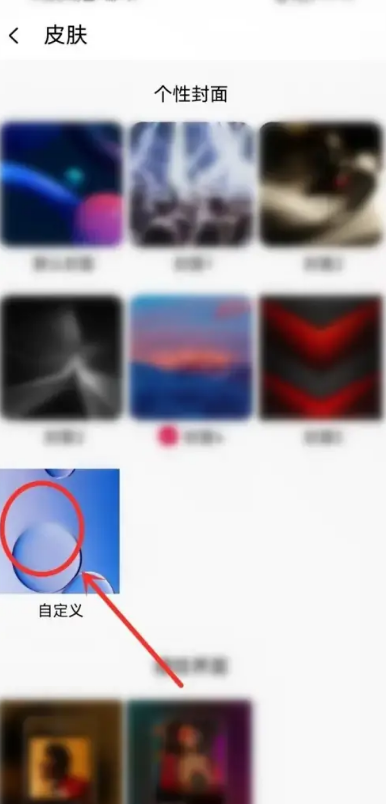
#4. Then enter the photo album on your phone and select your favorite cover.
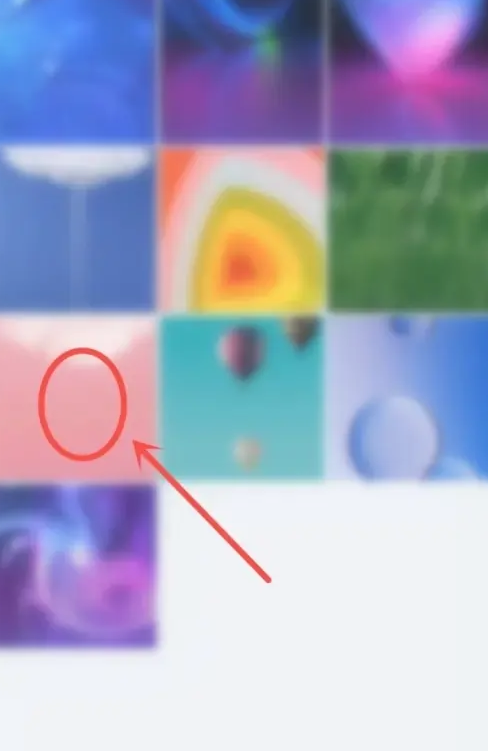
#5. After making the final selection, just check the upper right corner!
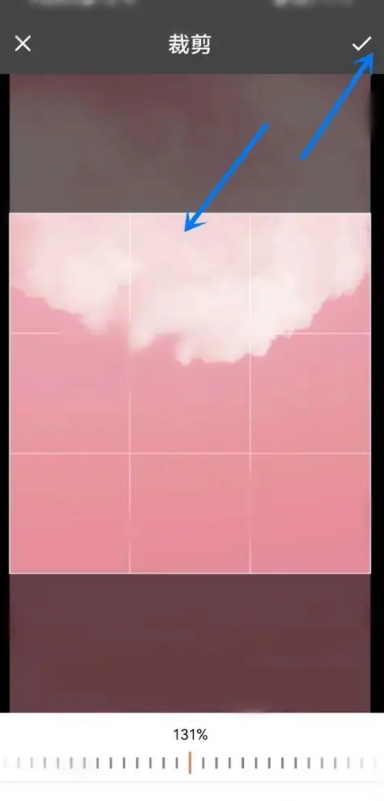
The above is the detailed content of How to customize the cover picture of FiiO Music. For more information, please follow other related articles on the PHP Chinese website!
Related articles
See more- Can I open a window without paying 500 on Douyin? What are the most popular products on Douyin's window display?
- How to make your own emoticons for beauty camera How to make your own emoticons
- How to modify Douyin restaurant reviews
- How to view favorites in AcFun_AcFun tutorial to view favorites
- Where to open Baidu Maps Time Machine

